The Little Mac Book, Leopard Edition
Reviewed by Harry doc} Babad ©
2008
Author: Robin
Williams
Publisher: Peachpit Press
http://www.peachpit.com/store/product.aspx?isbn=0321509412
Released: December
2007, © 2008, a First Edition.
Pages: 224, Size 7
x 10 inches
$ 19.99 (List), $13.50 (Street) USD, $ CND, £ UK
The Book is also available as a Safari “Books online”
edition
ISBN-10: 0-321-50941-2
ISBN-13: 978-0-321-50941-3
Audience: Beginner
and PC Switchers
|
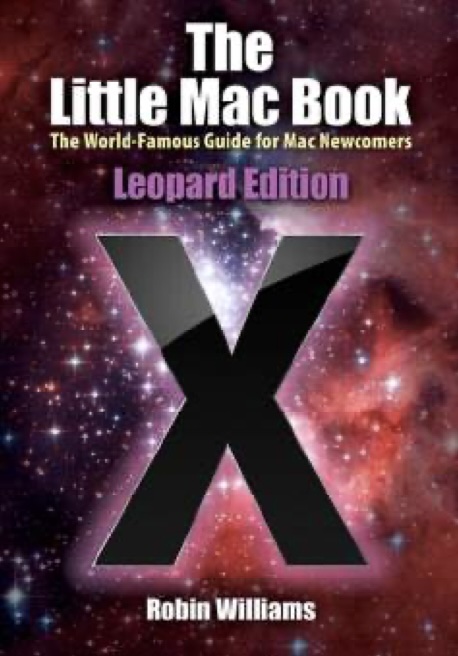

|
Strengths:
Attractive eye catching designs, simple easy to learn information and
powerful and focused tutorials and great images. What more does a newbie
need?
Weaknesses: None
that mattered.
|
Introduction
Now why should I, who has reviewed server other Leopard
books in the last several months take the time to check out this beginner book
by Robin Williams: Let me count a few of the reasons:
- First
and foremost it’s a book by Robin Williams about I subject I know or want
to learn about
- Second,
it’s a beginner book and all the other books we’ve the macC staff) have
reviewed have boon beginning/intermediate users level
- Third,
Robin a professional graphics designer, as well as author
writes/illustrates the clearest and visually user-friendly books I’ve
read.
Hey I’m not a book design expert, but of the over six-dozen
books I’ve reviewed, Robin’s stand out visually, making the book easier.
This book will be of greatest value to the beginning
Macintosh users, especially those generally new to computers or folks who have
two-fingered their way on a PC Platform. The clarity of the book’s well
illustrated contents and layouts, to the easy to read body test and sidebar
tips and comments draw you eyes to each printed page adding positive energy and
comfort to the material Ms. Williams is teaching newbie uses and PC switchers.

Overall the color illustration, screen shots mostly, are
easy to read and the essential focus of a figure is clearly highlighted. This
is one of the few, otherwise excellent book, that I did not need my trusty
magnifying lass to decipher the images.
These are things you’ll notice about The Little Mac Booklong before you start reading and leaning its
contents. As a result of the setting, you fill find it easier to get into the
details of the Macintosh OS X 10.5 operating system and the Macintosh itself.
Publisher’s Description
“In this book—now in full color for the first
time—Robin returns to one of her favorite things: teaching new computer
users how to use and enjoy the Macintosh!
Robin notes in the book introduction,
“Here is the “little” book again now with just the very basic information to
get you started using your new Macintosh. Of course being little means there’s
less information! This book should get you started. When you feel you need to
know more, check out Mac OS X 10.5 Leopard: Peach Pit Learning Seriesfor general Mac
stuff and Cool Mac Apps, third edition for detailed directions on how to use
all the really fun stuff like iPhoto, iTunes, iMovie … garage Band and more.”
I‘ve reviewed the more advance follow up book (4.5 macC’s) in the January 2008 issue of macCompanion.
In this book…
Starting with the first chapter, A Map of Your Mac, Robin book walks readers through Macintosh basics
– you know clicking, mousing around, using the dock and application
menus. There’s more. Finder Windows and shortcuts, dialog boxes, as well as
printing and email and Internet use are all covered. Sections on applications,
including saving and printing your creations as well as the use of save, save
as, quit and trash is a part of Robin’s full meal deal. All of these are part of the tools provided
Macintosh’s GUI.
In addition Ms. Williams provides an overview (introduction)
to some of the new features in Leopard, such as Time Machine, the new backup
system; Spaces, for customizing different window configurations based on user
needs; Spotlight, which now allows the user to search across an entire network
(not just the user's computer); and more.
“
Sit down at your Mac and let Robin introduce
you to its basic features. Follow Robin’s step-by-step directions, and you’ll
soon feel comfortable, confident, and able to do just about anything you want
to do on your Mac. From using the mouse to surfing the web, from menu commands
to keyboard shortcuts, you’ll acquire exciting new computer skills—and
you’ll have fun in the process.” Here are some the chapter organizational
features that make it all come together:
- Exercises— Each chapter contains perhaps a baker’s
half dozen exercises to all you to hone your skills. All are
straightforward and to the point, and if you’ve read the material, should
be simple to do.
- Also
Try This— After you learn
some initial material, introductory techniques, Ms. Williams proved
addition exercises to hone your skills whether it is for mousing around or
using email and the address book. Trying these items (supplementary
exercises) should enhance you skill so that the action become both useful
and natural.
- Tips
— Although not labeled as such, the right hand side, blue print, on
many pages contain easy to understand tips and at time shortcuts.
- Graphics
and Book Readability— I
said that already, so let’s move on…
- Great
Cross Referencing and Index— Although not hyperlinked, it’s a paper book after all, these are
as good as it gets.
- Accent
Mark and Special Characters— Appendix Listing – No more blind searching for ? for example. However, the shareware
program PopChar http://www.ergonis.com/products/popcharx/ is faster — no page turning.
- Remember— Each chapter ends in a half-page rememberlist, in which Robin boils down the meat of the
chapter into a few focused points. It’s the old tell what your going to
tell them; tell them; and tell them what you’ve told them teaching
paradigm — something Robin in which Robin excels.
Minor Nits and a Kudo or Three
Errors —Alas I could find no errors in this
excellent book, so for a change I’m not really living up to my obligations to
the book reviewers’ code.
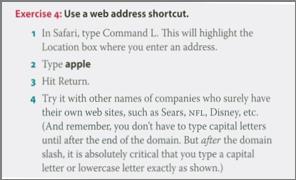 A Thing I Relearned — Have been a
Macintosh since the Lisa (ups I mean SE-30) I was delighted to learn a few
things I’d never used or even noted. One, yes it seems dumb, all the up-down
symbols in dialog boxes are really menu or added dialog box windows access
tools. Duh! Just a sample folks,
sharing more would reveal more senior moments.
A Thing I Relearned — Have been a
Macintosh since the Lisa (ups I mean SE-30) I was delighted to learn a few
things I’d never used or even noted. One, yes it seems dumb, all the up-down
symbols in dialog boxes are really menu or added dialog box windows access
tools. Duh! Just a sample folks,
sharing more would reveal more senior moments.
Introduction
to Trouble Shooting — “The
last chapter of The Little MacBook quickly runs through possible scenarios as to why your
machine would be unhappy. But reading The Little Mac Book is like taking
preventive medicine. Williams” Quoted from Amazon.com — http://www.amazon.com/Little-Mac-Book-Leopard/dp/0321509412/ref=pd_bbs_sr_1?ie=UTF8&s=books&qid=1196210688&sr=1-1
No Information About Creating Other Users— Robin sends you to her Mac OS X
10.5 Leopard: Peachpit Learning Seriesbook, I would have preferred an introduction in this book. This is especially
true when the PC users in your family see how easy it is to use Leopard.
Email Addressing Nit — Robin, you left out Bcc, which is of course used to copy
people you don’t want other recipients to know about.
Conclusion and Recommendation
If you need a perfect give for a Macintosh newbie or PC
switcher, this is the book to buy, hopefully the first of many. Some sour
grapes reviewers, on Amazon and elsewhere, faulted the book for being aimed at
beginners — too bad they can’t read. If I needed to recommend a single
book for newcomers to the Macintosh and Leopard OS, this would be it. However
If I were aiming at PC user as potential switcher, it would be second. The
first would be the, only slightly outdated, The Naked Truthby Scott Kelby (New Riders Press, 2002.)
More to the point, I agree with other reviewers that in Leopard, with a style both chatty and informative, Williams
has crafted a guide blissfully free of heavy-handed techno-garble. Instead, she
provides a tour simple enough for the newest Mac owner and complete enough to
teach experienced users a thing or two.
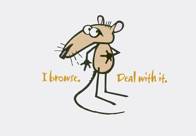
And then there’s Robin’s Mices…