Real
World Mac Maintenance and Backups
Reviewed
by Dr. Eric Flescher

Author: Joe Kissel
Peachpit
Press
1249
8th Street, Berkeley, CA 94710
http://www.peachpit.com
Released: 2007
Pages: 240
$30
USD $39 CND
ISBN-10: 0321492188
ISBN-13: 978-0321492180 |
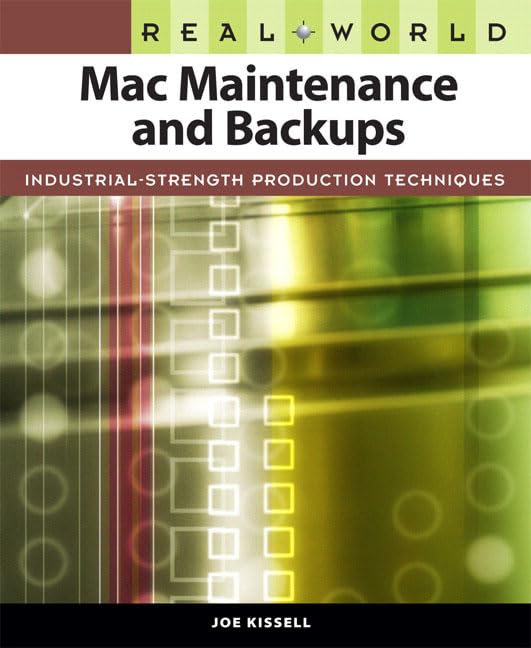

|
Strengths: Basic and sturdy information to cover the breadth
and depth of computer maintenance and backing up your system. The listing of
the shareware and the other applications and tools that can be used is
probably one of the reasons for buying this book. Price is right for the
shareware listing and all the helpful and in-depth information that will help
you now and in the future. Book is not fancy. It just does the job in
explaining in an in-depth fashion what you need to do how and when.
Weaknesses: Black and white. The Chapters 9-12, (deciding on
a backup strategy, hardware and software and setting up) should have been
located earlier. There are few if any screenshots. The instructions for this
book are does not outline how to backup system wide networks and does not
provide troubleshooting or repair information for Macintosh and related
systems. This really is not a weakness but the book as the title implies, is
for really only backing up your system and maintenance which is okay. (Need
more or information about these topical areas of importance, use this book as
a resource guide and find more information for what you need).
Novice/Intermediate
|
Introduction
The book exclaims that there are industrial strength
techniques enclosed within this book for Macintosh maintenance and backing up
your system. And for the most part, this is true.
The author has been involved with software industry,
is frequent editor for Macworld and writes Take Control Ebooks. He provides a
lot of information packed into this 228 pages. I would expect for this book to
cover the basics but would it tell more about anything beyond maintenance and
really open up my eyes compared to what I have been doing for years with my
macintosh? Is there anything for computer users beyond the novice- beginners I
also wondered.
The author outlines some of the expectations for the
book (p.3). The instructions for this book are meant to be a guide, does not
outline how to backup system wide networks and does not provide troubleshooting
ore repair information for Macintosh and related systems. What the title
infers is what you get. If you need the help of backup system wide networks and
troubleshooting then this book is not for you or you can use this book with
other helpful information that you may find.
The
importance of the maintenance and backups cannot be stressed enough. The author
explains the information in a no nonsense and real down to earth manner than
doesn’t intimidate the reader but explains in a real easy to understand fashion
what needs to be done and how. The 12 chapters details the steps and strategies
for your maintenance of your Macintosh system.
This
book is mostly text with few visuals and seems to have written with just a word
processor. There are few (black and white only). screenshots that are
integrated within the instructions to give a more visual understanding of what
needs to be done. The book is not “pretty to look at” but the information is
solid and easy to understand. The important thing is the content and the author
provides much to think about and how to do what is needed to be done to make
sure your “stuff” is safe now and in the future. And that is the name of the
game and this book can help novices and even intermediate users who need to
make sure “they have all their bases” covered.
In
the back of the book, there is a nice chart of what you need to do on a
periodic basis both daily, weekly, monthly and yearly. I really think this page
belongs in the beginning of the book. Ideally I would have liked to have seen
that the tasks be coded the chapters but since these are, for the most part the
titles for most of the chapters and is involved with the Introduction and Quick
Start part of the book (p. 1-10), I won’t quibble.
The
chapters cover what you need to initiate your well performing backups and
maintenance endeavors with nice tips and techniques. Performing daily, weekly,
monthly and yearly tasks cover what you need to know. Chapter 6 covers things
you might not need to do. Dealing with new versions of OSX (buying, upgrading
and more are covered. Monitoring your Mac’s Health is well done. However the
listing of the shareware and the other applications and tools that can use is
probably one of the reasons for buying this book.
The
Chapters 9-12, (deciding on a backup strategy, hardware and software and
setting up) should probably have been placed earlier in the book. In any case,
if you read this book you might want to look at these chapters first. Finally
there is a short glossary which is useful for the understanding of terms and
the index is well done. The Appendix A, B and C cover trouble shooting
resources, backup resources and a primer of the software application
Retrospect.
Conclusion
During the time, I was reviewing this book, the latest
version of Mac OSX Leopard came out and with that the application called Time
Machine. For that reason, this book does not have any information about that
application for backing up your information, photos and more. Not withstanding
this book is still most useful, solid and extensively written for the topic at
hand. Like I said, the book is not fancy but it is written clearly so that you
understand the importance of backing up and maintaining your system and the steps
to follow through. It succeeds even if it is not a “pretty book” to look at.
And in this case, that is not all that bad!