SimpleMovieX v. 3
Reviewed by Wayne LeFevre
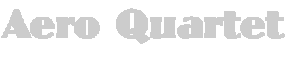
SimpleMovieX
3.6.3
www.aeroquartet.com
$35
USD, $ CND, £17 GBP, 22€ Euro
Education
and Volume licensing available
System
Requirements: Mac OS X 10.3.9 or later; Universal binary; QuickTime 7.0 or
higher, (QuickTime Pro not required); 700Mhz processor recommended, but not
required. |
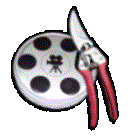

|
Strengths:Easy multi-format editor, chapters, audio synching, converter.
Weaknesses: Timeline and controllers sometimes difficult to use, but there is a Quick
Reference pane right in the application.
For
a demo of this product: SimpleMovieX |
Introduction
I only wanted to do one thing with my movie editing
software. Just one, (with a few steps.) I wanted to be able to take a bunch of
avi movie files, turn them into one large movie, place chapter markers at the
beginning of each individual movie within the larger one, and play it on my
iPod.
The concatenating of the movies weren’t a big deal. You can
use QuickTime for that with, something as simple as cut and paste. Of course
there is other software like the utility AddMovie that will do it far quicker
and easier. AddMovie is donationware from limit-point software. Chapter markers aren’t a
big problem at this stage either, as you can also use QuickTime, if you enjoy
pain. An application like MovieChapterizer can insert chapters into AVI
or MOV formats, or even AddMovie will automatically place chapters as you
concatenate. Both much, much easier than QuickTime Pro.
But now the biggie. When converting for the iPod or AppleTV,
the conversion process to MP4 will wipe out all chapters. So the problem
becomes finding an application can easily add chapters of your own making into
an MP4 file. I stumbled upon one a few weeks ago that is brilliant. Not only
will it do everything I wanted it to, but a whole lot more. That application is
SimpleMovieX.
SimpleMovieX by Aero Quartet’s Benoît Joosen, easily and
quickly edits your mov, mpeg, avi and mp4 movies. It can also do batch
conversions, audio synching, and makes movies instantly searchable by quickly
breaking it up into thumbnails that you can select. Explaining everything that
it does is the hard part. Actually using the software is deceptively simple.
Using the Software
I’ll begin with the feature I most wanted, and one that
SimpleMovieX does very well. Chapters. After opening the application it will
present you with a simple window, a timeline, volume slider, a play/pause
button, a key frame indicator/selector and a cut button. The only other
controls on the front are a quick link to the Gallery and Tools.
 Chapters
are made by selecting the Tools link in the lower right hand of the window.
Under that link, a sidebar slides out of the side and you are presented with a
Search Feature, Chapters, Audio and Quick Reference. A click on the Chapters
button will allow you to create and name a new chapter wherever the playhead is
currently at. After adding all the chapters you like, the other options are to
update or delete them. It doesn’t stop there, though.
Chapters
are made by selecting the Tools link in the lower right hand of the window.
Under that link, a sidebar slides out of the side and you are presented with a
Search Feature, Chapters, Audio and Quick Reference. A click on the Chapters
button will allow you to create and name a new chapter wherever the playhead is
currently at. After adding all the chapters you like, the other options are to
update or delete them. It doesn’t stop there, though.
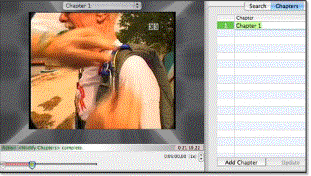 Chapters
are also how you can edit out content such as commercials. It will color code
each chapter and you can delete all of one color or the other. You can also use
it to extract content into other video clips as one, or as separate videos. Really
pretty cool if you have a concert video that you would quickly like to split up
into songs. iDVD also recognizes the chapters if you choose to import your
creation to DVD.
Chapters
are also how you can edit out content such as commercials. It will color code
each chapter and you can delete all of one color or the other. You can also use
it to extract content into other video clips as one, or as separate videos. Really
pretty cool if you have a concert video that you would quickly like to split up
into songs. iDVD also recognizes the chapters if you choose to import your
creation to DVD.
 The
second feature I’d like to make you aware of is Audio Synching. No matter what
you use to import your video to mp4 for the AppleTV, every once in awhile
something goes wrong and you end up feeling like your watching a badly made
foreign film. The actors voice on the screen doesn’t match up to the audio. It
can be very frustrating.
The
second feature I’d like to make you aware of is Audio Synching. No matter what
you use to import your video to mp4 for the AppleTV, every once in awhile
something goes wrong and you end up feeling like your watching a badly made
foreign film. The actors voice on the screen doesn’t match up to the audio. It
can be very frustrating.
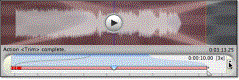 It’s
done by simply selecting the Audio button in the slide out Tool panel, and
offsetting the audio with the arrow keys. It’s true that you can also do this
in VLC, but the difference being with SimpleMovieX is you can do it by
chapters. Often, only a portion of a movie will go out of synch, and this is
the cure to that. Also, if you didn’t know that VLC did this specifically, it’s
not very intuitive in finding out.
It’s
done by simply selecting the Audio button in the slide out Tool panel, and
offsetting the audio with the arrow keys. It’s true that you can also do this
in VLC, but the difference being with SimpleMovieX is you can do it by
chapters. Often, only a portion of a movie will go out of synch, and this is
the cure to that. Also, if you didn’t know that VLC did this specifically, it’s
not very intuitive in finding out.
There is also an option to display the waveform. This can be
very useful in determining exactly what the audio is doing in relation to the
video.
The Search feature can be used by scanning the movie either
by 16 frames or 64. This gives either a rough or fine visual index to your
video. Jumping to that spot is as simple as clicking on it’s thumbnail.
A keyframe indicator allows you to not only see where your
keyframes are in the video, but also lets you jump from keyframe to keyframe.
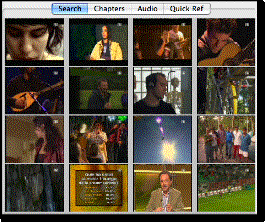 Conclusion
Conclusion
There are many other reasons for checking out this fine
piece of shareware. The author himself is something of a video guru who also
has a Movie Repair service for professionals that can do wonders on corrupted
or otherwise lost video. It has replaced my QuickTime Professional in all
editing functions that I would have normally used it for.
If you have QuickTime Pro, take a look, you really might
prefer it. If you are thinking about purchasing QuickTime Pro, try this
instead. I really think it will fulfill all your needs.