Photoshop CS4 Photographer's Handbook
Reviewed by Robert L Pritchett

Author: Stephen
Laskevitch
Rocky Nook
Released: February
2009
Pages: 272
ISBN: 9781933952420
$40 USD
Strengths: Classy,
desktop quality well-written, well organized book. Cross-platformed.
Weaknesses: None
found. |
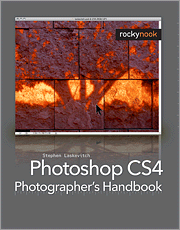

|
Introduction
Adobe
Photoshop is central to almost all photography workflows today. The introduction
of CS4 is another milestone in the development of this imaging behemoth.
Photographers often feel overwhelmed when starting with Photoshop; the sheer
number of tools and options make it difficult for the novice. There is no
shortage of instructional books, either, yet very few direct the user to the
most significant aspects of the program in a way that reflects a real workflow.
Steve has leveraged his experience as a teacher and practitioner to create a
step-by-step guide that provides a clear and effective workflow for editing
photographs in Photoshop CS4 and its companions Bridge, Camera Raw, and
Lightroom 2. Focusing on the critical elements of the workflow rather than
covering every arcane feature, the Handbook is designed to get you working
quickly in these applications. It provides the essential terms, concepts, and
information along with step-by-step methods for Photoshop techniques of all
levels. Use the Photoshop CS4 Photographer's Handbook to: Educate yourself or
others in the tools and processes used to "develop" photographs in
Photoshop CS4 Learn a practical and robust workflow for editing images:
organizing, clean-up, global and targeted adjustments, and creative effects
Learn specific techniques through step-by-step instructions and the principles
to develop your own unique practices.
What I Learned
Stephen Laskevitch took book-learning up a notch. I
understood what he wrote, because he not only tells the story, but the why
behind the processes. He also annotated the screenshots and did it for both
Macs and PCs. But there's more. He also covers Lightroom, discusses Bridge and
Camera RAW.
The pages are also color-coded for each topic, making this
an invaluable reference book.
Conclusion
No expense seems to have been spared to make this a classy,
quality book you would be proud to have not only on your shelf but on your
coffee table.
|