StoryPlanner Pro – Storyboard and Animatics Software
Reviewed by Robert Pritchett

Digital Video S.p.A.
Via Sante Bargellini, 4
00157 Roma (Italy)
Tel: (+39)
06.43.59.93.69 - (+39) 06.43.93.578
Fax: (+39)
06.43.25.15.88
toonz.company@toonz.com
View Demos
Datasheet
StoryPlanner Brochure
Released: January
2009.
$495 USD, €395, £277.
Try before you buy
Requirements: Mac
OS X 10.4 or later, 1 GB RAM (2 recommended), 60 MB Hard drive space. Windows
XP or Vista, 20 MB hard drive space.
Strengths: Quickly
takes cartoon-like storyboards and convert them into animatics. Sister
product to Storyboard Pro.
Weaknesses: Doesn't have built-in onionskin or lightbox features.
Other Reviews |


|
|
Introduction
Digital Video, creator of the cel
animation software Toonz, has released Story Planner and Story Planner PRO are
brand new tools for creating storyboards with graphical and textual
information, and generating animatics with soundtrack and animations.
The software was developed based on
the suggestions of expert storyboard artists’, according to Digital Video.
Story Planner is a fundamental management tool to facilitate the creative
thinking process simplifying the workflow in cinema, advertising, animation and
video games industries, and is designed to increase the production speed, saving
time and costing.
Story Planner costs €49 (around
£34), and allows a streamlined creation of a storyboard with sketches and notes
laid out in an unlimited number of panels describing the flow of the story.
Sketches can be created with a full
set of raster-based drawing tools, or any image can be imported; captions and
notes can be added and formatted.
The story flow can be quickly
organized in panels and scenes; camera movements and other graphical elements
can be used to define actions in the scenes.
Storyboards can be printed out, or
exported as PDF files, according to a custom page layout.
Story Planner Pro costs €395
(£277), and adds to the standard features the possibility to compose complex
animatics in a timeline editor. Moreover, the timeline controls the animation
of the camera and of graphical elements placed in sketch layers.
Audio tracks can be added and
edited to create a sound track in sync with the animatic, and fade and dissolve
transitions can be used. After a real-time preview, the animatic can be
generated with a single-click command.
Both versions are available for Mac
OS X running on both PowerPC and Intel processors and Windows XP, Windows
Vista. (MacVideo.tv)
What I Learned
StoryPlanner Pro allows us to work in layers, and import audio tracks and
build animatics. The use of a timeline and the ability to include editable text
that travels wherever the drawing goes, along with camera movement indications
and the ability to quickly draw directional arrows are also in the application.
Drawings will need to be brought
in from other programs, like ToonBoom's Storyboard Pro
This is a cross-platform app, so
you can interoperate from one hardware box to another with ease.
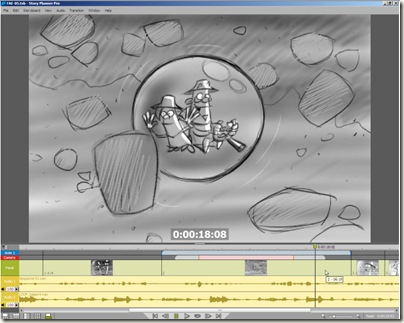
Conclusion
If you are or have been using ToonBoom products or are
familiar with other Digital Video applications, you already know this is a
quality product. I would call it a sister product to Storyboard Pro and rounds out the cartoon genre approach to
entertainment and education.
Feedback March 31, 2009
"Dear Robert;
Thanks for your kind words. I've read your review and enjoyed it !
One small point ... you say
" Drawings will need to be brought in from other programs, like
ToonBoom's Storyboard Pro."
Actually we believe the opposite is true ...when we designed SB we
had in mind the major remark made to TB StoryBoard by users:
"graphics slow down as soon you start to draw" and "we (users) need
raster paint, not a vector-based one".
so ... instead of deploying the nice and neat graphics tool of TAB
(which would have been readily available for "transplant") we
decided to invest into a raster paint.
... so it is odd now to read the remark you have made.
Said that, I want in any case to thank you for your kind interest in
our product and this note was only meant to give you our point of
view on a specific technical point which had drawn your attention at
review time."
Best
Claudio Mattei