 IÕve the NO
UPC for my Leopard iMac Blues
IÕve the NO
UPC for my Leopard iMac Blues
Rants,
Raves and Revelations –
August
By
Harry {doc} Babad © 2008
RANT:
There are no, none, niet, neine, nonÉ LEOPARD compliant Uninterruptible
Power Supplies [UPCÕs] available, at least none that IÕve been able to
find. Companies like American Power ConversionÕs (APC) and Belkin
advertise in Macintosh publications without identifying the software
limitation. Here are two sample APC adds
|

|
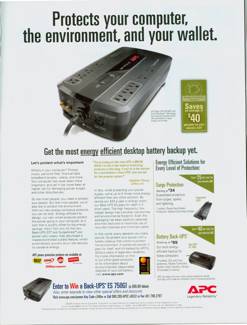
|
|
Macworld -
February 2008
|
Macworld -
August 2008
|
Now
many of you who read either the Macintosh print media (e.g., Macworld,
Mac|Life, perhaps macHOME) will have heard about the virtues of using an UPS to
protect your hardware/software and document investments. You now, if youÕre a
cautious person with an investment in your computer system and itÕs
peripherals, you want to keep it safe from power surges and outages. Indeed,
you probably have surge protectors on your present equipmentÉ good but not
great. You really want to be able to withstand a voltage or other line glitch
AND shut down you system safely. To do so you need the UPS to access your
operating systemÉsave you work and do a safe shutdown, even when the electrify
in your home has shut down.
Aye,
thereÕs the rub! The two leading brands, those folks who most often advertise
to Macintosh users, no longer have software that allows system shutdown if you,
like many of us, are a Macintosh OS X Leopard user. Neither BelkinÕs
Bulldog Plus v3.0.0 software and American Power
ConversionÕs (APC)
PowerChute Personal
Edition v1.3.3 support Tiger but neither supported Leopard OPS X.
10.5.x. So I delayed updating to Leopard, as my of my readers know, while
awaiting drivers and updates. IÕve previously owned, classic though tiger OSÕs,
Belkin hardware and software systems — they worked. I have friends
(<Tiger OS) who use the APC UPS systems and are pleased to recommend them.
 The Belkin Story — I
own and had been happy with BelkinÕs Model UPS F6C900-UNV. Initial callÕs, in
February to Belkin technical support, assured me that there would be an update
soon. Time passed; meanwhile I had protection from power outages and line
problems, but no shutdown ability. Even our friends at HP had gotten around to
updating the drivers for my older HP 8250 {Color) ScanJet. Okay, Belkin, what happening.
Oh, the company had decided not to update their software support to Leopard and
to add insult to injury donÕt provide that information on their website.
The Belkin Story — I
own and had been happy with BelkinÕs Model UPS F6C900-UNV. Initial callÕs, in
February to Belkin technical support, assured me that there would be an update
soon. Time passed; meanwhile I had protection from power outages and line
problems, but no shutdown ability. Even our friends at HP had gotten around to
updating the drivers for my older HP 8250 {Color) ScanJet. Okay, Belkin, what happening.
Oh, the company had decided not to update their software support to Leopard and
to add insult to injury donÕt provide that information on their website.
LetÕs Give
APC a Look — Okay, after reading recent advertisements from APC in
both Macworld and Mac|Life I decided to check out those UPS products. Two
things, beyond the obvious drove me in that direction.

¤
First,
a wide range of the APC UPSÕs were available on Amazon.com and on other
Macintosh Superstore sites so I found what I needed, I could save some money.
¤
Secondly,
when checking the APC website, I found theyÕd provided a good but slightly
flawed tool {UPS Sizing Selector} for selecting the appropriate model UPS
needed, a selection based on my hardware configuration and protection needs.
Great! But
nowhere in the APC selection tool page was Macintosh OS, or for that part PC OS
or LINUX compatibility mentioned. Okay, thatÕs not quite right (See the screen
shot below) – Macintosh hardware is indeed mentioned.
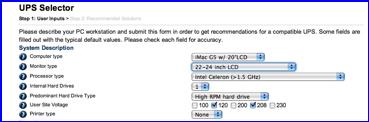 Learning that Leopard was not
supported was a longer process. First checking the specifications for my
selected UPS, APC BR1500LCD 1500VA 865 Watts 8 Outlets BACK-UPS, I found that
the software supported Macintosh OS
10.4.1 {PowerChute Personal Edition v1.3.3 (10.3.9 - 10.4.1)} but not
Leopard. So, just because, I called APCÕs customer support line, and was
pleased with their service, but appalled that they were still Òworking onÓ
Leopard compliant software. My contact also confirmed that my choice of model
was correct for my needs. After all Leopard was released on the 27th
of October 2007É months ago.
Learning that Leopard was not
supported was a longer process. First checking the specifications for my
selected UPS, APC BR1500LCD 1500VA 865 Watts 8 Outlets BACK-UPS, I found that
the software supported Macintosh OS
10.4.1 {PowerChute Personal Edition v1.3.3 (10.3.9 - 10.4.1)} but not
Leopard. So, just because, I called APCÕs customer support line, and was
pleased with their service, but appalled that they were still Òworking onÓ
Leopard compliant software. My contact also confirmed that my choice of model
was correct for my needs. After all Leopard was released on the 27th
of October 2007É months ago.
But the chase
provided me a freebie tidbit -
Okay,
all right — I ran a quick check on other brands of UPS, picked on the
basis of company name recognition, and found no devices that support Leopard.
So
right now I wait, listen to weather reports, and am otherwise up the creek
without a paddle. I wish I know hop to share this information with Apple; but I
will send it to Macworld and Mac|Life for their information. No itÕs not false
advertising, jut sheer obfuscation (e.g., the concealing of unpleasant facts.)
And for those of
you unfamiliar with surge protectors and interruptible power
supplies, read on.
Time
out for definitions of functions
ÒA surge protector is an appliance
designed to protect electrical devices from voltage
spikes. A surge protector attempts to regulate the voltage supplied
to an electric device by either blocking or by shorting to ground voltages
above a safe threshold. The following text discusses specifications and
components relevant only to the type of protector that diverts (shorts) a
voltage spike to ground.Ó To
learn more check out: <http://en.wikipedia.org/wiki/Surge_Protector>.
ÒAn
uninterruptible power supply also known as a continuous power
supply (CPS) or a battery backup is a device which maintains a continuous supply of
electric power to connected equipment by supplying power from a separate source
when utility power is not available. It differs from an auxiliary power supply
or standby generator, which does not provide instant protection from a
momentary power interruption. Integrated systems that have UPS and standby
generator components are often referred to as emergency power systems.
ÒThere
are several distinct types of UPS: off-line, line-interactive and double
conversion (also called on-line). An off-line UPS remains idle until a
power failure occurs, and then switches from utility power to its own power
source, almost instantaneously. An on-line UPS continuously powers the
protected load from its energy reserves stored in a lead-acid battery or
flywheel, while simultaneously replenishing the reserves from the AC power. It
also provides protection against all common power problems. For this reason it
is also known as a power conditioner and a line conditioner.Ó To learn more check out: <http://en.wikipedia.org/wiki/Uninterruptible_power_supplies>
A properly
design UPS with functioning software will (1) protect you computer and
peripherals from power related problems for a unit defined period of time.
Secondarily, (2) it save all open documents on your computer and then switch
the computer off. This is the protection I need since IÕm not always at home
using my system when lightening strikes or the cityÕs power fails.