AstoundSound Audio Enhancer Version 2.1
Reviewed by Ted Bade

GenAudio
12999 E. Adam Aircraft Circle
Suite 200
Englewood, CO 80112
http://genaudioinc.com/
$39.95 USD
System
Requirements: Leopard (10.5.1) or higher, 1 GHz Intel or PPC (G5)
processor, 1GB RAM, Stereo audio output, Internet access |


|
Strengths:
Easy to use, great audio enhancements.
Weaknesses:
Not a lot of tweakability for the geeks in the crowd.
For a 30-day demo of this product: http://genaudioinc.com/
|
Introduction
This little gem is a neat and simple way to enhance the
audio coming from your Mac. It adds depth and dimension to audio output and
does it with a simple easy to understand interface.

This program used some of your massive computer power to
perform a bit of Digital Signal Processing magic. Using a variety of
techniques, it adds back depth and dimension to standard stereo sounds. The
details of how and why this works can be a bit complicated, but the effects
will make your ears tingle with pleasure!
AstoundAudio installs as a system preference pane. There are
three basic settings and “Off” to choose from. You select the listening mode to
be either Movies, Music, or Games. The audio expander then manipulates the
output audio in a fashion that best suits that usage. One might think it a
little pretentious of the programmer to assume what sounds best for your ears,
but the results speak for themselves. If given more controls, most users might
not even touch more then this level of control, and even those people who are
into tweaking things, would probably become complacent with one particular set
up that works well for them.
I found the results to be spectacular over all. Audio is
always better with headphones and the enhancements here sound even better with
the controlled environment of the headphone. It is very hard to describe with
words the subtle differences that are added to output audio when this
application is used. While it doesn’t have the depth of live audio, it comes a
lot closer then the standard un-enhanced audio that normally comes out of a
Mac. You really do have to hear it to appreciate it. Luckily the company’s web
site offers some examples of enhanced audio. While I am sure their examples are
fine tuned for best hearing, they do give a great sound “feel” for the results
you will get.
My only complaint about this product is that there is so
little to tweak. Other then basic DB level or selecting a format of audio you
wish to enhance, there are no controls. On one hand, this is a good thing,
because tweaking audio can be a lot of work. Which means the average user will
love simply selecting one button and enjoying the results. People who like to
poke about with technology, might not be as happy.
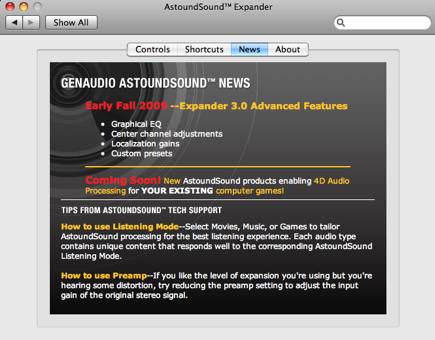
Conclusion
Overall, I thought this program was really great. I enjoy
the expansion and added dimensions that this brings to my music and movies on
the Mac. If you are looking for a simple to use audio enhancer, you would do
well to give AstoundSound Audio Enhancer a try. Why continue to listen to dull
dimensionless audio when a simple solution like this program exists?
|