Drive Genius 2 Version 2.2
Reviewed by Robert L Pritchett
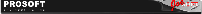
Prosoft Engineering, Inc.
303 Ray Street
Pleasanton, CA 94566
925-621-2412
Contact Form
Released: July 28,
2009
$99 USD
Requirements: Mac
OS X 10.4.9 or later, 256 MB RAM, DVD drive
Strengths: Competes with TechTool Pro and DiskWarrior. "Ready for Snow
Leopard".
Weaknesses: Defrag app has
"issues". Not ready for Leopard. Data Rescue II may
be needed to recover from defragging. RAID not supported.
Downloads: http://www.prosofteng.com/downloads/
Reviewed on MacBook Pro with Mac OS X 10.5.7. |


|
Introduction
I got "fragged" by this app!! It took out my
production machine and I had to reinitialize and restore from backup. The
machine says to backup before using the
app. Do so (I didn't). The Press Review says it is ready for Snow Leopard. I personally do not
believe it is "ready" for Leopard.
Maintain, Manage and Optimize your Hard Drive
Is your Mac running slower? Is your hard drive
filling up and you don't know why? Are you seeing the beach ball more and more?
Try Drive Genius 2, the best hard drive utility on the Mac platform - Defrag,
DriveSlim™, Repartition-on-the-fly and Clone are only a few of the
award-winning features of Drive Genius 2. Recently awarded the Editor's Choice
award from MacLife Magazine, Drive Genius 2 is used by Apple at the Genius Bar
as part of the ProCare Yearly Tune Up.
Drive Genius 2 now includes DriveSlim™, the fastest,
easiest and safest way to get more out of your hard drive. This new feature
helps you to get the most out of your Macintosh by identifying unnecessary
files that are clogging and filling up your hard drive. Reclaim space on your
hard drives for files that you really used and need.
Drive Genius 2 is the best disk utility for the Mac
platform. A brand new user interface, DriveSlim™, Disk defrag, directory repair
and repartition on-the-fly are only a few of the award-winning features of
Drive Genius 2. Optimize your drive with Drive Genius 2. Yes, this is the same
product used by Apple at the Genius Bar to defrag your drive!*
*Part of ProCare Yearly
TuneUp
Traditionally, hard drive
maintenance and management has been difficult, time-consuming and confusing. In
many cases people skip these critical activities — sometimes leading to
disaster. Thankfully, Drive Genius 2 makes these tedious tasks painless, fast
and easy. {Eat rocks, ProSoft! If I skipped this "critical activity",
I would not have a negative story to tell.}
What is the most
popular feature of Drive Genius 2?
Drive
Genius's most popular feature is disk defrag. It has the ability to optimize
the drive, by putting all pieces of the file together that over time have
become fragmented and spread in various locations across the drive. It then
combines all the empty free space together into one contiguous block. This in
turn improves the overall speed and performance of the drive.
What is the difference
between Drive Genius 2 and Data Rescue II?
Drive
Genius 2 is a disk utility that features a wide array of features including;
directory repair, repartition on-the-fly, device/volume cloning, integrity
testing, benchmarking, secure erase and several other tools to help maintain
your hard drive. Data Rescue II is emergency hard drive recovery
software. It is used to recover data from a crashed,
corrupted or unmountable hard drive. It also has the ability to recover deleted
files.
How often should I
defrag my hard drive?
Depending
on the size of files you typically work with... every 2 months or so. If you
are working with smaller files (Microsoft® Office, emails) we would recommend
running defrag every 3 to 4 months.
I thought OS X
automatically optimized the hard drive?
OS
X only optimizes files under 20MB. It also only optimizes the files not the
drive, so even though the smaller files are optimized there can be empty space
in between the files themselves. Drive Genius 2 has the ability to optimize the
drive, by putting all pieces of the file together that over time have become
fragmented and spread in various locations across the drive. It then combines
all the empty free space together into one contiguous block. This in turns
improves the overall speed and performance of the drive. Drive Genius 2 is also
used at Apple's Genius Bar in their Apple ProCare program for this primary
feature.
Can I really
repartition my hard drive without losing any data?
Drive
Genius 2 is able to repartition your hard drive 'on-the-fly' (no need to
reformat the hard drive) allowing you to add, delete, hide or expand partitions
live.
Why do I need a
bootable DVD?
The
bootable DVD allows you to boot directly from the DVD, so you can work directly
on your main boot drive. You can run it as an application to work on other
internal or external hard drives.
Why should I choose
Drive Genius 2 over the competitors?
Drive
Genius was originally introduced in at Macworld San Francisco in 2005, and
since that time it has become one of the top selling utilities at the Apple
Store. It has been reviewed and evaluated by all the major Mac publications and
has received glowing reviews and awards. It was named "Labs Winner"
as the best tool in its class by MacUser - UK magazine 2 years in a row. Drive
Genius 2 is also used at Apple's Genius Bar in their Apple ProCare program.
What is Prosoft's
support policy?
Prosoft
takes pride in the best customer service possible. We do that by offering low
cost replacement DVDs and reasonable upgrade policies. If a customer loses
their DVD or needs an updated one mailed, it is only $7.50...enough to cover
our costs. We also offer unlimited FREE pre and post technical phone or email
support. Our support team is located in our corporate office in Northern California
and is available from 8:00am to 5:00pm PST.
What I Learned
Is defragging even necessary with Mac OS X? In my
experience, no – and I'm not alone. "Mac OS X's HFS+ filesystem has
some safeguards against avoidable fragmentation."
You might be better off cloning the drive instead. It might
take a lot less time to do so (see Jeff Garnet's blurb) Backup vs. Cloning.
The clone function in Drive Genius 2 gives the warning that it will remove all existing data
from the drive it will clone to. Heed the warning.
Maybe the defrag per Drive Genius 2 works on other systems, but it failed abysmally and
dramatically on my MacBook Pro. I have to wonder about those "glowing
reports", when I see about a 50-50 split between those who laud this app
and those who describe their experiences as the app having trashed their
machines. It happened to my machine too.
Do you know what "invalid catalog PEOF"
means? I do now –
Do you know what to do in case you get "Filesystem
verify or repair failed" when using
Disk Utility?
You reinitialize. That is what you do. I did in order to be
able to "see" my hard drive again. "Initialize" on the
Drive Genius 2 DVD works. Thanks (snarky remark). Mac OS X DVD could not even
see the drive after it was defragged. In fact, when I began using the Mac OS X
DVD, the screen went black. That is when I PRAMed and then used the verbose
method and found the system only recognized the DVD and not the internal hard
drive. It was that bollixed!
By all means, backup before using this app. Use Time Machine
to recover. I lost more than 2 weeks of work – and it is my own fault for
not heeding the warning ProSoft Engineering provided in the program. And Drive
Genius 2, for the price, really needs to combine Data Rescue II instead of having
it as a separate package.
I wholeheartedly agree with Danny Greg (Surfbits Reviewer) about the User Interface Design; very
pretty, but rather ineffective. If ProSoft Engineering devoted as much time to
getting the defrag app to work as well as they did the eye candy, then this
would be a much better product.
I can't believe that the Apple stores use this product for
defragging hard drives in customer machines. Defragging takes forever and then
you don't know if you will come out the other side unscathed or not from the
experience. I don't like getting fragged!
Optimizing a drive is not the same as defragging. Removing
the PPC scruff from Intel-friendly apps is a healthy way to optimize.
Other Reviews
About This Particular Mac
Amazon
macCompanion
Surfbits
Conclusion
This app needs more work, before I recommend it! Perhaps I'll try it again when Snow
Leopard is released. Then again, if Apple Corp. were smart, they would make it
so defragging is completely unnecessary (along with rewriting permissions, etc.).
ProSoft Engineering may take pride in its customer service,
but why not make a product that doesn’t require calling in for help (or
frantically searching on the Internet) to begin with?
Most of the operations in Drive Genius are available as
command line activities anyway. You tell me if it is worth $100 USD. Convince
me. I dare you.
Drive Genius 2's core efficiency is in partitioning on the fly. Perhaps
that makes it worth getting?