Strengths: Flexible,
easy to learn and use, its more then a text editor or to-Do list, and will
store and make available information you can need in the future.
Weaknesses: None
worthy of mentioning; I did not test VoodooPad Pro.
Copyright Notice:
Product and company names and logos in this review may be registered trademarks
of their respective companies.
Sidebar #1:Reviews were carried
out on my iMac 2.8 GHz Intel Core 2 Duo with 2 GB 667 MHz DDR2 SDRAM running
Mac OS X version 10.5.7
Sidebar #2: Disclaimer: When briefly reviewing share-freeware I will often
use the developer’s product, functions and features descriptions. All other comments
are strictly my own and based on testing. Why need I rewrite the developer’s narratives, if they
are clearly written?
Introduction Including Publisher’s Summary
I have long been addicted to Personal Information Managers
[PIM] software, as you my readers are aware. Many of the products I recently
chippied with are tied to Getting Things Done systems [GTD] could meet my needs. Others or other scheme or loaded
with brainstorming and diagramming attributes do not, despite being excellent
products, been something I would use on more than one occasion. Alternatively,
I would use a graphically oriented mapping product on a complex special project. An example would be items involving
lots of people, a longish planning window, lots of task specific needs, index
card packs of information and lots of activities. Specifically helping organize
a local free music festival or comparable event.
Back to my PIM needs I am an information junkie who collects
tidbits of in formation for the technical books and articles I write will
write; accumulates clippings of Macintosh related information for my macC
articles, and just gathers up stuff — eclectic websites, factoids that
catch my eye. It may be trivia to others, but is gold plated trivia but to me.
When such information starts to exceed 30 MB, the program I
use must be:
(1) Easy to use, when adding information with a random content and
organizational structure …aka stuff.
(2) Flexible, and able to deal with text, images, links and more.
(3) Has an easy to learn but intuitive search function.
Although I am presently using DEVONtechnologies DEVONthink,
I am always on the lookout for a leaner-meaner-faster but simpler to use
product. Therefore the VoodooPad developer’s description of their program
caught my eye as I was doing my bi-monthly check of new and updated MacUpdate
site postings.
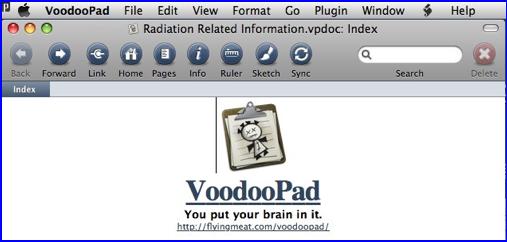
An appropriate focal point was the article I plan on writing
for the September macC about the dangers of microwave ovens.
Okay, what hooked me? According to its publisher “VoodooPad
is a place to write down (collect) your
notes and thoughts. Plant, using a metaphor, your ideas, images, lists and anything else you
need to keep track of and VoodooPad will grow with you, without getting in the
way. You can even drag and drop folders, images, applications, or URLs into
VoodooPad — they're linked up just like on the web. And with powerful
search capabilities, nothing will
be lost or out of reach.
“Do you ever have a bit of information that you're not sure
where to file? Put it in VoodooPad, it won't mind. Because the more you put
into it, the more useful VoodooPad becomes. Fill pages with ideas, images,
lists and anything else you need to keep track of. VoodooPad grows with you,
without getting in the way.
“In VoodooPad a document is made up of multiple pages, much
like a website. In fact, VoodooPad
can be thought of as a self contained website, and like a regular website
VoodooPad provides hypertext links from one page to another. But here's the
really cool part- unlike a regular website, you can edit every little bit of
text on these pages. Since making links (creating connections} in VoodooPad is easy - select a word or phrase and
choose "Link" from the Edit menu or Toolbar. VP will take you to a new page where
you fill in the details. Go back
to the previous page and you'll see the text you selected earlier, only now
it's highlighted and blue just like a link on a website.”
Getting Started
This is a well-developed Macintosh application. Drag it to
your applications folder. Start using it in 30-day demo mode or type in a
password. Decide which preferences setting you prefer, you can always change
your mind.
Since the Voodoo Pad user interface including its menu and
tool bars, although adhering to the Macintosh conventions, was different than
those in PIMs I’d used, so I read a one page intro, checked out the tools icons
to get started using the information developer provided.
Using the Software
I am chasing information on the risk microware ovens,
wireless networks and transmission lines. My goal, using layman’s language, is
to interpret the claims to see if they make any evidence-based technical
sense. If not, I plan on debunking
claims made my scientific method shy, under knowledgeable fearniks who are
addicted to conspiracy theory.
Initially the information I gather will be used to refute
the dangers of microwave ovens where in on blip (micro-rad, millirem, whisper
of exposure by any other name) will create a problem. Things like chemical
changes in your food, your body and your or my thick skull shielded brain that
significantly exposes us to a dangerous risk cancer. So it seemed like fun,
instead of using DEVONthink, as the storage vault and ATM machine for my
gleanings, to work with VoodooPad [VP].
This is about my work in progress – a detailed list of
information for writing about:
http://www.relfe.com/microwave.htmlMICROWAVE COOKING is Killing People! By Stephanie Relfe Bachelor of Science [B.Sc.] (Sydney AU).
What I am doing…
I started my real-world test VoodooPad document by copying
the entire Relfe document
onto a second page. [I left the first page blank so I could create an abstract,
introduction, and overview summary of what my document was about.]
Then I
start stuffing my VoodooPad document full of references related to my article
specifically linked to the article that started my on my rage-revelations jag
which I’ve referenced above for your convenience. At each item that caused me
to mentally pause, I googled, I selected, and I documented {including reference
sources} what I had found.
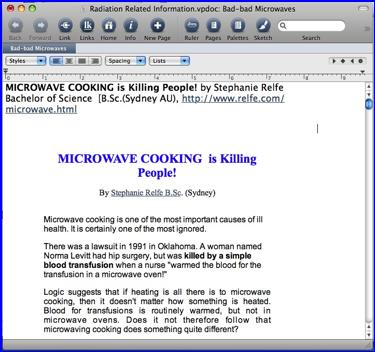 Understand
I was in collection and/or ad lib mode. I also took the occasion to check Google images to see if there was anything
visually interesting related the topic element (sentence, paragraph, premise) I
was searching. For the next three
or so weeks that update process will remain a work in progress. As they say in
Brooklyn… datt’s alotta links and soon
pages! Having a product that can support gigabytes of input, assume you’ve the
drive space, is a comforting feature for folks who collect large volumes of
complex and varied data.
Understand
I was in collection and/or ad lib mode. I also took the occasion to check Google images to see if there was anything
visually interesting related the topic element (sentence, paragraph, premise) I
was searching. For the next three
or so weeks that update process will remain a work in progress. As they say in
Brooklyn… datt’s alotta links and soon
pages! Having a product that can support gigabytes of input, assume you’ve the
drive space, is a comforting feature for folks who collect large volumes of
complex and varied data.
Then for each element, paragraph, sentence or theme, I
Googled the subject and found whatever articles related to that focus. It did not matter initially whether the
information I found agree or disagreed with Ms. Relfe’s premises, I collected what made internal
sense for future analysis.
Ultimately, some of what I gather will become part of a
completely referenced junior college level accessible book on radiation,
climate change and a global water shortage crises but for the near future, it will feed my September 3Rs column on the
supposed danger of microwave cooking.
You do know the story of the concerned
citizen who was granted 3 wishes…
The person chose global prosperity &
health, universal peace and a radiation free environment.
So the genie turned off the sun.
Beware of the law of unintended consequences.
Helpful VoodooPad Features
Tabs —
Like your favorite browser, VP support tabs, which can open multiple pages at
once’
Embed
Images, PDFs, and Other Types of Files— VoodooPad can embed files
into your text
material such as images, PDFs, mp3s, and most other types of files as well. Of course this will add size to your document, but who cares – you do
have a multi-GB hard drive?
Typographic Control — VoodooPad 4 comes extensive control over your typography.
Unique to this product, is the option to turn off highlighting linked words,
which sometimes slows the eye. I hoped that in addition to its PIM features VoodooPad
would help me create interesting readable text and keep it that way. Eye candy,
when well done always make life easier on my old eyes.
Palettes - VoodooPad
sheds the pullout formatting drawer found in other PIMs and list managers and
moves content out into easy to use palettes. Find your backlinks, pages list,
categories, recently updated pages and list of recently visited pages quickly
and easily.
Encryption When It’s Needed — Although I rarely use it, I was pleased that
VP came with encryption technology. That would allow users of either laptops or
shared desktop Macintoshes keep selected items private. It would also serve to
keep your registrations, passwords, financial data, or other sensitive information
private by encrypting just those pages of information in your VoodooPad documents.
Or if you want your whole document to be kept from prying eyes, VoodooPad Pro provides encryption for your
whole document.
Other features
iPhone Compatibility — Although I do not yet own an iPhone, I was interested to learn
about VoodooPad’s VP Reader. (Actually I’m waiting until my present AT&T
contract expires.) Read your documents on the iPhone, from anywhere! VoodooPad
4.1 includes a new "Export to iPhone" option, which will copy your
VoodooPad document over your wireless local network, to VP Reader running on
your iPhone. Take along multiple documents on your iPhone, so you are never
parted from your digital brain.
Use as a Flotsam and Jetsam Collector — I purposely did not attempt to replicate my
DEVONthink database, because it was obvious after working with the product,
that not only would it serve well in that function; but I’d be wasting my time.
Why? The challenge I provided, collecting complex data is much more difficult
that collecting tidbits of information, that can be easily linked and posted to
your website. However, I’ve provides some screen shots, shamelessly gathered up
from other reviewers, which I found after finishing this article.
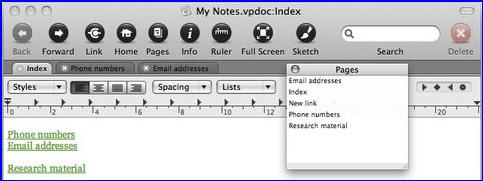
Discomforts
I would like something like Acrobat Pro’s sticky tool to
annotate images since the product forces me to choose between text or image
files. With out this feature I must workaround graphics by imbedding the link
to it in a text document.
Conclusions and Recommendation
After an initial short learning curve, I was able to use
VoodooPad as an in formation gathering tool for an article and for subsequent
input to a book I plan. I did not attempt to use it to gather the flotsam and
jetsam of tidbits I collect, but everything I tired in VP relative to collecting
information for my planned article, it would serve one well for that purpose.
However as I’ve notes, others have. This illustration I share show that VP’s
functionally in the flotsam and jetsam mode is just excellent. Of course you’ve
got to pick your organizing categories.
I personally prefer the nested folders and pages metaphor of
DEVONthink Office to the Document filled linked pages interface one used in
VoodooPad. But perhaps that’s because I am used to using it and it parallels
the way I organize my hard drive using document aliases as –pseudo-links.
I agree with Macworld’s Jeff Battersby that “VoodooPad Pro 4.1.2 is an excellent tool for collecting,
storing, and linking information. The program's ability to intelligently create
links to other pages in your document makes it easy to cross-reference
information that you've already collected.”
Try the free VoodooPad Light, read up on the features of
VoodooPad and if the interface suits you; by all means buy it. Indeed after
working with VoodooPad some users, especially those with iPhone’s and iPods
will likely want to update to the Pro version, especially of it’s enhanced
features support the way you collect information. VoodooPad 4.x rightfully
deserves a 4.5 macC rating.
PS
References
VoodooPad Pro 4.1 - Personal Wiki application
makes quick work of linking and cross-referencing information by Jeffery Battersby, July 8, 2009, Macworld.com. .
Note: Since I don’t use Apple’s TextEdit, I found Jeff’s comparison to it of
interest. There’s also information about dealing with PDF files in VoodooPad
Pro, something I didn’t test in detail.
Software Review: VoodooPad
4 Standard, November 4, 2008, No
author Listed,