Introduction
Including the Publisher’s Summary
Ever miss the simplicity of
your typewriters, and which for something that has all of its virtues and none
of its hassles. Although typing, for me was a two-finger input coupled with the
nightmare of white out and spelling errors. I recollect the comfort of
composing documents with nothing to worry much about than the words I wanted to
type, and what was playing on the radio or my Hi-Fi in the background. Indeed
the glory of moving from my Smith-Corona portable to a used IBM Selectric
typewriter, was a joy-the joy of freedom from quirky mechanical keys and
courier a single fixed width type. The Selectric, by changing the type ball,
gave me more choices using font styles, families and sizes. [Not as many as a word processor, but
better.]
I still wonder whether
getting rid of the Selectric when I stated using MacWrite on my first SE-30 was a wise thing. As I adopted the newer Macintosh more powerful computers – supporting
first the evolving classic OS’s and then OS X, I switched to MS Word. I avoided
using all and sundry versions of Word Perfect (WP) once I found a translator
for WP from Word. A combination of DataViz’s MacLink software and eventually MSW offered free and accurate MSW to
WP translators. All
of this despite the fact that Word Perfect was the official Standard for my employer,
as were PC’s, but that’s another story. Well, back to the point of this review.
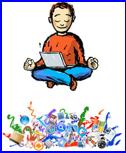 Over the years MSW become
more complicated, adding just a bit more learning curve with each update. Meanwhile,
I was not comfortable with TextEdit, Apple’s free text plus editing product,
it’s an interface-style thing. Also, Apple’s more recent Pages application, a part of
iWork, never quite caught my fancy nor met my writing needs. [A list of the
word processing applications I’ve chippied with are found at the end of the
article.]
Over the years MSW become
more complicated, adding just a bit more learning curve with each update. Meanwhile,
I was not comfortable with TextEdit, Apple’s free text plus editing product,
it’s an interface-style thing. Also, Apple’s more recent Pages application, a part of
iWork, never quite caught my fancy nor met my writing needs. [A list of the
word processing applications I’ve chippied with are found at the end of the
article.]
As a result I continuously
tryout new word processors, simple, not for programmers, word processors and
tween type programs, to see if I can find a tool that meets my needs. [No we don’t
want to go there in detail, but ease of use and quality output to MS Word is
high on the list.]
 According to its developer,
WriteRoom [WR] is for Mac users who enjoy the simplicity of a typewriter, but
lives in the digital world. WriteRoom is a full-screen, distraction-free
writing environment. Unlike more complex and cluttered word processors you're
used to, WriteRoom is just about you and your text. One motivation was a just
the search for a perfect, for me product. I almost decided no to check out the
product because the MacUpdate image showed it to have a green on black
background writing pallet, memories of dumb terminals, was off putting.
According to its developer,
WriteRoom [WR] is for Mac users who enjoy the simplicity of a typewriter, but
lives in the digital world. WriteRoom is a full-screen, distraction-free
writing environment. Unlike more complex and cluttered word processors you're
used to, WriteRoom is just about you and your text. One motivation was a just
the search for a perfect, for me product. I almost decided no to check out the
product because the MacUpdate image showed it to have a green on black
background writing pallet, memories of dumb terminals, was off putting.
Getting Started
This is a well-developed
Macintosh application. Drag it to your applications folder. Start using it in
30-day demo mode or type in a password. Decide which preference setting you
prefer — a ten minute exercise in trial and error… and your off writing
your purple prose in a cleans screen.
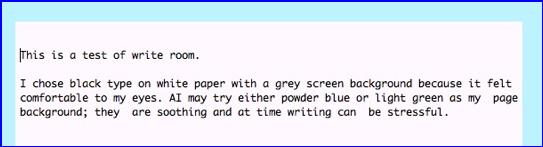
Should you want to access the
applications menubar, move the arrow cursor to the top of the page and it will
appear. Move away, and it’s gone.
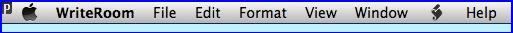
Using the Software
WriteRoom is not Microsoft
Word. It won't generate a table of contents, it won't place borders around your
documents, and it doesn't have an animated paper clip looking over your
shoulder. Instead WriteRoom just provides the essential features required to
get words on the page. Stay focused with WriteRoom's distraction free
environment. Stay on track with word count. Stay safe with autosave. You just
type, and WriteRoom will do its best to stay out of your way.
Your WriteRoom can stay
green-on-black, or you can choose your own colors, fonts, and page layout.
Scale up your text for easy reading. Show the scroll bar all the time, or only
when you need it. Even features like spell checking and rulers are available if
you want them.
With so much e-mail and
information pouring in, the digital life we lead can sure be a blur. If you've
found it getting harder to focus on the words you want to write, if you've forgotten
how great it feels to really write distraction-free, then let WriteRoom help
you rediscover your muse. But you have some ability to select your preferences
in WR as is illustrated below:



General Text
Editing Main
Screen
Preference Panes
Kudos
The Write Room Plugin — One
unusual feature of this product is its ability to allow you to edit text in
another application. The feature, for example, allows you to call up WriteRoom’s
features to say edit text in a web form in Safari or a letter you are composing
in mail by pressing Control-Command-“O” or chasing the item in the
application’s menubar. The feature makes use of a systems wide plugin, which
places an edit in WriteRoom menu item in the edit menu of most applications.
When you are done editing the text, press command “S” + Command “W”, to save
and then close WriteRoom document and have the computer refocus to your
starting application (the one in which you called WriteRoom) into which the
edited text is added. To allow this to occur, you mist restart your computer so
it recognized the WriteRoom plugin, but you knew that, didn’t you. [The developer
suggests just restarting the application you want to use with WriteRoom plug
in, but restart is quicker. I did not spend much time on this feature so have
no idea how well it works. In a review of WriteRoom 2.3, Nathan Alderman
(Macworld) had problems with the plugin using WR 2.3. I too could not get this
feature to work, but I use Eudora as my email client to the test may not have
been fair.
A cursor, a cursor — Just as I hated the
blinking insertion point when I was forced to use a dumb terminal to access my
employer’s central computer to write on, I don’t like it as a default setting
in WriteRoom. But the WR preferences came to my rescue and I can default to
usual a normal cursor as I do with other software on my hard drive. One minor
distraction; I would prefer using a blinking cursor, since my eyes are getting
a bit older.
I’m Not Ready to be Totally Detached — WriteRoom lets you adjust the opacity of the background
to let your windows peek through but I didn’t bother to do so. In my Bronx
accent… what to see?
Discomforts
The Write Room Plugin — One unusual feature of this product is its ability to allow you to edit
text in another application. The feature, for example, allows you to call up
WriteRoom’s features to say edit text in a web form in Safari or a letter you
are composing in mail by pressing Control-Command-“O”
or chasing the item in the application’s menubar. The feature makes use
of a systems wide plugin, which places an edit in WriteRoom menu item in the
edit menu of most applications. When you are done editing the text, press
command “S” + Command “W”, to save and then close WriteRoom document and have
the computer refocus to your starting application (the one in which you called
WriteRoom) into which the edited text is added. To allow this to occur, you
mist restart your computer so it recognized the WriteRoom plugin, but you knew
that, didn’t you. [The developer suggests just restarting the application you
want to use with WriteRoom plug in, but restart is quicker. I did not spend
much time on this feature so have no idea how well it works. In a review of
WriteRoom 2.3, Nathan Alderman (Macworld) had problems with the plugin using WR
2.3. I too could not get this feature to work, but I use Eudora as my email
client to the test may not have been fair. However, this is a feature I would
seldom, if ever use, so my review was not affected by it.
I would like to have a
preferences based option to show my dock when using WriteRoom. But that rather
defeats the purpose of the product – screening you from the distractions
your computer provides you.
Conclusions and Recommendation
The developers are aware of both the focus/strengths and
the limitations of their product. They are among the few developers who try to
steer you to an appropriate tool fir your needs, “Is WriteRoom the right tool
for you?
“WriteRoom is designed for
distraction free writing. If you are looking for a programmer's text editor or
tool to help you manage large writing projects then there are better choices.
If you need syntax highlighting and command line integration try TextMate. If you need to
manage large writing projects try Scrivener.
However, if you just need to block out distractions and write
then I think WriteRoom is a great choice. ”I agree with Macworld’s Nathan
Alderman that “If you want a full-featured writing solution, you won’t
find it here. But if you just want to dive into your writing with the fewest
possible distractions, WriteRoom is second to none. Sometimes, a
unitasker—especially one as well-crafted as this—really is the best tool for the job.”
Although I am unlikely to adopt Write Room for my casual
writing use, I found it to be an excellent and well-conceived nitch product,
which I recommend to those who need no distractions when trying to create the
purple prose. Think of it as a white room, word processor. As such I rate it a 4.5 macCs
PS
Word and text processors I’ve tested and past by – most of
the good products that just didn’t fit my way of writing. The current version
is listed, although that may not what I tested. Bean 2.3.1, Mariner
Write 3.8, Mellel
2.6.1, Nisus Writer Pro 1.3, OpenOffice /NeoOffice Writer 3.1,
ThinkFree Office 3.5, and Writer.App 1.4.3 (Typewriter)
PPS
If you’d like to learn more about distraction free
computing I suggest you read The Tao of Screen, In search of the distraction-free desktop by Jeffrey MacIntyre, ,
January 24, 2008. Slate.
The first picture in this review is from Jeff’s article.