Dreamweaver CS5: The Missing Manual
Reviewed by Robert Leigh Pritchett
|

Author: David
Sawyer McFarland
http://oreilly.com/catalog/0636920001393/
Released: June
2010
Pages: 1,104
$50 USD
ISBN: 978-1-4493-81813
Strengths: Does an
excellent job providing comparative information not readily available from
Adobe.
Weaknesses: Has
some detritus from earlier versions that were not updated by the publisher.
(“CS3” or “CS4” where “CS5” should have been). (And no, I did not submit them
to the “errata” page on the Oreilly.com link above.)
|
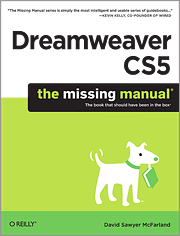

|
Introduction
Adobe's website-development program lets you
revamp an existing site, or design, build, and manage a new one without writing
a single line of code. But learning Dreamweaver is tricky. This step-by-step
guide helps you master this versatile program with jargon-free language,
hands-on tutorials, and savvy advice from a Dreamweaver pro.
•
Get complete guidance. Go from building your first web page to creating
interactive, database-driven sites
•
Build skills as you
learn. Apply your knowledge using 12
tutorials and downloadable practice files
•
Create a thoroughly
modern website. Build fast-loading pages
based on powerful, easy-to-use CSS tools
•
Add instant interactivity. Use pre-packaged JavaScript programs to add forms,
drop-down menus, and more
•
Tap into databases. Connect your site to a database and build pages that
display the information
•
Discover hidden tips and
tricks. Learn undocumented workarounds
and shortcuts
•
Have it your way. Customize the way Dreamweaver looks and works to suit
your needs
What I Learned
For some odd reason, those who eat, sleep and work in
BBEdit, Joomla or WordPress environments, seem for the most part to not care
for Dreamweaver. Me, I like tools that help me work efficiently and quickly.
For the Mac OS X environment, there is still some quirkiness, but nothing that
can’t be overcome.
What I had not delved too deeply in, as I used Dreamweaver
in earlier CS versions, were the functions related to forms and using Spry and
the current approach to database/content management. (By the way, I’ve always
used Dreamweaver in split mode and I also use WebAssist Extensions.) This book made those areas much clearer
in my mind. Also, the book probably could have been retitled “CSS, according to
Adobe”, since so much of this edition of the book is dedicated to that topic. I
found the occasional tips and tricks especially helpful.
This is not a book that you can just sit down and read.
There is just way too much material to cover in one sitting. And working
through the tutorials requires sitting in front of the computer while reading
the book. If you don’t want to turn physical pages like I did, there is always
the eBook version, so thoughtfully made available by O’Reilly Press.
Here is an online example of a website I think looks like a
possible Dreamweaver-enhanced project;
The Top Secret Network of Government and its Contractors
http://projects.washingtonpost.com/top-secret-america/network/#/overall/most-activity/
In your browser of choice, look at the Source Code. Notice
the JavaScript and the AJAX functions. Back with the URL, notice the
interactivity with the pointer roll-overs, the floating tab/menus and hotlinks.
Notice the nested banners and social networking functions, etc. The
Washington Post said it took two years to
gather the content for this project. Even though I personally do not agree with
much of the usual content in their magazine, I think they did a very nice job
of tying this project together. However, there is one thing I noticed while
using Safari to go through the project site, and that is the Article Index in
the “Read the Stories” section. Look at the bottom of the frame and the page
navigation. There are 16 “pages”, but you have to scroll through to get to the
later ones, much like a forum thread navigation system. I wish it were tot out
better, that’s all. The Article Index does not provide a list of the pages
being navigated. And heaven help you, if you used the browser back button
instead of the embedded navigation system, because it will suck you back to
“page 1” every time. I also found the embedded page process a bit
disconcerting, because the URLs sometimes didn’t match visible content.
Now look at the Source Code for the Frontline video teaser
for October 2010 - http://projects.washingtonpost.com/top-secret-america/articles/frontline-video/
Yes, the video is Flash-based. And it has been optimized for mobile devices
(other than the iPhone). Hey, Flash works just fine on my Mac.
Anyway, I figured you’d like to see how a professionally
done site is populated and how such sites can be created using current tools
available today.
Conclusion
I personally think David Sawyer McFarland has done an
excellent job compiling information I was looking forward to reading and using.
I have always enjoyed his writing style and subtle sense of humor.
If you would like to read something else besides the Adobe
Press approach to Dreamweaver CS5, this book probably should be at the top of
your learning list. O’Reilly has always been on mine.
Digging Deeper
Joshua Brauer on Dreamweaver vs. Content Management II
http://joshuabrauer.com/2008/01/dreamweaver-vs-content-management-part-ii
Dreamweaver CS5 – A Coder’s Dream come true?
http://www.maccompanion.com/macc/archives/June2010/Software/DreamweaverCS5.htm
WebAssist
http://www.webassist.com/