Digital
Photography: Top 100 Simplified Tips & Tricks (3rd edition)
Reviewed by
Dr. Eric Flescher
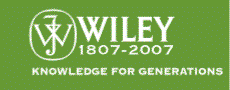
Author: Rob Sheppard
Publisher: Wiley
http://www.wiley.com/WileyCDA/WileyTitle/productCd-0470147660.html
Released: September 2007
Pages: 221
$20 USD,
$24 CND, £14 GBP
ISBN 13: 978-0-470-14766-5
Strengths: Nicely laid out out, easy to understand
and colorful. The helpful screenshots are well coordinated and integrated
with the instruction. Great range of topics and ideas. Great for intermediate
and novice users as it starts off from the beginning in many areas dealing
with digital photography and integrated the ideas so that you can take better
photos.
|
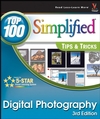
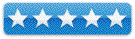 
|
Weaknesses: Some users who want more information about RAW
information should seek another book after reading this one. If you need additional
information, specifically how to use the intricacies of your particular
digital camera, using your user manual or a special book on the topic may help
even further to supplement this book.
|
Introduction
Learning
digital photography is very much a visual medium. But learning smarter and more
efficiently in many situations is a difficult to accomplish so that you can
become more productive. Sometimes a greater insight is gained with a more
visual system versus some of the
other how to guides which work more like a text book, detailing how to
use the applications while
using too much text. Some don't always make for easy reading. But the better ones
simplify the instruction by dividing the tutorials and focusing upon step-by-step approaches,
using a visual oriented system that makes the learning easy and fun. Such a
book is Digital Photography: Top 100 Simplified Tips & Tricks (3rd
edition).
The Top 100 simplified tips and tricks
series is known for its highly visual style and instruction tutorial. The tips and tricks are more akin to a series of short
stylized instructional guides that help you visually learn along the way. In
this book, Digital Photography is covered from starting out to more advanced
techniques, so that novice to even intermediate and possible advanced users are
covered. This 220 page book is divided into ten chapters which span the 100
instructional tips and tricks. The author has divided the book into these six
sections: (1) getting ready to take photos); (2) consider light more then
imagination ; (3) Control Exposure; (4) Control sharpness' and depth of field;
(5) Take better photos; (6) Try creative photo techniques; (7) basic image
workflow with adobe photoshop elements; (8) beyond the basics with Photoshop Elements; (9) Making photographic prints; (10) share your
photos.
The colorful
screenshots are integrated with the instruction. Numbered red dots point out
and highlight the easy to read step-by-step instructions for the tasks.
Application laden screenshots demonstrate how the tools can be utilized to complete
carefully designed tasks. Each task spans two pages. Under the prominent task
number on the top right page is a colored bar. Easy to read, the color bar, on
the top of the exercise pages, indicate the difficulty level of each task. The difficulty rating can
help differentiate which of the tasks to try first or can target the particular
level of your expertise. The
lowest level demonstrates a new spin on a common task. The second level,
introduced a new skill or task. The third, combines multiple skills requiring
in-depth knowledge while the forth requires extensive skill and may involve
other technologies. I was glad to see also that these same rating levels are
also listed in the beginning of
each chapters tasks so at a
glance, the difficulty levels easy to see and target what the user wishes to
try first. I thought this to be
very helpful in gauging the level of expertise as compared to using the novice,
intermediate and advance rating.
Looking over
the tasks gave a better understanding of the complexity of the tasks needs
using the tools and the final outcome that needed to be performed. In addition,
extra tip sections inserted in the tasks were highlighted. These included Did you know? Customize it, Put it
together, Caution. The visuals not only save time but illustrate learning how
to make your graphic endeavors more productive. The step-by-step instructions do not read like a text
book which makes for easier understanding of learning about digital cameras and
photography which is the main intend of the book. But does format of book and
tasks hold up to scrutiny in terms of learning all you can know about digital photography?
The book
and the exercises are well thought
out. Exercises like gif animation,
text patterns, plug ins, use of scratch disks, use of the brushes and many of
the 100 tutorials are not only interesting but using the applications. Making a calendar, postcards and much
more can help spark your inner
creativity while using the software in different ways you might not have
thought.
Then I
searched for selected topics that are important to photographers, digital photography, intermediate to
more advanced users . RAW file format was highlighted on several pages but not
really within its own section of tasks. Tonal range and adjustment, important
for RAW and other formats, were
found on only four pages. But these were well done. The White balance pages
were brief and to the point and had some very nice comparison charts to contrast file formats and difference
of JPEG to RAW. I was very
impressed the layout of the two
pages concerning depth of field and sharpness information. Outstanding illustrations for a great
visualization of the need for depth of field happened to be some ofthe best I have ever seen, instruction
wise. Very helpful as well are the tutorials using Photoshop Elements.
Conclusion
If you need a comprehensive guide about RAW format or your
particular camera, this book may
not be for you. But it is an easy to use and great starter that will carry you a long way. Easy to understand, well laid out with 100 interesting tasks, there is something
for everyone to learn or take to the next level of expertise. What more could
you want from a book that helps you in many ways, visually lays out the
instructions and gives you a better understanding while usingPhotoshop Elements 4. This book is not a textbook but an instructional visually based manual for
learning how to make your photos better and using the images in different ways. For the price and what can be learned about many issues relating to
Digital Photography and improving your photos, this book is a great buy.