Lifehacker: 88 Tech Tricks to
Turbocharge Your Day
Reviewed by Dr. Eric
Flescher

Author: Gina Trapani
Publisher: Wiley
http://www.wiley.com/WileyCDA/WileyTitle/productCd-0470050659.html
Released: December 2006
Pages: 336
$25 USD, $30 CND, £16
GBP
ISBN: 978-0-470-05065-1
Novice/Intermediate/Advanced |
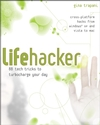

|
There is an 2008 version
–
http://www.wiley.com/WileyCDA/WileyTitle/productCd-0470238364.html
Strengths: Each hack has a difficulty level , which
platform(s) it works with and the cost (many free). Interesting set of 88
tech tricks and tips. Covers all platforms and free and commercial software.
Great to find what you need to use right now and to use a resource in the
near future as you continue to look through the pages in this book.
Weaknesses: Black and white. You have to go through all of the
chapters and hacks and see ones you like for example that can be used for
Macintosh. Would have been nice if the content outlines the level, platform
and cost there instead of having to "hack" through each of the 80
tasks to get an idea of the ones wanted. This way you have to thumb through
all of them and the titles which is not all that bad as many are an
interesting read even if you may not want to use some of them now but
possibly ideas for later. Some of the hacks like the ones that deal with
Firefox might be a little dated, as there are new extensions and new
development coming out all the time but as at least these hacks will start
you in the right directions or give you optional paths you never thought of. |
Introduction
A brief review of some page
in this book at first did not thrill me. The author is an independent web
programmer and a writer (for Wired, Time, New York Times). She is also the
editor of Lifehacker.com, a software and productivity weblog. She describes a
“Lifehacker “ as one who “uses technology to discover and design new ways to
get thing done.” So in other words, will this book help me and you with your
creative problem solving and get more done with less effort.
As I looked more closely at
some of the tech tips, I became more interested. Browsing in earnest, I was
interested to know whether some of the hacks would be worthwhile for me and are
those that I could use now and possibly a later. I took a closer look at these
88 tech tricks to see if they could “turbocharge “ some ideas for me and my
Macintosh but also whether there were interesting ideas that could be used
across some of the cross platform Hacks. Okay Lifehacker - make my day. What
can you show me? And I dove into the tenth chapter of the book.
Each hack has a difficulty
rating level (difficulty level, use of platform(s) and displays the cost of
each (most free or commercial). I then did a quick look at the different
chapters. These included from one to ten. Chapter 1, “free up mental ram”, had
information about making a hack for an “instant wiki”. This one was very
helpful as I have heard of “wikis” but this hack gave me more food for thought
and possibly creating ideas for the future.
Sometimes the hacks had
additional tasks to try with various website software, in this case, Flickr but
this one included information on tagging your photos. Some of the hacks like
those in Chapter 2, “firewall your attention, ” mentioned “splitting desktops”
which was intriguing.
There are hacks for MP3
players, computers, tasking and more. Chapter 3, “automate repetitive tasks”
downloading movies while hack 19 “defrag PC” which was one of the hacks for
just PC. Chapter 4 “streamline common tasks,” has a hack for disabling
desktop via remote control home computer (hack 36).
In Chapter 5 XP, Vista
and OS X “get your data to go,”
optimizing your desktop, running a home server and even backing up your iPod
had some ideas for eventual if not immediate usage.
In Chapter 6m “control your
email”, the best hack for me is the Hack 46 “decreasing your email response
time”, but otherwise I did not find this chapter that helpful. Chapter 7,
“organize your stuff”, has 13 Firefox-recommended extensions you might want to
use, while Chapter 8, “kick start your productivity” was not much to liking
but people who need more help might find these ideas helpful mapping your time
using a spreadsheet.
Chapter 9, “master the web”,
had some good ideas. Like many, I found out about Firefox and pretty must
ditched Internet Explorer a few years ago. Hack 71 (for Firefox extensions) has
some worthwhile ones to look for and utilize. However, if you have Firefox you
also need to know that more extensions are coming out all the time, some that
surpass these extensions. Meanwhile, Hack 68 “subscribe to website with RSS”,
was helpful. Hack 74 (using) “multiple sites tab browsers” is well done. If you
have not used multi-tab homepage for your browser this is certainly a definite
looksee. Chapter 10, ”tune your computer”, has many that are PC and
windows-based.
Conclusion
The hacks are a interesting
and easy read. I was hoping that the index would list all Mac or OS X so I
could narrow my search more quickly. No such luck however. I am not really sure
why such an index is missing. I will definitely try several of these hacks right
away or have a good in-depth look. I’ll also keep thumbing through for those
hacks that I think may be useful. For $25, this book might be useful no matter
whether you have PC (Windows, Vista) and / or Mac (no Linux). Your purchase
might also depend upon your main intent and use your computer. But chances
there are some new ideas that will be gained, others you will tweak and tinker
with and other mini-ideas that also will be helpful.