Mac OS X 10.5 Leopard: Peachpit Learning
Series— Part Two of Two, an idiosyncratic in-depth look
Reviewed by Harry {doc} Babad © 2007
Author: Robin
Williams
Publisher: Peachpit
Press
http://www.peachpit.com/store/product.aspx?isbn=0321502639
Released:
November, 2007
Pages: 480,
Paperback. There is also an eBook version of this title available for $23
USD.
$30.00 USD, Street Price $22; $23.30
CDN;
ISBN-10: 0321502639
ISBN-13: 978-0321502636
Audience: Intermediate
or Beginner users with basic Macintosh skills.
Strengths: Elegant
layout and organization, meaty but readable feature descriptions suitable for
novice and intermediate Macintosh Users. Most of the 300 OS changes
identified by Apple are identified and discussed. An exemplary combination of
index and TOC details make it almost hyper-link easy to find information.
|
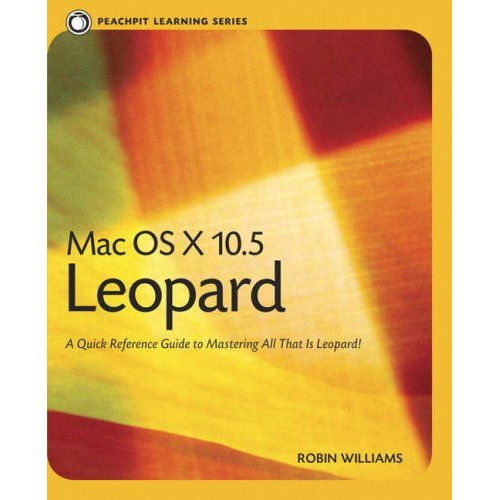

|
Weaknesses: No
clear distinction of Leopard features, somewhat arbitrary level of details
for various Apple applications. (You can tell which of Apple’s tools and OS
functions Robin likes and uses.)
|
Introduction
Although it has little to do with the practical parts of
this book, you can always tell a Robin Williams by the visual elegance of its
contents and layout. We’re talking primo graphics design here. It’s all about
readability, and her sheer visual clarity of her printed word; tools that get
you to read on when you’d rather be gaming or focusing on your other hobbies.
If you want to read more about Robin’s graphics expertise check out D.
Greenbaum "DoctorDave" review of this book.
I share this book review of Mac OS X 10.5 Leopard: Peachpit
Learning Series [Leopard PLS] as part Two with Wayne LeFevre, and had we desired
to do so could have subtitled our efforts “Two Reviewers – Almost One
Mind”. Wayne is his Part One review takes you though the meat of Robins book. Its contents, focus and those
aspects of her writing that make buying her book, as a beginner, worth your
while. Me, doc, in Part Two,
provided you with a more subjective insights into the books strengths (mostly)
and occasional weakness, based subjectively on how I use my Macintosh and my
present (Tiger) based biases about the various features, and accompanying
applications for the new OS.
Doc’s Review Focus — I’ll be focusing by way of snippets and tidbits and just plain ramblin’
short essays on the new features that make Leopard different, especially the
user experience, from its earlier OS 10.x predecessors. Note I said different,
not in my eyes always better.
To Leopard or Not to Leopard — As mentioned previously in this December issue of
macCompanion, I have the Leopard DVD but have no intention of installing it on
my 1 GHz dual processor PowerPC G4 Macintosh. I have on black Friday, ordered
my new 24” iMac, and may start using it with Leopard in January. That will
depend on the state of the critical software I need to feed my computing
habits, in part discussed in my 3Rs column. So why review the book, after being
saturated by articles about Leopard, both kind and not, I read on the Internet,
I thought a little bit of detailed and explicit foreknowledge would be
appreciate. …And I am a Robin William’s fan, having read and reviewed, and
mostly understood, the contents of almost all of her Macintosh and design
books.
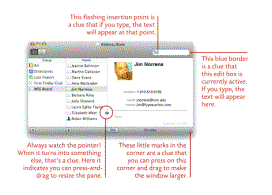 Getting
a head start in understanding a new OS, especial one that makes leaps as great
as when Apple killed Classic, a lingering Shakespearean tragedy style death, in
favor of the cats in Macintosh OS X is a means of controlling stress. Why, you
ask? Who wants to deal with the idiosyncrasies or is it idiotsyncrasies of a new
OS while trying to get work done, or letting off stream in play. When I’m in
front of my Macintosh, as my readers well know my life is chained to research
and writing articles and reviews, responding to mail and the demands put on a
community services volunteer, supporting my consulting clients or playing an
occasional game of Shanghai. In other words who want to deal with that %^$#@*$#
operating system that refuses to do what you want it to or trusted software its
broken. So I read and view the information Robin provided and become more
convinced that there will be a Leopard in my life.
Getting
a head start in understanding a new OS, especial one that makes leaps as great
as when Apple killed Classic, a lingering Shakespearean tragedy style death, in
favor of the cats in Macintosh OS X is a means of controlling stress. Why, you
ask? Who wants to deal with the idiosyncrasies or is it idiotsyncrasies of a new
OS while trying to get work done, or letting off stream in play. When I’m in
front of my Macintosh, as my readers well know my life is chained to research
and writing articles and reviews, responding to mail and the demands put on a
community services volunteer, supporting my consulting clients or playing an
occasional game of Shanghai. In other words who want to deal with that %^$#@*$#
operating system that refuses to do what you want it to or trusted software its
broken. So I read and view the information Robin provided and become more
convinced that there will be a Leopard in my life.
Publisher’s Description
The Peachpit Learning Series brings you the best-selling authors you know and love, on the topics
that are near and dear to you, in a format that allows you to learn just what
you need to know, and at your own pace. With this book, you can learn in your
own way—whether it’s working through the lessons from start to finish,
jumping straight to step-by-step exercises about new features, or looking up
just what you need to know at that moment. You not only read it, you
get to see it too. There are hundreds of
exciting tools and hidden gems in your Macintosh. And with the gentle yet
expert hand of Robin Williams guiding you along the way, you will learn to take
full advantage of all that Leopard has to offer. If you are new to Mac OS X,
you'll learn to use your Mac with help from a world-renowned teacher. From
there, you can move on to customize it to suit the way you work. And if you've
been using Mac OS X already, you'll learn to use the new features in Leopard,
like Spaces, Quick Look, and Time Machine, and explore all the enhancements to
favorites like Mail and iChat.
Dave Greenbaum noted, “This book is not intended
for intermediate or advanced users. You won't find out which port to open for
screen sharing or it's inner workings--just how to initiate it. I contrast her
books to more "manual" like books that cover every feature in depth.
This book is designed to hold the readers hand, through the steps or learning.”
Although the book is rationally organized into four main
well-illustrated sections, parceled out over 24 lessons, I never felt
distracted by an overdose of intrusive underlying technical detail. If a
subject needed more detail, it was expanded on either later in the book or in
the tech stuff materials.
Random Thoughts About The Book Itself and on that New
Darned Cat
As I skimmed, read or even studied the parts of Robin’s
book, I became comfortable with the thought that, my software tools being
willing, adapting to Leopard book would not further raise my blood pressure.
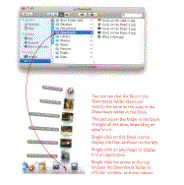 Tiger
Feature that Might be Worth Reconsidering in Leopard — Indeed many of the things in Tiger, that I loathed or
ignored (e.g., Spotlight, Expose,
Column View, TextEdit, Preview) had been either made truly functional or at
least potentially fit the way I wanted to use my computer. Robin thanks for
almost convincing me. However, based on what I’ve read, Apple has introduced
now targets for loathing including Cover Flow, Spaces, the dock’s rainbow arch of nested folders and lots of flash and
glitter pixie dust that Apple added to make things more 3D. I do take an iconoclastic view, however
of widgets. I convert the almost a dozen widgets I use to a WidgiApps using Amnesty
Singlesapplication.
I store these, along with a few other reference tools in a folder on the right
side of my dock where they are a click away. This makes the as available as I
need, without having to resort to Apples Dashboard with its unpleasant looking
interface.
Tiger
Feature that Might be Worth Reconsidering in Leopard — Indeed many of the things in Tiger, that I loathed or
ignored (e.g., Spotlight, Expose,
Column View, TextEdit, Preview) had been either made truly functional or at
least potentially fit the way I wanted to use my computer. Robin thanks for
almost convincing me. However, based on what I’ve read, Apple has introduced
now targets for loathing including Cover Flow, Spaces, the dock’s rainbow arch of nested folders and lots of flash and
glitter pixie dust that Apple added to make things more 3D. I do take an iconoclastic view, however
of widgets. I convert the almost a dozen widgets I use to a WidgiApps using Amnesty
Singlesapplication.
I store these, along with a few other reference tools in a folder on the right
side of my dock where they are a click away. This makes the as available as I
need, without having to resort to Apples Dashboard with its unpleasant looking
interface.
Apple Applications That Don’t Yet Seem Good Enough — A
list, follows, but it would take more space than I have to tell you why. For
the curious reader, check out my past macC reviews. On the other hand Apples
tools are free and when a newbie, you won’t know there’s better tools out
there. Free is not always cost effective.
Ms. Williams has not discussed some of Apple‘s iWork and
iLife applications, rightfully noting they are external to the tools installed
with the OS. However, Robins doesn’t emphasize there’s more powerful and
flexible tools out there, even from Apple, but then doc’s a nit-picker by
temperament — Robin forgive me.
- The
Apple spelling checker vs. Spell Catcher
- Apple’s
Mail Client vs. Eudora
- Safari
vs. Fire Fox (I use both since Safari ruins recipe lists copied from some
websites. I wish I could pick two default browsers and toggle between
them.)
- Roxio’s
Toast vs. Apples media burning tools
- Text
Edit vs. Apples Pages or better yet MS Word. Bit with modest word
processing needs, Text edit might do for you.
- Preview
vs. a combination of GraphicConverter and Adobe Acrobat Standard or Pro.
I would have liked, at least for Apple products, an appendix
listing to tools folks can graduate to.
Mail Talk —
After an extensive, 16-page soliloquy to TextEdit, despite favoring Mariner
Write for her personal use, Ms. Williams give considerable attention to Apple
email client Mail, working with notes and creating todo lists. Unlike the tools
I use, Mail is integrated with Apple’s Address Book, iCal and Safari sparing
you need to change applications to transfer information found in an email
message to your schedule or add new contact information to your address book.
Need to add either a link or a part of a webpage to a message; it’s just,
according to Ms. Williams, a click away. Now don’t get me wrong, I have not yet
succumbed to Mail, despite an occasional use of Mail’s import features to keep
transfer the contents, well much of them, from Eudora to Mail. In any case
Leopard PLS, makes a strong case for me to explore further, if Eudora remains
not ready for Leopard (see my December Tips Column).
Contact Lists and Appointments — If you’re not already a user of Apples Address Book and its
calenderer application (iCal) there’s much to learn in Lessons 6 & 7. I do
wonder how iCal deals with repeat appointments such as your Thursday night
Bridge Club, the last Sunday sing-along or the TBD artist performing at the
first and third Saturday concert series. The book did not mention such a
feature.
Now I don’t use either program, having too much invented in
other programs (FileMaker) that long precede Macintosh OS X. These contain both
my contact information and a partial schedule of my day-to-day activities. They
go back to day one on my second at home Macintosh, a Performa 600-CD. No all my
appointments and todos are not all in the calendar database, but the archives
open sweet as can be, when I want them to, for a bit of pre-retirement
reminiscing.
Be that as it may, if you’ve a need to keep in touch, and
keep interacting with folks the tools Robin describes, couple with Mail, iChat
and Safari, will keep track of your contacts and you in touch. A little reading
and a bit of practices, Leopard PLS tells you how.
Here’s a few other things I learned from the book and will
likely use:
Safari — Using
Safari to identify, aggregate and serve up RSS feeds could simply my keeping
track of new events in the energy (renewable and nuclear), Global warming,
innovation and inventiveness and the marketplace, and nuclear and other waste
management and disposal issues. No, nothing about my beloved Macintosh, my macC
and McMUG colleagues and magazine subscriptions keep me well supplied on Mac-inations.
Preview — No,
no — a thousand times no. Despite the clear information provided in
Robin’[s book, I’m not convinced. Adobe speed up providing a Leopard ready
Acrobat Pro… There really are more users than for your CS series of
applications, even if we don’t generate as much profit and glitz. I did have a
preview question. What happens with you annotated or marked up a PDF in preview?
Will the person you share the PDF file with see these changes? I must assume
so, or why bother, but that fact was not explicitly mentioned.
The iLife and iWork Applications — Should I adopt these applications, the older
brothers to some of the applications provided by Apple with the Leopard
operating system, I’d need to learn more. I would certainly seek out the John
Tollett and Robin Williams’ book Robin
Williams Cool Mac Apps: A guide to iLife 08, .Mac, and more (Peachpit
Press, January 2008).
And the Rest of the Book — I read, skimmed, studied
and am likely to forget the remaining material in Leopard PLS. However, I do
own the book, and am aware of its contents should the need arise. As noted
earlier, its easy to find information in the book I neither share my Macintosh,
except to allow my grandson wireless access to my printer.
What more can say, in general about this book? Despite its
title, pay attention to lesson 23, Basic Troubleshooting, its not very intimidating and can save you some
grief when Murphy visits. Robins includes troubleshooting advice for times when
things go wrong. As D. Greenbaum noted, “The advice she gives is as good or
better than what you'll get on the phone calling tech support or stopping by
the "bar" in an Apple Store. If her troubleshooting section doesn't
cover it, you'll really need a
technician…”
Finally, don’t be shy about reaching for it again as your
computing needs change. There’s a lot buried in Leopard, as Robin notes, which
can enrich your computing experiences.
What follows is a longer than needed list of kudos and a
short list of discomforts The former provides an alternate view of my thoughts
about both the strengths of this book Mac OS X 10.5 Leopard: Peachpit
Learning Series. Although the discomforts
are real, they don’t devaluate the usefulness of this fine book.
Kudos
Crisp, Eye Catching Well Highlighted and Annotated
Figures — There’s not need to decode
an image tying to figure out what it means and how it related to the text, What
more can I say!
Basics for New Mac Users — An excellent compromise between an extensive
introductory tutorial on the Mac OS and a primer on the Macintosh computer for
newbies. Yes, I’ll read and perhaps review her Leopard focused Little Mac Book.
Robin convinced me years ago, that the Mac was not a Typewriter. I’m forever trying to convince my PC user friends
that its time for a change and Robin’s beginner book as well as the now classic The Naked Truth by Scott Kelby
are all tools for my tirade.
Apple Applications Common Features and Shared Tools — The
Leopard PLS book is replete with excellent and focused discussion of the
various applications and other tools that are shared by the suite of Leopard
installed applications.
As Ms Williams points out in Lesson 3 and 13, and elsewhere,
Leopard is a well-integrated Apple product. Mail programs, address books,
calendars and assorted note taking tools are supposed to be integrated with
each other to, doc sez, form a virtual PIM (personal information manager)
— Robin shows us where such interfaces occur, and then shares how the
user can take advantage of the inter-operability of Apple’s software tools.
Whether it’s the use of services menus, a consist design of
menubars and menu contents, or common shortcuts Robin painlessly share such
information with her readers. In addition, to assist users to seamlessly access
and use the individual tools they need, Ms. Williams tells us of their built in
commonality of function and interconnected nature. Check out page 71 (Text
Edit) “standard Mac OS X Application Features. Skip ahead to the details on
Page 105 for a look at how “Mail is Integrated With.”
Discomforts
Leopard vs. Tiger Notations — I know this is not a Kelby Side-by-Side book; it would have
been helpful to provide the reader (me-me-me) that items were new and
significantly changed in Leopard. As it was, I kept several Macworld articles handy
to see if a described feature was new to Leopard, or that I’d simply found it a
distraction or useless in Tiger. Differentiating truly new from enhanced old
features become important because I may want to stop boycotting some OS X
applications and functions if they’ve become civilized enough to be useful. A
rose by any other name may not smell as sweet.
Lack of a Formal Introduction — In know the title says it all, but just as you provides in
Lessons 1& 2, an introduction to the Macintosh, an intro would have helped
new Macintosh users get oriented, but they could also read the back cover of
the book.
Desktop Background Color (Pg 4, Desktop figure) — Robin, this is a yuck
background, designed to distract you and me; perhaps give me a headache. It the
only thumb in your nose figure in the book.
Lack of Figure Numbers — There are all sort of places
in e book that would have benefited by a cross reference to an earlier figure.
A strange omission, but you haven’t numbered figures in your other design or
Macintosh books, so its just Robin’s way.
Conclusion/Recommendation
As noted in this review,
Robin's books are typically aimed at beginner or intermediate users. She does
not overwhelm her Mac novice readers with a lot of technical details that they
don't want or need to know. That being said, a significant part of this book’s
contents make handy references even for a more advanced Mac users.
Robin has brought her trademark clear, approachable style
to this Peachpit Learning Series guide on the new Mac operating system,
code-named Leopard. As noted in Wayne and my reviews, the book focuses on what
you want to know: All about Leopard’s features, but alas not on what new in
Leopard. It shares how can you get the most out the new OS and provides Leopard PLS, offers focused lessons that take users
step-by-step through practical, real-world projects, and provides users a basis
for adopting Leopard’s tools and interface to their daily computing. The
full-color guide 480 pages, easy to read and understand primer serves as a
first-rate introduction for anyone who needs to know and use Mac OS X 10.5,
Leopard.
Ideal book for new Leopard
Users! Easy to understand and read — buy it and read it, if possible
before you start working with Leopard.
PS
I have not read Robins book on Tiger, therefore can’t
comment on any undifferentiated (Tiger vs. Leopard) issues related to Robin’s
earlier book. For a change though, I’m a bit more positive about the book than
my fellow reviewer.