Posterino 1.3.1
Reviewed by Michael Potter

Zykloid Software
Schwilmengasse 3
89073 Ulm
Germany
+49 731 159792-00
Fax: +49 731 159792-05
http://zykloid.com/
$24.95 / $34.95 Household (up to 5 Macs)
System Requirements: Mac OS X 10.4+; Universal binary; 20 MB Hard Drive Space; Lots of RAM to
render large posters. |


|
Strengths: Super
easy-to-use and customize, excellent integration with your Mac, strong export
feature, fun to use.
Weaknesses: Limited selection of templates included, lacks printing capability.
For a demo of this product: http://zykloid.com/posterino
Discussed in Episode #50 of For Mac Eyes Only – http://formaceyesonly.blogspot.com/ |
Introduction
There are certain niche programs that fulfill small, but
important, roles in our Mac using lives. One of those specialty programs, Comic
Life, ships with every new Mac sold. And, though I’ve used Comic Life for a
project or two, I know I’ve yet to use it to its full potential – and
possibly never will. Even still, I’ve produced some pretty cool results that’d
I’d be hard pressed to reproduce as easily using any other program.
Posterino from Zykloid Software is just such an application.
I don’t have cause to use it every day, but for creating custom posters to hang
at family gatherings or putting an extra special touch on a photo you’re
e-mailing to your Aunt in Cucamonga, Posterino fills a gap that, perhaps, you
never knew needed filling.
Using the Software
Posterino’s installation is drag and drop simple. Taking up
a meager 20 MB of your hard drive space, it instantly picks up and allows you
to take advantage of photos stored in iPhoto, Aperture, the Pictures folder,
iChat icons and Desktop pictures. Any of these can be easily turned on or off
in the preferences. In addition, you can drag and drop images from a Finder
window.
 When first fired up,
you’re presented with a template picker. From here you can decide if you’re
going to work on a poster, photo frame or a postcard from a pre-defined
template or start with a new, blank slate. The default poster size is 20x30
inches and 6.5x4.5 for a postcard. These are arguably the most common sizes, but
if you’d like to work on an 8x10 or an A4 sized mini-poster you can do that
too. And you shouldn’t feel limited by what’s built in to Posterino. Like so
many features of this program, your selection of paper sizes can be quite
extensively customized in the preferences.
When first fired up,
you’re presented with a template picker. From here you can decide if you’re
going to work on a poster, photo frame or a postcard from a pre-defined
template or start with a new, blank slate. The default poster size is 20x30
inches and 6.5x4.5 for a postcard. These are arguably the most common sizes, but
if you’d like to work on an 8x10 or an A4 sized mini-poster you can do that
too. And you shouldn’t feel limited by what’s built in to Posterino. Like so
many features of this program, your selection of paper sizes can be quite
extensively customized in the preferences.
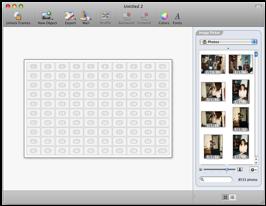
Once a selection is made,
a poster for example, you’re presented with a blank template and a list of your
images in a panel to the right.
When creating a poster like this, the prospect of dragging
and dropping pictures into each and every frame in the template is a daunting
one. Certainly it can be done and you may very well want to do this if you
prefer to maintain control over every aspect of the design, but for those of
use who say, “There’s no way in heck I’m gonna drag all those images in
there!”, Posterino has an answer for you as well.
First, you can use Posterino’s Fill command. With your
iPhoto library, a Smart Album or Finder folder of pictures selected, you can
instruct Posterino to begin filling the poster with the available images. It
will fill in the order they’re found in iPhoto unless you instruct the program
otherwise in preferences.
For me, prepping a selection of photos in iPhoto or
Aperture and then using Fill is much easier when creating a poster than the
drag and drop method. You can also opt to randomly fill the poster from your
selections if you’d like a more varied look to the poster. This second option
is the one I use most often. No matter which route of filling the poster you
choose, you can always use the Shuffle command to randomize the images a bit
more after they’re placed.
Creating a postcard is equally easy. With a much smaller
canvas on which to work, deciding on 365 images to fill up a postcard is never
an issue. Instead you’re typically limited to 5 or 6 at most.
The templates provided are very tastefully composed and,
should they prove to not be sufficient, it’s very easy to modify an existing
template or create a new one that can be saved and recalled for future
projects.
It’s this customizability of Posterino that impresses me the
most. Every aspect of the program, it seems, can be modified.
Rearranging the
image frames, text elements or what part of a photo is exposed in a frame is
all as easy as dragging a handle. Frames are identified with blue handles,
images with orange. A double click in the image area exposes the orange
handles. One thing to watch out for is that it’s possible to drag the handles
outside of the working area. Once you’ve done so, you’ll have to move the
object around to expose that handle again. Zooming in or out of the project
does not re-expose the handles.
Speaking of zooming, in a minor quibble, Posterino does not
automatically fit a project to the window if you resize the application window.
You can use the View menu to Zoom In or Out and Fit to Window, but I’d like to
see this happen automatically.
One of my favorite features of Posterino is the postmark you
can add to your postcards. As long as your postcard has a “stamp” on it, it
will be canceled with this postmark when output. Though it seems a rather
trivial thing to focus on, adding this to a postcard you send gives it that
extra special sense of authenticity.

Where this really gets
cool is in Posterino’s preferences where you can adjust everything about the
postmark including the text. Things like the number of stripes, their position,
amplitude and wavelength can all be set to your liking. And if you prefer to
stamp your cards with a blue postmark, you can do that too. The date is set
automatically to your system clock. To make it even more authentic, you have
the option in preferences to set the number of random variations Posterino adds
to your stamps and postmarks. It’s great fun to play around with. One thing I’d
like to see added to the postmark preferences is a button to revert things back
to factory defaults.
The stamp we’re canceling with our individualized postmark
can be customized too. I’m sure I would have discovered this eventually, but I
stumbled upon the fact that you can change the image on the stamps. Simply drag
a photo onto the stamp, adjust its position and size and you’ve got your own
personalized stamp! Very cool.
So we’ve created our posters, postcards and picture frames
in Posterino, but the question is what do we do with them?
Basically you have two choices for most of the projects you
create. You can either export your project or mail it. Exporting your project
to a file or iPhoto allows you to either bring it to a local print shop or use
iPhoto’s print service for output. Unless you’re lucky enough to have a printer
capable of pushing through a 20x30 sheet of paper, using either of these
methods is necessary for most poster-sized prints.
Choosing to export to iPhoto is a no questions asked
proposition. It saves the image in JPG format and imports it to your library.
Choosing Save to Disk, however, gives you a bit more control over such things
as the amount of compression to apply and the file format (JPG or TIF). Once
saved to disk, you can always manually add it to iPhoto. I’d like to see an
export to PDF option, but perhaps that will be in a future version.
Unfortunately, you can’t use OS X’s built in print to PDF option because
Posterino has no Print functionality. Projects must be exported and printed
elsewhere.
The final export option is the ability to upload to Flickr.
When choosing this option you can set a Title, Description and put tags on the
image. You can also adjust the size and whether it will have a border and
shadow.
All in all, Posterino’s export capabilities are fairly rich.
The other output method Posterino supports is Mailing your
creation. When you choose this, you can opt to either e-mail it or, in a highly
original feature I’ve not seen in a program like this before, have it sent as a
real, live, postcard! Surprisingly all the project types work well for
e-mailing including the large posters. If you’re e-mailing a poster, Posterino
simply generates the image and asks how big you’d like the file attachment to
be. It, like the other features of the program, is very well thought out to
make it easy for the user.
Sending a real postcard is a curious feature. After creating
your poster, picture frame or postcard, you can click. Send as Postcard and the
file gets uploaded to Zykloid software’s servers where you then type in (or
choose from your address book) the recipient’s name, address and country. You
can also type in a personal message that will be printed on the postcard.
Payment can be made using a wide variety of options including PayPal, via
coupon codes pre-purchased from Zykloid’s site or even your mobile phone if you
live in Germany, Austria or Switzerland. Now that’s cool.
The cost of mailing
a postcard via Swiss post can be pricey at $3.99, but when you consider they’re
printing the card and applying the appropriate postage as well, it’s not so
bad. The price falls quickly, however, if you purchase more than one postcard
in the coupon shop.

As I said at the beginning of this review, Posterino is one
of those applications you might not seek out if you otherwise didn’t know it
existed. Once you’ve added it to your arsenal of programs, however, there are
all sorts of projects you could dream up.
A listener of my podcast, Philip Brown, recently received a
copy of Posterino and we traded some e-mails about its features. We both
agreed that it may take some effort to fully come to grips with all it can do,
but once you have, the possibilities are endless.
One suggestion Phil had that I'd not thought of is wrapping
paper!
Philip wrote: “Posterino could be used to produce personalised
gift-wrap including a combination of
photos and
seasonal symbols. Small-sized gifts - needing just a piece of A4 (8.25" X
11.75") in the domestic printer would be best suited and I imagine that
children could have fun working on a project like this.”
I agree. Any
teachers out there reading this may want to look into Zykloid’s generous
educational site licenses for Posterino as well.
Posterino is not without its issues and I’ve touched on most
of the minor annoyances above. One small additional thing I noted while using
it is in the Details panel for the project. When working on a project measured
in inches – such as a 6.5in x 4.5in postcard - the details window
depicts it as 6.5mm x 4.5mm, rather than inches.
Clearly that’s not correct or
it would be one of the world’s smallest postcards ever created. Fortunately
this is merely an aesthetic issue because, aside from the nomenclature, the
dimensions are accurate and come out correctly when exported. (note: this
has since been fixed in the “cutting edge” builds of Posterino!) The only other issue I’ve had with the program is a
random crash that’s occurred twice in all the time I’ve used it. This could be
Leopard, it could be Posterino or it could be something else, but after losing
two postcards I’d started but not yet saved, I’ve gotten in the habit of saving
my projects regularly – as you should anyway.
If I had a wish list for future versions of Posterino it
would be this:
I’d like to see the ability to design both sides of a “real”
postcard. I can understand why there might be limitations on this, but it would
be a nice, advanced feature to have. As it is, your design is printed on one
side and your message, addressee information and postage is placed on the other.
So far, I’ve yet to find a common image format Posterino
can’t handle. Not only have I been able to include JPGs, TIFs and GIFs in my
projects, but also Photoshop PSD images and PDFs without so much as a squawk
from the program. The only format it didn’t like was an Illustrator file I
tried to throw at it just for kicks. I’m impressed at it’s ability to take
advantage of all these different formats. However, I would like to see two
things added to Posterino’s photo handling capabilities: First, I’d like to be
able to browse Events (Rolls) in my iPhoto library. Second, I’d like to be
able to import Illustrator files and add them to the New Object menu where I
could use them as custom objects on a page. A logo, for example, or maybe
custom borders for your pictures.
The poster options in the program are great, but it would be
awesome if they added a photo mosaic feature similar to the shareware
application, MozoDojo. Even after all these years of them being around, people
still love to look at photo mosaic posters. Especially kids. Witness the new
mosaic option added to Leopard’s screen savers as proof. Photo mosaic posters
seem a perfect fit for Posterino.
And finally, I really think printing and exporting to PDF
should be part of the package.
With the rapid pace of development Zykloid software has had
on their site in the past few months, I wouldn't be surprised if any of these
features were already in the works.
Conclusion
At $24.95, Posterino is a pretty good deal for anyone who
likes to get creative with their photos and, unlike many applications of this
sort, it isn't limited to working with iPhoto exclusively. I can think of a few
events where a poster of the year gone by would be very cool to display.
Zykloid suggests a “best of” poster to create and hang each month. It really is
left up to your creativity.
Of all the features in Posterino, I believe the postcard is
the one I'll make the most use of. It's a unique way to share pictures with
family members and is certainly much nicer to look at than the standard message
body filled with seemingly unrelated image attachments.
Posterino is best summed up with a quote from Phil Brown's
son who was on the receiving end of an e-mailed Posterino postcard. He said: “It
lets you get some use out of digital photos that's not otherwise obvious.”
I couldn't have said it better myself.