|
|
 |
 |
 |
 |
Final Cut Pro: Portable
Genius
Reviewed by Wayne LeFevre
Author: John Lynn
Wiley
Released: October 2008.
Pages: 272
$30 USD, $33 CND, £19 UK
Requirements: Final Cut Pro.
ISBN-10: 0470387602
ISBN-13: 978-0-470-38760-3
Audience:
Beginner/Intermediate/Advanced
Strengths:
Easy to understand and follow. Great tips and tutorials. Portable.
Weaknesses: A bit light. |
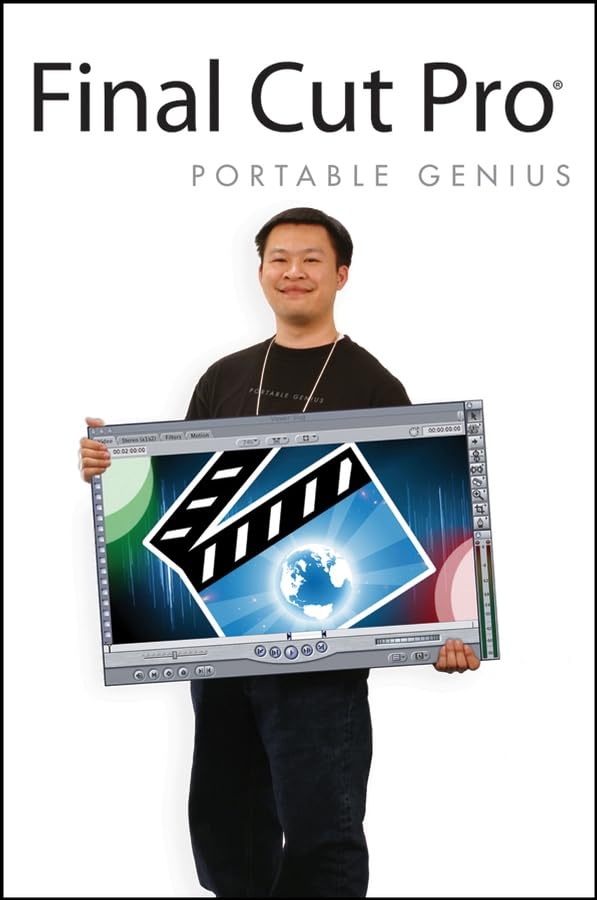

|
Introduction
As I continue to learn more about Final Cut Pro, I am
continually amazed at how much more there is to know about Final Cut Pro. At
first, this application seems entirely too complicated, which is exactly the
reason Apple made iMovie. But as you continue to gain knowledge and insight
into exactly what Final Cut Pro can do, the more you see what iMovie lacks in.
Getting to know what it can do, can be an enormous task, one that is made a bit
simpler with “Final Cut Pro Portable Genius.” by GeniusDV.
First, this “Portable Genius” series published by Wiley is
simply terrific. Though smaller in size than normal textbooks of this type,
it’s perfect for portability and the ability to keep within easy reach without
taking up a lot of desk space. The actual size is 9 inches by 6 inches, and
printed on really nice, heavyweight paper. The pictures are vibrant, and the
sans-serif text is very easy to read.
The content covers all of Final Cut Pro from preferences to
output. This book is for people of all skill levels. Beginners can learn all
facets of Final Cut Pro. Intermediate users can always use refreshers on basic
and not-so-basic features, including anything from high-end effects,
compositing and complex motion effects. Even advanced users can benefit from
this book by using it as a quick reference, as there are quite a few techniques
and effects that are explained.
- Chapter 1 - What Should My Mac Preference Be?
- Check your Mac OS X preferences, hardware configuration,
Final Cut Studio installation options, troubleshooting hardware problems.
- Chapter 2 - What Are the Critical Final Cut Pro Preferences?
- Working with multiple user accounts, user preferences,
system settings, audio/video settings, using easy setup.
- Chapter 3 - How Do I Ingest Media Into Final Cut Pro?
- Capturing media, importing media, managing media and storage
requirements.
- Chapter 4 - Which Editing Technique Fits My Style?
- Editing workflow, creating a montage, trimming with the
Option key.
- Chapter 5 - How Do I Use Final Cut Pro as a Professional Sound
and Mixing Tool?
- Mixing audio levels, adjusting levels in the timeline,
understanding Soundtrack Pro.
- Chapter 6 - Which Title Tool Should I Use?
- Understanding Alpha channels, Livetype, Boris
Title 3D, titles in Photoshop and Improving the quality of graphics and titles.
- Chapter 7 - How Can I Use Final Cut Pro for High-End Effects
Compositing?
- Installing Third-Party effects, creating freeze frame
effects, slow motion effects, understanding composite modes.
- Chapter 8 - Can I Use Final Cut Pro to Produce Complex Motion
Effects?
- Working with motion tab, adding motion with
keyframes, copying motion attributes, multiple video layers and Ken Burns
effect.
- Chapter 9 - How Man Ways Can I Use Filters?
- Video filters, attributes, saving and configuring
favorite filters, duplicating video layers, color correcting.
- Chapter 10 - How Can I Maximize the Output of My Final Cut Pro
Product?
- Working with sequence settings, anamorphic media,
QuickTime, Compressor, Markers, output to web and tape.
I found this a very enjoyable read, as opposed to many other
books on applications, especially as complex as Final Cut Pro. Well worth the
$18 that Amazon charges.
|
 |
|
 |