iMac: Portable Genius
Reviewed by Dr. Eric Flescher

Authors: Kate
Binder and Guy Hart- Davis
Wiley
10475 Crosspoint Blvd
Indianapolis, IN 46256
Released: September. 2008
$25 USD, $28 CND
Pages: 384
ISBN: 978-0-470-29061-3
Strengths: The book is packed with lots of
information. Colorful, easy to read and covers a broad range of iMac topics.
Additional helpful information is provided in the way to short tutorial
sections entitled notes, genius, Caution. The tutorials and information are
well done and provide much assistance for anyone who is beginning with
Leopard or who is trying to making your operating system a more
efficient one to use. The information is extensive and is integrated with the
screenshots, tables, visuals and more.
Weaknesses: None
found. |
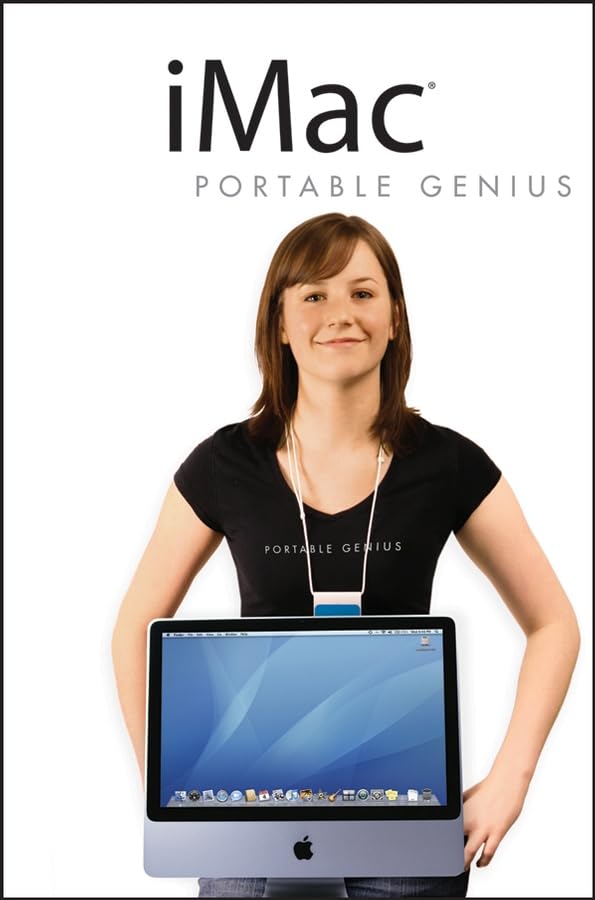

|
Introduction
These new series of Apple guidebooks are entitled “ Portable
Genius”. Each of these useful books are colorful, informative and provides
helpful tips and easy to read shortcuts that will help you learn more
efficiently.
Binder has published Mac and Adobe Photoshop books while
Hart-Davis has authored more then 40 computer books including ones about
iPods, iTunes, Llife Portable genius and others.
This book has 384 pages, which includes 13 chapters. The
book’s content is well laid out. Light blue bars at the top of the pages have
the titles of the chapters which makes access of the chapters a little easier.
This colorful, easily readable screenshots also have informational/ titles that
are targeted with lines and zone in exactly where the specific information
is so that you don’t have to “fish around to find them”.
This makes for easy
reading with less words that focus upon screen/desktops visuals. Additional
tables, desktop screenshots highlight additional information that are
straightforward and crisp in terms of understanding, knowing and searching for
helpful information that is targeted by the text (which is kept to the
minimum). The different coloration of the text and boldface fonts serve to
offer better reading though out the book.
This book includes customizing the toolbars, windows, dock;
setting up the your Mac for multiple users; hooking up the iMac; setting up
local network; using iMac to get organized; all you want to know about email
and communicating; telecommuting on your iMac; using the software on your iMac;
backing up files; keeping iMac healthy; useful websites and shortcuts. I also
like the specific information concerning older iMacs (like I have) and
upgrading your iMac if that is possible or what you want to do. There is even
support and information about reinstalling ram and hard drives within the
computer. There are troubleshooting sections in all parts of the book as well.
Conclusions
The best thing are the visuals, the integration with the
tutorials and detailed information. Colorful, bright and authoritative, this
book as well as the series has a lot of good information for beginners but also
those who want to find out more about using their operating system and computer
a more efficient one. I would
suggest looking it over to see if you would like to add it to your
collection. This book may save you a lot of time and make you
a more efficient learner of your iMac.
|