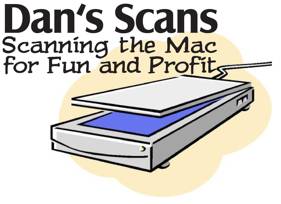
Dan's Scans
Mac the Yuletide Bright (in eight-part harmony)
by Dan Robinson
December,
2008
For
the last couple of months I have been singing with an organization here in
Charlotte called Carolina Voices. Now I know by itself this has nothing to do
with the Macintosh. But bear with me.
As
we started our rehearsals for our Christmas show, it became clear that many
people would benefit by having MP3 files with their parts emphasized on them.
Any good Mac user and most PC users have actually heard about iTunes and how it
will burn MP3s onto an audio disc.
But
how do we get it from the sheet music onto a CD?
Google
is your friend. Say that three times so you don't forget. I googled around
until I found the music applications Finale and Sibelius. Both have scanning
software that can take a previously scanned tiff file of a piece of sheet music
and read it like an OCR application reads a printed page. Of the two, I've
found Sibelius to be more intuitive for my sluggish brain. Other professionals
prefer Finale. It's whichever one works best for you.
The
software that read the tiffs didn't do a great job but it was passable, and
clearly showed what it considered to be errors. Fixing those errors was not
always easy. But once I got those errors fixed, I imported from the scanning
software into Sibelius. This gave me much more control over individual notes and
after a few days I felt reasonably competent.
From
Sibelius, when I had separated out the parts, I could output a MIDI file, which
I imported into GarageBand. In GarageBand I chose my instruments. For the
voices I chose orchestral strings. For the part I wanted highlighted or
emphasized I chose a trumpet and turned its volume up a bit and put it more on
the right channel. Pull down share and create an MP3. Now change the trumpet
back to orchestral strings make the next voice a trumpet and output another
MP3. Do this several more times and you have MP3s for each voice in the chorus.
Very easy in concept. I just wish it were that easy in practice. Copy and paste
in Sibelius doesn't work right. You can't copy over a key change, then paste it
and have the notes stay put. Same thing with a new time signature. That means a
lot of copying and pasting.
Same
thing with GarageBand. You import the MIDI file and the notes are not as you
left them. A GarageBand file stays the same time signature all the way through and
modifies what you sent it by changing the note durations. But that's only if
you want to change something. Mostly the MIDI file comes in fine -- to the ear.
Just modify the notes in Sibelius so that it comes out the way you want it.
Once
you have those MP3s just bring them into iTunes, create a playlist for
sopranos, altos, tenors, and basses. Burn each playlist to a CD and be a
GarageBand Hero!
What
I found surprising in all this was how much I got done using the ubiquitous
iTunes and GarageBand applications.
Now
we're going to take the recordings from the show and . . .
---------------------------------------------------------
Software
used in the project:
- Epson
Scan (400
dpi grayscale)
- Photoshop (Straighten,
Crop, Levels)
- PhotoScore
Ultimate (Musical
OCR, Correct some errors)
- Sibelius (Final
corrections. Divide and move the misplaced
voices to their own staff. Export
to MIDI file.)
- GarageBand (Assign
instruments and volume to voices. Create
MP3 for each voice.)
- iTunes (Assign
file names. Put in SATB playlists. Burn
CDs for each voice.)