Adobe Master Collection Creative Suite 4 – Designed to
do it all!
Reviewed by Robert Pritchett

Adobe Systems Incorporated
345 Park Avenue
San Jose, CA 95110-2704
Tel: 408-536-6000
Fax: 408-537-6000 |



|
|
Released: October
15, 2008
$2,500 USD, in the UK, less than twice as much, in Holland
over twice as much. Why? Oh, devaluation of US currency. There is an upgrade
path.
Requirements: An
insane desire to be tied to a computer.
Mac – Multicore Intel system, Java Runtime
environment 1.5 or later, 2 GB RAM, 26.3 GB hard drive space, OpenGL 2.0
compatible display, dedicated hard drive for storage, DVD-ROM drive, Core
Audio –compatible sound card, QuickTime 7.4.5 or later, Broadband
Internet.
The Windows platform requirements a bit more onerous with
either a system that will run XP Pro Service Pack 3 or certified to run Vista.
Training
Adobe TV Online
FAQs
Features
Strengths: You CAN
have it all! For a price. Get improved productivity. Get 3D. Get animation.
Get Adobe Kuler™.
Weaknesses: A bit on the pricey side. If you have
CS3 and it does the job, keep it. If not, then…seek improved efficiency. See
"Nits" below. You have to be connected to the Internet to use this
app.
Other Reviews: PC Advisor.co.uk, MyMac
Benchmarking Results |
Introduction
- Design across media using a comprehensive, integrated
creative environment; Work deeply in one discipline, such as print, web, video,
or audio, and then move your skills and content to another medium efficiently.
- Create eye-catching vector graphics in Adobe
Illustrator CS4, produce powerful images in Adobe Photoshop CS4 Extended, and
lay out visually rich documents for print and digital delivery in InDesign;
showcase design work in dynamic PDF Portfolios.
- Prototype and create leading-edge digital experiences,
including interactive websites, applications, user interfaces, presentations,
and mobile device content, using Adobe Fireworks CS4, Dreamweaver CS4, Flash,
and many other tools in Master Collection.
- Work with a highly efficient pre- and post-production
toolset to do video and audio editing, still and motion graphics, visual
effects, and interactive media design, and then deliver for film, broadcast,
and DVD as well as Blu-ray Disc and mobile authoring.
- Use
the indispensable tools in Photoshop Extended more efficiently: Pan and
zoom on images smoothly, rotate canvas to any angle, and resize images
without distortion using new Content-Aware Scaling; paint, composite, and
animate 3D models.
What I Learned
I was allowed to work with the beta under NDA for a while. I
still do not understand why the apps icons look similar to the Periodic Table
of the Elements, nor do I pretend to understand their color scheme for each
icon, but it beasts what they used to have.
There have been at least two updates since I first installed
CS4. In order to install it, I had to remove all instances of earlier Creative
Suites, including the CS4 beta.
If you don't have content you want to "share" with
the world, you should not even be here. However, if you want to work with the
Cadillac of design development, this is as close as it gets to being the
"bees knees".
If you would rather try before you buy, there are trial
versions available as either DVD sets ($16 USD) or as downloads – Trial Information.
So on with the Review…
In a word; Integration. Finally, everything works
"swell" together, but the focus in this release has been on
collaboration, mobile platforms, "new" media and video.
In another word; Efficiency. Go with the design flow. Stay
in the design groove across media.
Nits
Acrobat 9 Pro still does not play completely nice with
Microsoft Word, in anchoring pages in the Table of Contents on the Mac. It is
there for the non-Mac Windows environment, just not for the Mac. The explanation
that it is an API issue still rings hollow to me. If it works for the Windows
platforms, why not the Mac?
Dreamweaver still tends to be Macromedia dressed up in Adobe
clothing. Also telling is that ColdFusion is not included in the Master
Collection. In fact, it is not even mentioned in any press releases and having
been renamed as the Dreamweaver Development Toolbox, it is not compatible with
Dreamweaver CS4, so I consider it a shelved technology even though they write
that the Development Toolbox will have an update in early 2009 for
compatibility with CS4.
If you are not connected to Adobe online, this app will not
run properly. It does "phone home" to verify that the installation is
legit, rather than using a dongle, like Vectorworks uses
.
The Package Deal
This is the Kitchen sink version from Adobe of all
their best software:
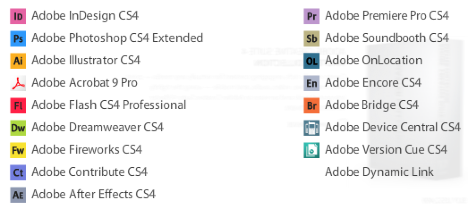
If this doesn’t meet your particular needs, try the Suite
Selector You choose. I chose "all of the above".
Master Collection CS4 covers digital image, print
production, cross-media design, web design and development and video and audio
production. As a web director, I tend to delve into any and all of these areas,
so the Master Collection makes the most sense for my needs. And I'm
left-handed, so I understand that I have an unfair advantage on the creative
side of things. There are just a whole lot of hidden talents I haven't tapped
into yet.
I'm hoping that the Master Collection will really augment
that creative process.
If you don't want the full-meal-deal, there are - other
less-spendy options.
Four of the apps are for sharing services and tying the
other applications together – Adobe Bridge, Device Central, Dynamic Link
and Version Cue.
OnLocation and Encore are intimately integrated with
Premiere Pro.
AIR is included with Fireworks.
I stronglysuggest
watching the hours and hoursof
Adobe TV posted in the link above, rather than having me give you a bunch of
screen scrapes and reprinting all the media posted on the Adobe website. If you
don't have the bandwidth to watch those, then seriously, you don't have the
bandwidth to use Adobe Master Collection CS4.
I also suggest joining the Adobe Forums to see where each
app stands in regards to form and function. I was burned before, way back when
Illustrator 9 was released and when I posted a Martin Luther long list of
things wrong with the app in a macCompanionreview. Adobe Support is much more responsive in the Forums than they used to
be. The apps are much improved.
The Apple versions of the apps still get short shrift
though, compared to the versions made available for the non-Mac Windows
environment. But hey, if you use Parallels, VMWare or CrossOver and install the
PC version, then it becomes a non-issue. However, for me it is an issue. I
prefer to stay "native" on the Mac without having to jump outside Mac
OS X to get work done. So I'll
keep bugging Adobe about "going native" on the Mac. Honestly, it is
just a better platform for getting productive work done. I think Adobe knows
that.
Past Versions
Since Michele Patterson is on our staff, I gifted her the
CS3 Web and Design packages after deactivating them off my machines, since they
have value and are Not For Resale versions anyway. If you don't do that
process, you cannot uninstall the apps properly and Adobe will give you a call
when you reinstall. When I had issues with my G5, I had to go through that
again. I suggest dedicating a full
day for the upgrade from CS3 to CS4. And if you are using a portable, be sure
it is connected to power instead of running on battery, okay? I appreciate the
Apple prompt that showed up when it "discovered" I was running on
battery and cautioned me to plug in before installing. Avoid bad juju. Plug in.
Competition from Apple
Yes, Apple is considered to be a competitor.
Curiously, Adobe has not updated their page on Mac OS X
compatibility yet.
I haven't quite figured out what the Adobe Kuler is
all about, besides being a new color app. I assume it plays nice with Mac OS
X. Apple at one time had a huge
chunk of Adobe stock, so I don't understand fully why Adobe still treats Mac
uses as 2nd-class citizens, but they do.
Quick last minute Note: macCompanion is once again an affiliate with Adobe to sell their
products online, after having been off the CJ Affiliate bandwagon for a while.
Flash Player probably willnever be included on the iPhone,
even though it has been developed, but I
can still run the Macromedia-legacy Flash on my Mac –
Perhaps as much as half of all Photoshop sales are derived
from Mac users.
PDF creation is already native on Macs, minus the fancy
stuff.
Final Cut Studio and Aperture give Adobe a run for its
money.
I'd like to see an updated bakeoff between the two act-alike
apps between Apple and Adobe. Maybe Arstechnica will do it; Final Cut Studio vs. Adobe Premiere Pro
CS4, Aperture vs. Photoshop CS4 Extended, Soundtrack Pro vs. Soundbooth CS4,
Preview vs. Adobe Reader. You get the idea.
Apple has not unveiled equivalents for many other
Adobe-based apps, so why fight it when I can have it all?
Conclusions
The best of the best is in my hands and may the competition
keep both companies doing what they do best! Making me productive! Now you can
be too.