Bento Version
2.0v2— A powerful
but simple to use database
Reviewed by Harry
{doc} Babad ©
2008

FileMaker, Inc.
For a 30 day demo of this product click
the Try It button on
Bento’s website.
Cost: $49 USD
List, $45 Street; £29.95, UK.
Languages: English, Dutch, French, German, Italian,
Spanish, and Japanese
Documentation: A PDF formatted 100 Page, well
illustrated and easy to use Users Guide is provide.dRequirements: Bento requires Mac OS X v10.5.4 Leopard
and will not work with earlier versions of the Mac OS. A Mac computer with an
Intel, PowerPC G5, or PowerPC G4 867 MHz or faster processor 512MB of RAM;
1GB recommended. A CD drive is required for installation of boxed product
software.
Users: All – Any one needing a personal or
small business database that doesn’t require network accessibility.
Strengths: Too many to list, this is a vastly
improved product.
Weaknesses: Ted Bade mentions its still lacks some
printing options, which I don’t use or can work around. |
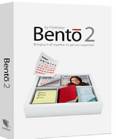

|
Previous
Reviews:
Bento 1.0v2 - A FileMaker Pro Users Perspective by Harry {doc} Babad
Bento Version 1
by Ted Bade
Copyright
Notice:Product and company names and logos in
this review may be registered trademarks of their respective companies.
The software was
tested on my iMac 2.8 GHz Intel Core 2 Duo with 2 GB 667 MHz DDR2 SDRAM running Mac OS X
Leopard version 10.5.5. |
Introduction
and Publishers Description
The new personal
but significantly updated database from FileMaker, Inc. is claims it’s
developer, as easy to use as a Mac. I agree. Bento organizes all your important
information in one place, so you can manage your contacts, coordinate events,
organize and track projects and events, prioritize tasks, and more —
faster and easier than ever before. With Bento 2 you can organize just about
every type of information you have and will need — all from one place.
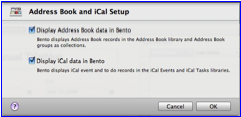 This major new release has a smoothed out
the interface, so it interacts much better with key Macintosh native utility
applications such as Mail, iCal and the Address book. Not all such connectivity
is new, but the integration is now easier, more strain free.
This major new release has a smoothed out
the interface, so it interacts much better with key Macintosh native utility
applications such as Mail, iCal and the Address book. Not all such connectivity
is new, but the integration is now easier, more strain free.
Note: There
have been a number of posted complaints about such Mac-App integration, but
they provided no details on the user’s system configuration.
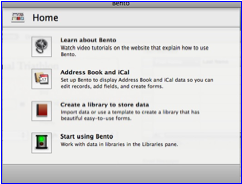 Getting Started
Getting Started
The installation
process and getting started are comparable to Bento 1, so I’ll skip all that.
One expects, FileMaker, Inc., which is owned by Apple to get that sort of thing
right –it did. I’m also not going to give you a play-by-play of the tests
I ran; they were described in great detail in my earlier review. Suffice it to
say the problems I had with the original version have disappeared. Whether it’s
the upgrade or my greater familiarly with the product is a chicken and egg dilemma.
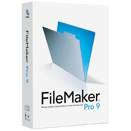
Review
Perspective: I am one of the folks, my readers may
remember, who use few, if any relational aspects that form the roots of the
powerful FMP software. I also make little used of Apple’s address
book and no use of Mail. I am a devout Eudora user, till future OS changes do
us part. In essence, I
repeated, taking advantage of some smartness pills I consumed (e.g., learning
curve), testing the migration of my FMP files to Bento.
My individual
active media plus FMP database documents, all in flat file formats, still
include:
- Addresses — (5 items that could be
integrated) —
Professional, Family & Friends, Our now closed Crafts Business
Customers, Musicians & Craftsmen Contacts, and Stuff Suppliers.
- Books — Science fiction &
fantasy, Mystery & other fiction. I just started cataloging my large
collection of cookbooks as a separate database. My music book library is
likely next.
- Media Collections — CD’s & DVD, Vinyl [LPs
mostly but some 78s] as separate files. I had several years ago retired an
extensive cassette collection, mostly home backups of my LPs.
- Collectables — Fine art, Beanie Babies and
other collectable goodies my wife loves.
- Technical Document/Bibliographic
Indices — A
listing of documents on science and technology topics I’ve collected, and
their locations. The records contain document abstract, biographical
information, and key word listings
More Rambling’s
on The Product
Overall
Description of Bento Data Display Capabilities — “The
data can be displayed in a table, spreadsheet style, or, more usefully, in a
form view, which shows the data for a single record. You design the form by
dragging and dropping individual fields, such as name and street address, where
you want them. Each library or collection can have multiple forms, each showing
a different aspect of the data. For example, you might have a view that shows
the tasks associated with each team member and another that shows the team
members linked to each task.”
Reference: From Stephen H. Wildstrom’ Tech and You column in the February 6, 2008 issue of
Business Week Magazine.
More on
Viewing Your Data — I was delighted to
discover the new ways to view, enter and update information that make Bento
even easier to use and customize. No its not FMP, but for most of my uses,
cataloging information, FMP has long been overkill. The product’s excel-ability
of both .xls and .xlsx data makes it easer to share information and
to extract the information from FMP files. The product also works with Apple’s
iWorks Numbers spreadsheets, a boon for the folks who prefer not to use MS
Office. The so called views”
seem comparable to the reports and views in FMP, are date subsets if you only
what to spotlight a portion of your data set or to pass it on only the subset.
These in Bento are called Collections.

 Fields and More Fields — Bento 2 has more flexibly than in Bento 1,
for both creation of fields and searching them. You can search numbers as text
– addresses or zip codes – these allow no calculations, which of
course makes sense. You can also deal with numbers and operating on them. For
example a number such as money allows calculation, while dates and time have
different sorting rules. Bento can also accommodate and search URL and eMail
addresses placed in special fields that are easy to create. A unique feature of
Bento is its ability to create a single field for an address that contains all
the subfields you need to store a complete address (e.g., Street, City, State,
Zip Code and Country.) I’ve not yet figured out how to do this in FMP.
Fields and More Fields — Bento 2 has more flexibly than in Bento 1,
for both creation of fields and searching them. You can search numbers as text
– addresses or zip codes – these allow no calculations, which of
course makes sense. You can also deal with numbers and operating on them. For
example a number such as money allows calculation, while dates and time have
different sorting rules. Bento can also accommodate and search URL and eMail
addresses placed in special fields that are easy to create. A unique feature of
Bento is its ability to create a single field for an address that contains all
the subfields you need to store a complete address (e.g., Street, City, State,
Zip Code and Country.) I’ve not yet figured out how to do this in FMP.
Importing
Spread Sheet Based Data - If you're working with lists in spreadsheets, it's relatively effortless to
bring them into Bento for
iTunes-style searching, quick sorting and
instant summary stats. This is important to me because I get much information
in Excel format. For example, I recently got the results of a technical
librarian’s in depth search for outstanding foreign nuclear scientists. I hate
working in Excel – it is an alien creature compared to the search
flexibility of non-number data that a database provides.
Creating New
Databases — FileMaker Inc., on their website,
lists 50 named database templates you can create. Those are built by
customizing a dozen templates by adding or changing field names, descriptors,
layouts, and as needed field type, to meet your needs. You can also, import
template from databases created by friends and those being created by FileMaker
Inc. and likely others.
Backing Up
Your Data Files — I was impressed with this section of the users manual. Backing up your
data is an oft forgotten task.
Discomforts
- No apparent ability to password
protect files – This is the only, to me, serious lack.
- No label printing capability. I use MS
Word to work around this weakness, but a direct solution would be helpful.
- Lack of an upgrade price for Bento 1
users is disappointing. These are the folks who should be evangelists for
the product. Such loyal users should be rewarded by reducing the price a
shekel or three.
- Auto formatting of new entered field
leaves more white space than I’d like. I hate tweaking complex record
formats in FMP, but least I can get the look I want.
- I’d prefer standard semantics for items
such as themes, templates, records, reports, and layouts (data
views.) Some users will
indeed have their needs expanded, and the “cutesy” terminology used by
Bento developers will not serve them well when they update to a heavy-duty
database like FMP or Oracle. Words like “library
(database) or collection (report)” in lieu of database centric terms.
If Wishes Were
Horses…
File Encryption- File Security - Advanced
Encryption Standard (AES) 128 Bit
Encryption.
Conclusions
I‘m an experienced
FMP and before that the now buried and long gone MS File user. Therefore, I am
familiar with the vocabulary, underlying assumptions and operating modes that
power a database. However, even if you're new to the Macintosh or to databases,
it's never been easier to get organized thanks to ready-to-use templates and
themes for personalized database construction designed by FileMaker’s
developers and creative staff.
As noted in my Bento
1 review, having read the reviews and other information that both announced the
updated version-Bento 2, I decided to again review the product from a FileMaker
pro [FMP] user perspective by shifting information to Bento 2. I have long
grudgingly kept up with FMP upgrades. This is not because I needed the newer
features — I don’t. I was however trapped in the Macintosh OS update
mode; an update or abandon your key applications upgrade do-loop. I am very glad I did!
The Future — Bento 2 comes a lot closer to my
needs. It provides a clear path to transferring my data from FMP. Some of you
might say my hesitation is not about the actual product, but rather with a lack
of time to make the transition to Bento. After all, I am licensed for FMP, and
of course familiar with it. All it
would likely take to push me over would be the addition of strong encrypted
file protection. All it would likely take to push me over would be the addition
of strong encrypted file protection for my household financial records
.
Recommendation
Bento 2 begins to
fill a serious need for a Macintosh entry-level database. Although not perfect,
by flat file database standards (e.g., the early versions of FileMaker) it is
such a vast improvement that it is a delight to rate it more highly than
version 1.
In many ways, all
positive, Bento is to FileMaker Pro as Photoshop Elements is to Photoshop. It’s a great buy for a full-featured
piece of software at less then a fourth of the price. Like me, there are many
FMP users for whom that sophisticated and powerful program are overkill. As is
the price, for home or small business users, the products flexibility and ease
of use make it well worth $50. It fully deserves a 4.5 macC rating.
PS
I agree with Applelinks’ Gary Coyne…“As a FileMaker Pro user, I would prefer to have FileMaker, Inc. provide a
simple flat file FileMaker application and sell it for $80-100.” No new
vocabulary and all the features I loved and still know to use from the earlier
versions, but of course totally Leopard compatible.
There are fewer
illustration is this review than is usual because most of the improvements in
version 2 are under the hood, invisible to uses.
In addition, some of
the negative reviews on this product focus on lack of an upgrade price. For
software priced in the hundreds of dollars, upgrade offers are traditional. For
$50 software packages undergoing major updates, it a loss leader an
unreasonable demand even before these troubled times.
Doc.