ConceptDraw Office 1.1 Project Management Suite
Reviewed by Robert Pritchett

CS Odessa, LLC
1798 Technology Drive,
Suite 244
San Jose, CA
95110-1399
USA
1 (877) 441-1150
1 (408) 441-1150
Fax:1 (408) 441-1138
Or
CS Odessa, Ltd.
29 Frantsuzskiy Blvd.
Odessa,
65044
Ukraine
Fax: +38 (048) 728-6661
info@conceptdraw.com
Released: Nov 11, 2008 Update. Original release – June 17,
2008.
$500 USD
Try before you buy
Comes With: CD and hard-copy manual.
Requirements: Mac systems - Mac
OS X 10.4.10 or later, G4 or later, 1GB RAM, 650 MB hard drive space,
DVD-ROM.
Windows systems –
XP/Vista and similar hardware requirements.
FAQs
Training |



 
|
Strengths: Brings
three great technologies together into one toolbelt.
Weaknesses: I'm
still looking for the "bring it all together" app. They claim they
use InGyre technology to copy/paste between apps. It's not seamless yet.
Previous Reviews:
February 2008 - Odessa Tools
September 2007 Project 3
Reviews and if you look closely, they have reviews back to 2005 from us, however, we
retired the link, so it is time we did this review. |
Introduction
After 15 years, CS Odessa celebrates with the 1.1 release of
ConceptDraw Office –
Company 15th Birthday.
The unique business software
solution that combines business productivity methods and data visualization
with project management technologies.
ConceptDraw Office covers all
aspects of managing business processes, including creative work, team
management, project planning, information management, tracking and reporting.
- A mind
mapping and brainstorming tool for use in creative work environments with
daily workflows.
- The
professional business graphics tools to enable the creation of effective
visualization of information and processes with professional and
impressive presentation.
- The
project management software designed to enable you to efficiently plan and
implement a number of projects simultaneously.
What I Learned
Screenshot Tour
They seem to have taken the Mac OS X Core Animation function
to heart with the screenshot tour.
As you can see from our Other Reviews listed above, we've been here before –
How it works
Training pack (zip file)
So What's New?
Version 1.1 includes the following;
- Flexible
Export to Power Point from ConceptDraw MINDMAP -
With extended export
options, you can now export your mind map as an Outline or as a Map/Slide
Show to design professional PowerPoint presentations.
- New
Ribbon Interface library in ConceptDraw PRO
- Allows specialists to
design "Ribbon-style" user interface for software applications.
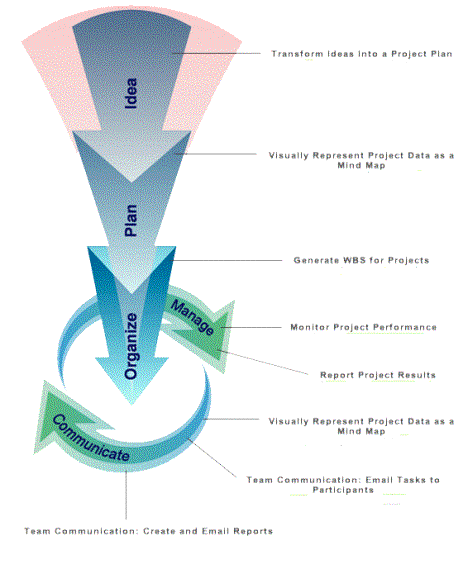
What's Missing?
Real integration on the order of Adobe Creative Suite
bridging software. They claim to be using InGyre technology - http://prmac.com/release-id-2014.htm,
but I guess I'm looking for real integration instead of a copy/paste function.
There are three apps bundled together in one package. There is no "overall
screen" these work under, as far as I can tell. Perhaps that will be made
available in the next release. We've been watching this mature over the last 15
years. CS Odessa has made some fantastic progress recently.
The reason why the hard-copy manual is twice as large as the electronic version, is
because it is printed twice, repeating chapters all over again on page 219.
Oops!
Conclusion
When involved with Project Management, there is a lot of
teambuilding and development going on, no matter the size of the project. CS
Odessa has brought together 3 legs of the Project Management stool and made it
function cross-platform. This does a great job competing with Microsoft Project
and Visio (which by the way, still has not been made available to the Mac and makes this app all the more valuable).
|