VectorWorks
Designer 2009 with Renderworks
and ServicePack 1
Reviewed by Robert Pritchett

Nemetschek North America
Riverwood Drive
Columbia, MD 21046
410-290-5114
FAX: 410-290-8050
Released: September 15, 2008
Service Pack 1 Updates Released November 19, 2008
$2495.00 USD for Vectorworks Designer, $2,895 with Renderworks, or the Upgrade Path.
Videos
Features
Renderworks Feature List
What's New
The Parasolid Advantage
Feature Matrix
Others: Wikipedia VectorWorks
Delicious Vectorworks Bookmarks |
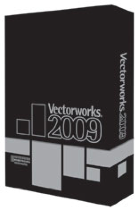

|
Training
Training CDs $100 each USD
Requirements: Mac OS X 10.4.11 or later, QuickTime 7.2 or later, PowerPC G5 or later, DVD-ROM, 4 GB RAM, 10 GB hard drive space. For Windows – XP SP3 or later, QuickTime 7.2 or later, Pentium 2GHz or newer and same DVD-ROM and space requirements as Mac.
Comes with: DVD and Starting Guide
Strengths: Ease of Use, Documentation, Support,
Forums, Training and way out in front of the competition.
Weaknesses: None found.
Community
Gallery
Useful Sites
3rd-Party Plugins
Symbol Sets
Textures
Other Reviews including our quote from our Nov.
2007 review.
Earlier Reviews:
Vectorworks Designer 2008
Installed on a 2.6 GHz MacBook Pro with Mac OS X 10..55 and 4
GB DDR2 SDRAM. |
Introduction
For the designer who needs it all, Vectorworks
Designer 2009 has it all. A brand new offering, VectorWorks Designer
combines all the exclusive technology found in VectorWorks Architect,
VectorWorks Landmark, VectorWorks Spotlight and VectorWorks Machine Design into
one easy-to-use program. It's the ideal solution for multi-disciplinary firms
and designers who do it all.
Install
The Service Pack 1 was
released about 1 month after I received the much smaller package of
Vectorworks, compared to the 2008 version. The package stores much more nicely
than the older version. One DVD. And in my partucular case because it is a Not For Resale (NFR) version, a Dongle. I also receive two training DVDs
for Architect and Landscape. Designer is the version that "has it
all".
What I Learned
In two words; Parasolid 3D. This is an industry standard
solid modeling tool for 3D design. It is the "heart" of Vectorworks
2009. By implementing it, Vectorworks has improved throughput by a factor of 5.
It also combines NURBs with solids. Curved, smooth shapes can now be rendered.
In three words; Do more, period. This is a productivity tool
like you've never seen before. It even plays nicer with others than before with
the import and export features.
There are no less than 12 feature demos available online.
And yes, the 3Dconnexion device does work with it.
Have you heard of BIM? This version of Vectorworks 2009 integrates it seamlessly into projects, thus
reducing any errors, offsets or conflicts between a various disciplines
involved in facility design.
Get snapping. They took the drudge work out of Vectorworks 2009
by automating snap functions.
And you buy this for its 3D capability. In four words –
robust, precision, reliability, speed. The 3D Power Pack tools are included.
Rendering is now fully integrated. Renderworks is no longer a
separate program. Texturing has been made easy.
Training
The prices for the training packages dropped from $450 down to
$100 each. Who else does that in this industry?
Also check these out -
Free Resources
Training Guides
With this much help, you know they want you to
succeed!
Conclusion
Are you kidding me? If you are in the AEC industry, run, don't
walk to get this version of Vectorworks. It puts the competition to shame!
If you don't believe me, read the info in the links, watch the
videos and follow the tutorials.