Mac OS X Support Essentials V10.6:
A Guide to Supporting and
Troubleshooting Mac OS X V10.6 Snow Leopard
Reviewed by Robert L Pritchett

http://www.peachpit.com/store/product.aspx?isbn=0321635345
Author: Kevin M. White
Released: October 15, 2009
Pages: 696
$58.49 USD
ISBN: 9780321635341,
also available as an eBook.
Requirements: Mac OS X Snow Leopard.
Strengths: Offers the most recent
updated info regarding Mac OS X Snow Leopard for those who need to provide
support for the OS.
Weaknesses: Seems to have slipped in at
least one Leopard 10.5 chapter… |
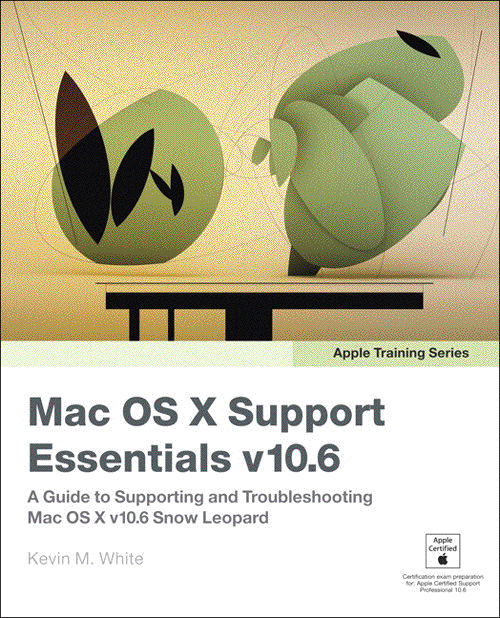

|
Introduction
“The only Apple-certified book on
Mac OS X v10.6, this revised best-seller will take you deep inside the latest
big-cat operating system—covering everything from installation to
automation, customizing the operating system, supporting applications, setting
up peripherals, and more. Whether you're a support technician or simply an
ardent Mac user, you'll quickly learn and master the new features in Mac OS X
10.6, including native support for Microsoft Exchange Server 2007. Following
the learning objectives of the Apple Certified Support Professional exam, this
self-paced book is a perfect guide for Apple’s training and a first-rate primer
for computer support personnel who need to troubleshoot and optimize Mac OS X
as part of their jobs. Chapter review sections and quizzes summarize and
reinforce acquired knowledge.
The Apple Training Series serves as
both a self-paced learning tool and the official curriculum for the Mac OS X
and Mac OS X Server certification programs.”
What I Learned
I don’t like “shovelware”, i.e., take a recent publication
and change the title and numbers with very little internal changes and sell it
as a new book just because there is a rev number difference. However, that
aside, this book does a great job showing what has been added to Leopard to
make it Snow Leopard. I caught the author referring back to older OS revs to
show when a particular trait was added, but I think he overdid it with one
chapter, by not changing the rev number from 10.5 to 10.6, but then again, it
may be just me. I’m guessing, because I didn’t review the older Leopard version
of the book.
I really dug deep into this book, because the installation
was so easy and painless, I had to be dreaming. I bought the family pack and
proceeded to add the upgrade to the machines that would accept it. I discovered
one machine I thought was Intel-based, to not be. Too bad, so sad. But the
portables are al up-to-date now and they all work great. Of course not included
in the book was rev 10.6.1, that was added mercifully within a matter of days
of the DVD release. While others reported issues on MacFixIt, I have not
personally experienced any issues so far.
I love how TimeMachine only does quick incremental backups
now.
Not so loved is Adobe’s Acrobat 9/Microsofts’s Office 2004
snafus, even with the updates and work-arounds from those companies. It would
be nice if they would get with the program now, rather than later. Their dallying cost me about ½
month in getting the PDF version of the October issue of macCompanion magazine made available. Issues with MS Office 2008
for the Mac and me being able to access those files, has caused me to begin
seriously looking at NeoOffice and requesting some staff members to do the
same, due to some (can’t read the files as .doc, but can with Pages or
NeoOffice) nasty glitches.
The Network Troubleshooting section gave me a hint of what
to do with the old iMac G5 I had.
Apparently, the wireless card had been removed and not replaced when the
motherboard was replaced. I/we only discovered this, after I spent nearly a day
trying to get it to work (no AirPort connectivity) and found it was gone. I had
my dad go buy another one and install it, but it didn’t get beyond “yellow”, so
I had to hardwire the G5 to the Clearwire/Linksys combo so he could use the
machine to get online. After reading the Network Troubleshooting section, I
realized the issue was that the Clearwire/Linksys combo didn’t recognize the IP
address of the now discontinued AirPort Express card. I had no trouble getting
on that network with my MacBook Pro, but the G5 AirPort Express card just would
not play nice. Thank goodness the Ethernet port worked. But that cost me 3 days
and 3 100-mile trips over 3 weeks to get things straightened out (everything
comes in 3s). I wish I had had the book earlier to get me at least into the
right ballpark. But it did get the
“ahah!” light turned on for me.
I will mention that the local computer repair store (Complete Computer Services) in Ellensburg, WA where
dad bought the card was a great help in identifying that the card was good.
They definitely know what they are doing. I’ve dealt with them before over the
years and I liked them then because they used Macs for their business. This
time, they had non-Macs using QuickBooks to do business, but hey, they did have
a troubleshooting desk with Macs in use, which I thought was cool.
Mom knew them by first-name basis when she was using a PC to
do her work. She helped them financially with all her service calls back then.
;^)
My mistake this time, was that I should have checked the G5
for wireless connectivity when I got it back from the Richland, WA repair shop
(which will remain nameless at this time). I had no reason not to use it
hard-wired to the LAN. That was a spendy mistake on my part, when I upgraded
dad from his still-working-just-fine eMac as a wireless machine and then
discovered the G5 would not communicate with his LAN wirelessly. But now he has
a better system (larger screen, quieter system) and a better hardwired
connection (beachballing is significantly reduced while using the FamilySearch
website for research). I like being able to put a smile on dad’s face.
Conclusion
The book is not a “get in super deep” book, but it has
plenty of links that can get you there and it does an excellent job also
looking at the UNIX and Terminal side of things to get at the nitty-gritty of
Mac OS X. It doesn’t not over-promise and under-deliver. It does live up to its
name as an excellent reference to provide essential support for Mac OS X 10.6
Snow Leopard.