MC Transport Media Transport Controller
Reviewed by Wayne LeFevre
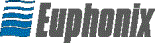 
Euphonix
MC Transport
euphonix.com
$399 USD, $423 CND, £241 GBP, 266Ä Euro—Street prices based on current
exchange rates.
Requirements: G4 with a 1.25GHz or
faster Mac OS X 10.5 or later; Universal binary; 1GB RAM; 150 MB Hard Drive
Space; CD-ROM/DVD-ROM; Display with 1024-by-768 resolution or higher,
Ethernet hub or switch required to connect additional MC Mix and/or MC
Control unit(s) or connect to a network.
|

 
|
Strengths: Can use with most if not
all applications. Highly configurable. Works incredibly well.
Weaknesses: Could use labels. Other
than that, nothing. |
Introduction
Sticking with my video theme of late, this month I am
reviewing the newest compact media controller from Euphonix, the MC Transport.

Starting with Final Cut Studio 3, now you have more of a choice when it comes to using
control surfaces. In fact, before FCS3 and Euphonix, your options for using
control surfaces where very limited, and very expensive. So much so that small
production houses and hobbyist were really at a disadvantage. That has all
changed with Euphonix new Artist Series components.
The Artist Series media controllers consist of four major
components. The MC Mix, MC Control, MC Transport, and MC Color. All are now
available, with the MC Transport and MC Color being the latest offerings.

In a quick nutshell, the Euphonix MC Mix offers an eight channel motorized mixer.
The MC Control offers high resolution touch-screen interface, four motorized
faders, eight rotary encoders, soft keys and transport controls for
multi-format metering, plug-in parameters, track information, pretty much anything
you can think of control over your applications.
Euphonixís latest offering is the MC Color. It basically is
exactly like the other coloristís control surfaces, yet thousands of dollars
cheaper. It provides three trackballs, trackwheels, touch-sensitive encoders
and other programmable keys.

Finally, the MC Transport, the least expensive of all the
surface offerings, yet just as important—especially for Final Cut Pro
users. It consists of a large, optically encoded jog wheel and shuttle ring.
Seven transport/navigation keys with multi-color status LEDs, Six programmable Soft Keys, and 16 numeric keys
in a keypad arrangement for time code/marker navigation or any other
programmable uses. There is also a Shift button, that when pressed can make
all the programmable keys on the MC Transport have an alternate function,
effectively doubling the amount of keys.
Getting Started
The secret behind all of these control surfaces; the way
they interact with each other and the computer, plus the ability for the user
to use not only multiple controls, but multiple workstations, is via Ethernet
and a protocol developed by Euphonix called the EuCon. One thing you ought to
understand is these control surfaces arenít a Final Cut Pro or a Logic only
controller. It can actually connect and use almost any application that you
care to set up with it. But more on that later.
Installation of the software is done via the included
CD-ROM. Also, using the enclosed Ethernet cable, you attach the MC Transport
to the computer itself, or an Ethernet Switch. All communication between the
controllers and the workstations are through Ethernet. By this same method,
the same MC Transport can connect to multiple workstations on the network that
have the EuCon client application installed.
I used the second Ethernet controller on my Mac Pro to hook
up the MC Transport, and it found the controller right away after a
recommended restart. One interesting item of note is that no matter what
application your in, the name of that application is displayed in the
controllers display screen. For example, right now I am typing in Pages, and
Pages is displayed in the screen. When they say that the controller will work
in any application, it is really true. If I wished, I could simply set the
EuCon to use the jog wheel as a left and right arrow key when in Pages. Then,
I could use the jog wheel to quickly move through the document one character
at a time. On the same line, I could have the shuttle ring as the up and down
arrow, quickly running through the document one line at a time. I donít know
why you would want to use it this way, just that you can.
Using the Hardware
Using the MC Transport is simply a matter of remembering
what keys do what. Since I am mainly using this with Final Cut Pro, this is
what I will focus on.

Iíll start with the keys around the shuttle ring, as the jog wheel and shuttle ring
are, though very effective and work extremely well, are pretty basic in their
function and are self explanatory. Just know that the jog wheel is well
weighted and smooth rolling, with the shuttle ring having sufficient springs
and weights to quickly bring the ring back to center when released. However,
depending on the application, can also have other functions. For example, the
job wheel usually positions the cursor in a projects timeline, quickly
scrolling through the timeline. It can also be used to zoom horizontally and
vertically. Yet in other applications, the jog wheel can act as an assignable
knob allowing adjustment of any control the cursor hovers over, such as faders
and pan knobs and volume.
The Seven Transport Keys have multiple colors depending on
their use. Yellow, red, and green. The factory default assignments are
application specific and follow industry conventions. For example, using Final
Cut Pro, the two outermost keys are assigned at the factory to mark your clips
In, (left,) and Out, (right.) The second-most keys are Previous and Next clip.
The two keys flanking the middle key is used for Back and Forward, with the
middle key being Play/Stop. Again, though, you can have an alternate use for
the keys by selecting the shift key as well as the ability to change the
factory assignments to anything you want.

The Soft Keys also have initial programming done at the factory for different uses
for each different application. They too can be reassigned within each
application, and when pressed, glow with a yellow LED to let you know when
they are active. In Final Cut Pro, they are assigned to enable the jog wheel,
enable the shuttle ring, preview the previous and next clip, Insert clip, and
Undo. When the shift button is activated, the keys now let you use the jog
wheel as Clip Gain, adjust the trim, Link Selection, Deselect All, Toggle
Timeline, and Undo.
Finally, there is the Numeric Keypad. They can be used, of
course, as numeric entry into an application. Again, the shift key accesses
alternate functions. The keypad can also be programmed to provide other
functions if you want to override the numbers input and use it to hold
fourteen other functions.
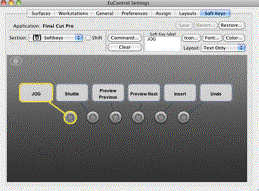
One of the advantages of being able to program the keys to your liking is the
ability to not only have it issue a key-command, but an entire macro set. You
can assign several commands to one key, even assigning if you want it to
repeat, how many times, and to do it as fast as possible or so many times a
second. It can use the full range including Control, Shift, Alt/Opt and
Command modifiers allowing the MC Transport to be the ultimate one-button
macro device.
Conclusion
The whole purpose of a control surface is to save time. In
most instances, time equals money. Euphonix has brought out a number of well
designed media controllers that will help you save both time and money right
out of the box, with very little learning curve. In pricing them not only to
be affordable to the smaller guys, and breaking them out in different
components to let you buy only what you need, itís really a welcome relief to
a needy and wanting market.
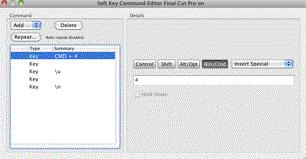
Iíve actually seen were some people are wary of these
affordable products. Like Apple pricing Final Cut Studio into affordability,
these components will let more people use professional products like this and
get good results quicker. This scares some, as they see more people being able
to push into their higher-end marketplace. When you can do the same job
cheaper and just as quick, it concerns the same people that think YouTube is
going to take over the television market. I personally scoff at this. I think
that anytime you can bring high end products like this into the mainstream,
itís good for everyone, especially when it is of the caliber that Euphonix is
putting out.
The MC Transport is but one piece of whole that luckily can
be used alone. It can be used in any application you like. My next step is to
acquire a MC Control. Strike that, my next step is to acquire a MC Transport,
for unfortunately, I have to send this unit back. But I will be getting one,
itís that good for me.
Recommendation
If you havenít guessed by now, I highly recommend the
Euphonix MC Transport. Not only for editing video, but audio, and really any
other application where you would like to create quick one-button macros for
complex workflows. Itís not the cheapest jog wheel out there, for there are a
couple cheaper USB wheels, but itís craftsmanship is tight. It feels well
made, with zero cheapness feel about it. Also it does much, much more than
your average jog wheel.
 Itís
really not a matter of if you get one of these or not. If your in the
business, whatever new media business that may be from video editor to
podcaster to musician, you really owe it to yourself to try one out. It will
save you time, and again, this is a well made quite impressive control surface
that is affordable, but not cheap. Well worth it, and well worth 5 stars.
Itís
really not a matter of if you get one of these or not. If your in the
business, whatever new media business that may be from video editor to
podcaster to musician, you really owe it to yourself to try one out. It will
save you time, and again, this is a well made quite impressive control surface
that is affordable, but not cheap. Well worth it, and well worth 5 stars.