
Business Card Composer 5.0.1
Personalize your
outreach - It takes only a few minutes and a few mouse clicks
Reviewed by
Harry {doc} Babad ©2009

Belight Software
http://www.belightsoft.com/products/composer/version5.php
For a demo of
this product: http://www.belightsoft.com/download/download.php
Requirements: Mac OS 10.4.11 or later, PPC/Intel in
Leopard; Snow Leopard compatible, and color printer.
Released: November 5, 2009. Download
Size 56.6 MB
Cost: $34.95 (Standard Edition), $39,94
(Retail Edition) as a download, Upgrade from Version 4: $19.95. [USD]. An
academic discount is available for 30% off. Note: The standard edition of
Composer contains a more limited number of clipart images (1,000), designs
(about 500) with no additional 100 fonts
macC Star
Ratings:
- - - - - - - - - - - - - - - - - - -
- - - - - - -- - - - - - - - -
Audience: Anyone, who like me who still believes in
the old-fashioned 19th century Western practice, or ongoing oriental
convention of exchanging business and calling cards. Why, it not only clicks
with who I am but also helps
me stay remembered a bit longer than any casual face-to-face. I even use them
as inserts with the custom made CDís I share with friends and for ID cards for
meetings.
Strengths: The easiest way I know to create and
print well designed, attractive and useful business cards for exchange or other
uses.
Weaknesses: None worth mentioning. However to make
better use the new barcodes, advanced graphics tools and incorporating Google
maps features onto the backs of my cards, I did need to skim the new manual.
Previous
Reviews: Printfolio 1.0, which contains BCC, was
reviewed in the April 2007 macC, Volume 5 Issue 4.
- - - - - - - - - - - - - - - - - - -
- - - - - - -- - - - - - - - -
Copyright
Notice: Product and
company names and logos in this review may be registered trademarks of their
respective companies.
Sidebar #1: Reviews
were carried out on my iMac 2.8 GHz Intel Core 2 Duo with 2 GB 667 MHz DDR2
SDRAM running Mac OS X version 10.5.8
Sidebar #2: Disclaimer: When reviewing software I will often
use the developerís product, functions and features descriptions. Because of
this unless Iím quoting directly from another source, I do no cutter up the review with
quotation makes. All other comments are strictly my own and based on testing. Why need I rewrite the developerís
narratives, if they are clearly written?
- - - - - - - - - - - - - - - - - - -
- - - - - - -- - - - - - - - -
Introduction Including Publisherís Summary
Over the
years as part of work, for companies that did not offer them, and as a compulsive
volunteer, Iíve been fond of business cards. Perhaps its was reading of 19th century British fiction, or seeing such exchanges in classic films, but I knew
I wanted to use this means of keeping my memory alive just a bit longer in my
contacts minds. Or for you armchair psychologist, it was because Iím one of the
10% of the population who, itís genetic, canít remember names, and so assume
the reverse is true.
 My card first creation tool, ThePrintShop
and its PS Companion, developed then by Broderbund, was
easy to use. However, as it evolved the developers betrayed me, and the rest of
their Macintosh users. Each version change, as the Macintosh OS evolved,
Broderbund changed formats of their documents, while creating no tool to
migrate my cards from the earlier version to the current one. I, to my chagrin,
discovered that I could not recover any of their supplied clip art in
high-resolution format. After all I reasoned, I could always retype the text
messages, but the few pieces of clip art I chose were special. No they were
neither part of my Art Explosion 750,000 Images set nor could I Google them. All I could rescue was
dull and faded.
My card first creation tool, ThePrintShop
and its PS Companion, developed then by Broderbund, was
easy to use. However, as it evolved the developers betrayed me, and the rest of
their Macintosh users. Each version change, as the Macintosh OS evolved,
Broderbund changed formats of their documents, while creating no tool to
migrate my cards from the earlier version to the current one. I, to my chagrin,
discovered that I could not recover any of their supplied clip art in
high-resolution format. After all I reasoned, I could always retype the text
messages, but the few pieces of clip art I chose were special. No they were
neither part of my Art Explosion 750,000 Images set nor could I Google them. All I could rescue was
dull and faded.
After
struggling along with the Broderbund product for a few years, often redoing cards from scratch, I
discovered an early version of Business Card ComposerÖ I was hooked. Although,
because of clip art extraction problems, from the PrintShop my new cards were
not quite identical to my old ones, it still was easy to migrate them all to
BCC.
So now, I
have personal business cards for each organizational affiliations. Groups
[501(C)3] for which I volunteer;
including fund raising. , Iíve also made cards for my several small businesses
and a JOAT-jr card for fun. I also supply some of my volunteer co-workers with
cards. Last but not least, I use them in customized formats to send out with
the CDís data I send to clients and friends. Nothing fancy, just nice clean
legible information; at times even my photo.
BCC 5 conveniently
can use personal data from Apple Address Book, and images from your iPhoto
collection to use in card design. Or you can use or download your own graphics
and backgrounds. The program contains over 700 business card stock papers from
leading manufacturers. I still use Averyís bought in bulk on the Internet.
Belight makes it easy to add more layouts as paper stock manufacturers make
them available. Composer also supports duplex printers for printing
double-sided cards, which on by HP color LaserJet 3500, takes me two printing
steps.
Publishers
DescriptionÖ
Business Card
Composer is a Mac OS X tool for designing and printing business cards, calling
cards and badges. Thanks to prepared designs and image collections, making
cards is easy and fast. This application allows you to print cards on paper
stock from major vendors as well as on custom paper, and has powerful
capabilities for working with text and images. Check the easy access the to tolls in the main window.
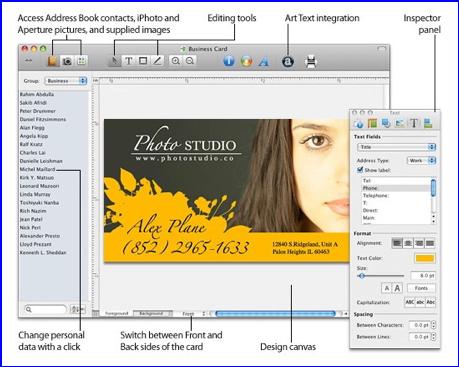

As the developers at Belight Software
note, Business Card Composer, aka Composer [BCC] is a complete kit to create and print business cards, calling
cards and badges. The package contains 1,000+ high-quality clipart images with
a total of 24,000 available by download or when buying the boxed product. These
24,000 images include various Raster, Vector and Photo images that are easy to
identify, identify with, and use. For image and background image thumbnails
check out: http://www.belightsoft.com/products/resources/additionalclipart.php
There are 500+
ready-made designs, just a click away, or do as I do, and create your own and
save it as a template. The product is replete with easy to use advanced editing
tools. So-called retail versions come with 100 additional Fonts, to further add to the ability to express
your self.
Getting
Started
This
is a well-developed Macintosh application. Drag it to your applications folder.
Start using it in demo mode or type in a password. Register, the folks at
Belight are good about identifying updates. Decide which preference settings
you prefer. Quick-check the readme files. Youíre good to go. If you want more
guidance, or if youíre new to this kind of software genre, check out one or
more of the following:
- The
short but clearly focused BCC Quickstart Guide
- Check
out the 116 Page Business Card Composer Users Manual
- Start
to Mac-around and see what you get.
Itís easy;
download a trial version and start playing.
Using the Software
You have two
distinct, easy but alternate choices when you boot Composer. That is assuming
you left the assistant alternative checked in the productís preferences pane. I
donít!
My Usual
Choice — You have
a card style and image in your head, and own the associated clip art or logos.
You more or less and know what you want the card to look like. Start with a
blank card. Add images, text and background to suit your needs. If necessary
you can dink with font variations, to me an unlikely need if youíre creating a
KISS card.
Let Assistant
Help Guide You —
Alternatively start by choosing a template from Composerís assistant. Select a
template category (Card Type, Card Style, Profession, and then open a thumbnail
of the template youíd like to use. Then pick the card stock (paper) youíll use,
and quit (finished) assistant. The developer suggests you next calibrate your
printer, for best quality results. There are step-by-step instructions for
that, and the program remembers your settings. (I donít remember doing that,
but love the quality of the cards I get.)
 Add/modify the text on the template to show
your contact information, and also graphics if desired, to the card template
you chose in assistant. Details on how are clearly identified in the manual. To modify images, use tools located in the Image, Fill
& Shadow and Geometry tabs of the Inspector tool. Using Convert
Text to Curves feature converts text to vector images
before sending the design to the printer. The later option lets you avoid some
problems with printers, a non-issue for my HP printer.
Add/modify the text on the template to show
your contact information, and also graphics if desired, to the card template
you chose in assistant. Details on how are clearly identified in the manual. To modify images, use tools located in the Image, Fill
& Shadow and Geometry tabs of the Inspector tool. Using Convert
Text to Curves feature converts text to vector images
before sending the design to the printer. The later option lets you avoid some
problems with printers, a non-issue for my HP printer.
Printing you cards is also easy and
almost intuitive. BCC lets you print one card, a sheet of 10 identical cards,
or up to 10 different cards of a sheet of stock, or variations there-of. You
can print on commercial card stock, or blank custom paper and cut your own.
Itís all easy.
A Note to the Wise — Fontís, backgrounds, graphics, format stylesÖ wow! Donít get carried
away. Remember to KISS, follow Robin Williamís advice in the Non-Designers Design
book published by Peachpit Press our follow the ways of oriental designers.
Your cards should always look sharp, be easy to read, and appear professional,
displaying good taste.
A Partial
Annotated Selected Key Features List —
New to version 5
brings you Google Maps integration and support for 2D barcodes. Object
grouping, gradient fill options, and new guideline capabilities, have been enhanced
and made easier to use. Thereís more but you can check out the Belight website
for those details. Some of this was unfamiliar to me, so I checked that manual.
I recommend all users of a product should do, sooner or later. That is the
Macintosh Way – Trial and error first, then start learning to master your
softwareís features.
This is
something that Belight make it easy for users to do – their FAQs are useful,
user forums well supported and manual excellent. The few times, not for
Composer, I needed technical support, available via eMail and iChat, it was of
good quality and responsive.
Kudos
Powerful,
But Simple Photo Editing Features — You want your business cards to be noticed, and appealing images can
help you do just that. Business Card Composer contains an intuitive and
powerful image and photo editor powered by Belightís Image Tricks. Apply over 60 Core Image effects
and filters to your pictures to make your business cards stand out. You can
also choose from over 100 unique image masks or use your own image as a mask.
Check out the details at: http://www.belightsoft.com/products/composer/features.php

The BeLight
Library
—
Additional resources to assist you with print projects and more. Here you'll
find articles about design, choosing the right paper and printer, as well as recent
technologies. The vendor has picked for you a selection of graphics oriented
tutorials, products and services that will help you create quality
illustrations, logos, choose correct paper and printing devices. We hope they
will make good companions for your business.
The Belight Libraryís Partial Resources |
Printing Tips
—
Recommendations on how to get best-quality business cards on your inkjet or
laser printer. |
Choosing a Printer
— A brief
overview of printers, most appropriate for printing business cards. |
Preparing Your Card for a Print Shop —
If you decided to print your cards in a print shop read this article. |
Choosing Business Card Paper
— Don't know what paper to choose for your business cards? Read this
article. |
BeLight Clipart Images
—
Collection of 24,000 images included with some BeLight Software products. |
Supplied Fonts
— 100
additional fonts included with some BeLight Software products. Check them
out. |
Clipart Collections
— Sources
of additional clipart images to use on business cards or anything else you
may want to design. |
Font Collections
— Where to
get and how to use various Fonts. |
Business Card History
— When
did the first business card appear? What do you know about the 18th and 19th
centuries' etiquette? A must read for information junkies like me. |
Check: [http://www.belightsoft.com/products/companion/CompanionProducts.php] |
Discomforts
Fonts — My review copy did not have the
associated extra 100 ďNickís FontsĒ so I could not play. But with almost 500
fonts and font families installed in mu iMac, I did not feel unduly deprived.
The Address
Book Tool — I
donít keep contact information in Appleís Address book, and most of my cards
are for me to use, so I didnít find the address book access feature useful. But
you might.
Conclusions and Recommendation
No matter what
your profession or interests may be, most of you communicate with people on a
daily basis. Do they come remember you after the first meeting? Did you know or
have you noticed that business cards have the ability to bring back the
memories about the people you met and under the circumstances it happened? You
can give yourself an edge. Try handing personalized-customized out business cards
to your new contacts. I keep two sets in my wallet.
If you need to
create a lot of different business cards, as I do, Business Card Composer is
the best way Iíve found to do it. Whether you start from scratch or use the Business
Card Assistant, BCC extremely
easy to use. It has every text and graphics editing feature you should need,
and even newbies or non-graphics types like me can turn out a professional
looking product in a surprisingly short time.
Business Card
Composer is a powerful and flexible program that allows complete customization
of all facets of card creation. If you only create a card or two a year for
your self and friends itís a wonderful tool. If like me you make dozens of
cards a year, tweak and update your older ones, then itís a must buy.
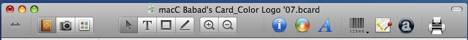
I know I can buy
business cards on the Internet or from my local print shop. For better quality
cards, I love the embossed look and feel of raised letters, but except for special
uses, to attract business, the professional cards are too pricy for my needs.
Iíve not tried various Internet services that print business cards starting at
about $13.00 for 250 one-sided color cards to upward of $100. Donít ask, Iíve
not figured out the cost spread.
I rarely need
more than 30-50 cards at any one time, but over a yearís time, I create a dozen
or more cards, varying the styles, designs and personalization. At first, I
used card stock on sale at my local (franchised) office supply company; as the
brandís or card stock model changed, tuning my printer to that stock. I soon
found that buying the stock in 100 sheet packages is even less expensive. My
calculations, no I didnít use a spreadsheet, convinced me that buying BCC, and
the stock to Ďrollí my own was both less expensive, and more fun.
Okay
doc, who are you trying to fool? You bought it because it was a great new toy
and you were a business card user.
That said, try
it, buy Composer, and enjoy creating your own identities, or whatever. The
Belight product is well worth 4.5 macCs.
- - - - - - - - - - - - - - - - - - -
- - - - - - -- - - - - - - - -
Appendices and Post Scripts
If you have a
use for software to design & print CD/DVD (media) labels, create letterhead
and stationary; produce professional looking flyers and stationary, as well as
business cards, invents in Belightís Printfolio collection. Belightís interface
and tools are common to its key products making leaning a switching between the
easy.

Not only do you
save about 50% of the cost of the combined set, the other programs are as easy
to use as Composer. Printfolio is a suite of programs tailored to create
eye-catching and attractive business cards, flyers, brochures, CD and DVD
labels; envelopes and address labels. Check it out at: http://www.belightsoft.com/products/printfolio/overview.php
After we went to print;
Art Text - A Bonus from Belight. BCC also comes with a Program called Art Text with which it is integrated. Art Text allows you to open and run Art Text to create unique, and if done well, striking graphics for your business cards. This feature is handy for creating logos for future businesses or other unique graphics for your business card design. Learn more about the Art Text, a bonus Belight Software Application. Even if you don't use the product with BCC, its a lot of fun to work with for creative graphics in your other documents such as brochures.
http://www.belightsoft.com/products/arttext/limitededition.php/