Easy Mac OS X Leopard — A great guide for
beginners
Reviewed by Harry {doc} Babad ©
2008

Author: Kate Binder
QUE
Publishing
http://www.informit.com/store/product.aspx?isbn=078973771X
http://safari.adobepress.com/9780789737717/pref06
Released: November
2007
Pages: 304 pages
in English
List $25 USD, Street $17.00 USD; $27 List,
$17.50 CND; £13.00 List, £6.49 Street, GBP.
ISBN-10: 078973771X
ISBN-13: 978-0789737717
Paperback, Product Dimensions: 9.8 x 7.9 x 0.6 inches [25.2 x 20.2 x 2 cm]
Requirement: Mac OS X Leopard
Audience:
Beginners to the Macintosh Platform and Leopard |
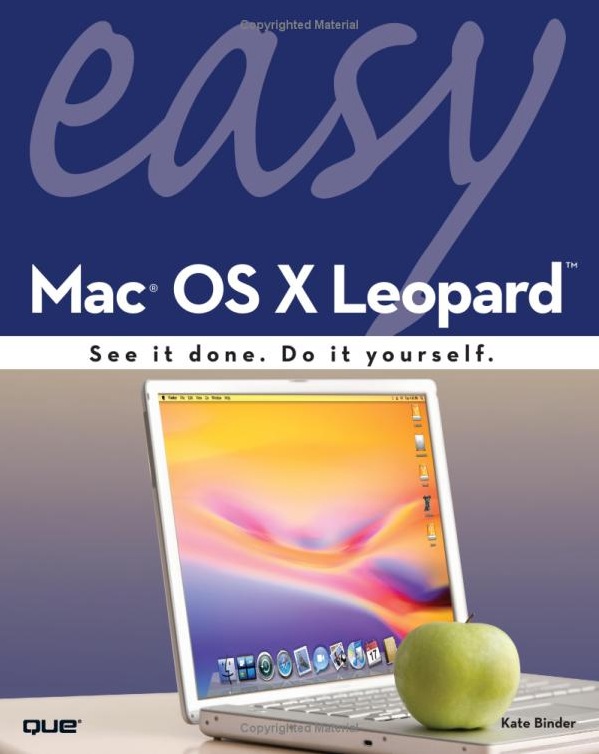

|
Strengths: Simple straightforward easy to follow instructions and descriptions.
Full Color, color-coded section-by-section, step-by-step.
Weaknesses: No
serious weaknesses found. |
Introduction
I’ve in past months have
review several beginner/intermediate user oriented books about Leopard, Apples
new OS, as have other macC staff members. However, this is the first book I’ve
read or read about that seem ideally oriented toward new users be they new to
OS X or switchers from the Wintel platform. This oversized, well color-illustrated
book is the first of a series about Leopard published by QUE. Robert Pritchett
reviewed the comparably well-illustrated beginner-intermediate user book in the
January macCompanion. Check out Mac
OS X Leopard On Demand by Steve Johnson, QUE if you’re beyond the beginner phase
with Macintosh’s OS X operating system.
Publisher’s
Introduction
Mac OS X is like
no operating system, Macintosh or otherwise, that came before it. It's
incredibly stable and powerful, and it looks amazingly sleek. But underneath
the glitz and sparkle, it has the same old friendly nature that Mac users have
enjoyed since 1984.
With Easy Mac OS X Leopard, you'll learn how to take advantage of powerful and
useful Mac OS X features such as the built-in instant messaging program iChat,
controlling other Macs over a network, and the ability run Windows right on
your Mac (if you really feel you must). Along the way, you'll get used to being
able to run a dozen programs at one time on a stable system that doesn't crash.
This book's step-by-step approach tells you just what you need to know to
accomplish the task at hand, quickly and efficiently. All the skills you need
to get the most out of Mac OS X, both online and on the desktop are covered
here.

|

|
Things
Finder & Dockish |
Scan, Fax or Print Intro |
If you want, you can work through the
tasks in Easy Mac OS X
Leopard in order,
building your skills steadily. Or, if you prefer, use this book as a reference
to look up just what you need to know right now. Either way, Easy Mac OS X Leopard let’s you see it done, and then do it yourself.
Background on book topic…
See it done. Do it
yourself. It’s that Easy! Easy Mac OS X Leopard teaches you the fundamentals of
working with the Mac operating system. Fully illustrated steps with simple
instructions guide you through each task, building the skills you need to
master Mac OS X Leopard with ease. No need to feel intimidated, we’ll hold your
hand every step of the way. Each step is fully illustrated and a dream to
follow. The ground covered by Ms. Binder is as complete as her beginner
audience needs to learn to use the main features of Leopard, with a minimum of
pain or confusion.

|
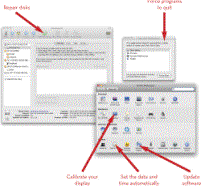
|
Finder
Windows and More |
System
Preferences - One at a time |
In this book…
Learn how to: - Save, open, and print your documents - Use
Spotlight to instantly locate any file - Network multiple Macs and share your
Internet connection - Back up your important data automatically - Buy music
online - Use iPhoto to take control of your photo collection - Share calendars
with coworkers, family, and friends - Keep your Mac running smoothly.
Easy steps guide you through each task. Items you would
select or click to complete an action are shown in bold. Each step is fully
illustrated.
Book Contents Getting Upfront with Leopard —
The Introduction, Chapter 1: Getting Started, 2 Chapter 2: Working with Disks,
Folders, and Files; Chapter 3: Installing and Using Applications, Chapter 4:
Setting System Preferences, Chapter 5: Customizing Your Mac, Chapter 6:
Organizing Your {computing} Life, Chapter 7: Printing, Faxing, and Scanning;
Chapter 8: Getting Online, and Chapter 9: Living Online.
Diving Deeper into Leopard — Chapter 10: Getting an iLife, Chapter 11:
Sharing Your Mac with Multiple Users, Chapter 12: Creating a Home Network, and
an often ignored essential Chapter 13: Maintaining Your Mac.
And in Closing — An excellent Glossary and an easy to
use Index.
Some Unique Features That Caught My Eye
Tutorial Approach — Kate is one of the few authors of a beginner or beginner-intermediate
book who has stepped back far enough to ask what does a newbie need. For example, she shares both a quickie
definition of the Finder’s purpose and function and then illustrates a variety of Finder Windows, something most tutorials skip.
Sharing Third Party Solutions — This is the first book specific product oriented I’ve run
across when reviewing for macC, that provides third party solutions to expand
the capability of the subject software. Wow, you can read about alterative to
Time Line (apples new Backup system, and NeoOffice http://www.neooffice.org/ as an alternative to MS Office. More 3rd party goodies shared are
the great sites in which you can find screen savers, wallpaper and icons to
customize your computer.
Well Focused Tips and Hints — Each page of the book has a strip of hints and tips across the
bottom of the page adding information a user might find helpful, or delving
deeper into a point made in the body of the text.
Safari Online Edition — A Safari version of the book is
available online for 45 days, making it easier to expand various images (not
usually necessary) for more detail You can work with your new OS with the
tutorial onscreen, easier then juggling the book.
Hurrah for Kate’s Support of
Shareware Fees — See Page 56.
Disappointments and Discomforts
Snap to Grid —
When explaining icon views, Ms. Binder seems to have lost my favorite feature
“snap to grid” although she dies mention changing grid spacing — new in Leopard.
Expose — Kate,
for those of us who hate Expose, you’ve not told us how to turn it off.
Cashes and Ever Increasing Cashes — Although its not
rightfully a beginner subject, I would have like the author to mention these
potential, and mostly user invisible, disk space hogs. Chapter 13 would be an
ideal place for such a mention.
Administrator Role — In a few instances (e.g., see
page 31) Ms. Binder mentions the term “authorized” with having previously
defined the computer administrator’s rile.
Conclusions
"Easy Mac OS X
Tiger" offers a streamlined, easy-to-follow visual approach with clear,
concise explanatory text, and a carefully constructed organizational plan. The
book covers not only system level functions but also the basic use of the many
accessories and free applications that come with Mac OS X. Although not so
noted in her BIO, Ms. Binder turns out to be an excellent teacher, an
invaluable asset to beginner–level books.
When you’ve worked with
this book for a few days, you’ll be able to hit the ground running, whether
using Apples productivity oriented application tools and OS functions or third
party software you installed to support your work and play. No you will not be
an expert, but will be a confident beginner ready to dig more deeply both into
more advanced OS features and third party software.
Recommendation
Instead of making the obvious recommendation for this book,
I’ll quote kclam (Hong Kong), a customer
reviewer on Amazon.com. I’ll let him speak for me. “It is fun to read this
colorful book. In addition to the fully illustrated steps with simple
instructions, I find the 'tips' and 'notes' for working with the Mac OS Leopard
very useful. I like to recommend this book particularly to first time users of
Mac OS like me. I managed to get on working with my {new} MacBook very
quickly.”
About the Author
 Kate Binder is
a longtime Mac lover and graphics expert who works from her home in New
Hampshire. She has written articles on graphics, publishing, and photography
for magazines including Publish, PEI, and Desktop
Publishers Journal. Kate is also the
author of several books, including The
Complete Idiot’s Guide to Mac OS X,
and coauthor of books including Sams
Teach Yourself Adobe Photoshop CS3 in 24 Hours, Microsoft Office: Mac v. X
Inside Out, SVG for Designers, and Get Creative: The
Digital Photo Idea Book. To those
interested in a successful career as a computer book writer, Kate recommends
acquiring several retired racing greyhounds (find out more at
www.adopt-a-greyhound.org)–she finds her four greyhounds extraordinarily
inspirational.
Kate Binder is
a longtime Mac lover and graphics expert who works from her home in New
Hampshire. She has written articles on graphics, publishing, and photography
for magazines including Publish, PEI, and Desktop
Publishers Journal. Kate is also the
author of several books, including The
Complete Idiot’s Guide to Mac OS X,
and coauthor of books including Sams
Teach Yourself Adobe Photoshop CS3 in 24 Hours, Microsoft Office: Mac v. X
Inside Out, SVG for Designers, and Get Creative: The
Digital Photo Idea Book. To those
interested in a successful career as a computer book writer, Kate recommends
acquiring several retired racing greyhounds (find out more at
www.adopt-a-greyhound.org)–she finds her four greyhounds extraordinarily
inspirational.