Switching
to a Mac for Dummies
Reviewed by Dr. Eric Flescher
Author: Arnold Reinhold
http://www.dummies.com/WileyCDA/DummiesTitle/productCd-0470140763.html
Publisher:
wiley
Released: 2007
Pages: 384
$22 USD, $26 CND, £15 GBP
ISBN: 978-0-470-14076-5
Novice/Intermediate/Advanced
Strengths: Good solid helpful
information on all things Macintosh. Screenshots and illustrations are large
enough to view easily. Solid information concerning switching over from a PC
to Macintosh and covers all the bases.
Weaknesses: Black and white makes the book appear bland. |
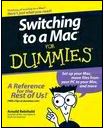

|
Introduction
Arnold Reinhold has over three decades experience in
the software industry. He has coauthored numerous books, including The Internet
For Dummies Quick Reference, 8th Edition.
I have been a staunch Apple/ Macintosh user from the
days of Apple 2E. Many of my family have Macs, but my son just switched over
after having another laptop brand. I was interested to know what my son would
ask and want to know like other PC/windows users, as they make the transition
to the Apple/Macintosh world. This book, Switching to a Mac for Dummies covers what my son and other switchers will need.
I particularly was curious about the line in the
introduction which talked about Macintosh and Windows/PC similarities but then
said "still there are differences big and little, that cause problems
for the unaware (PC users?)".
There is a nice page on the inner front page dealing
with top 10 Mac hints for Windows users and boot option keys which immediately
will settle down and have Windows users more at ease.
Tearout cheat sheets
Six Foolish assumptions on page 2 were interesting.
It is written in black and white. While the size of
the illustrations and screenshots is ample, the non-coloration gives the book a
little “bland “ feel to it. But as with most of the Dummies books, the
non-color books are still user-friendly and include additional helpful information
to find and learn about, in this case, Macintosh computers and switching from
PCs.
Of course, the review would not be the same without
pointing out the other helpful informational icons “peppered” throughout the
book. Five icons that are placed throughout the pages. These (Tip; Technical
stuff; Warning!; Remember;) serve to include precise additional information
that assists along the way regarding the instructions. Through the chapter in
the 6 parts, there are helpful numbered steps to guide you along the way.
Informed switching starts here, Part 1, is a great
start for the book. It is too bad that most PC users are not able to read most
of this section of the book. For most people who are thinking about or have
just purchased a new Mac, they are acquainted with why Apple computers have an
advantage right away. There is a nice two-page historical outline of the
history Apple from beginning to now which some might like to know about and
read (pages 18-19).
Part 2, Making the switch, why switch, understanding
the Mac family and selecting which Mac to buy covers the full line of
computers and equipment. Assuming you are still searching for your Mac
computer instead of already having one, you gain a great understanding of not
only what to buy but how to decide which is best for you in terms of computer
types (hardware etc).
Chapter 4, setting up you machines helping learning
about Mac OS X, techniques for windows users moving files from PC to Mac and
switching applications.
In Chapter 6, there is a enlightening set of
paragraphs concerning “digital right management - curse and blessing? “
Part 3, Connecting hither and yon, covers Mac online
stuff, networking the Mac way and being secure (chapter 8). There is a nice
section on Ethernet configuration for your Mac understanding, configuring,
connecting routers networking wirelessly and setting up Wi-Fi security. This is
some of the nicest written material about networking and more that I have seen.
Well written, to the point and includes illustrations and more. Since I have
been dealing with some networking problems recently, I found this information
very interesting. Very helpful section on working with Wi-Fi and fixing
interference problems (page 185). There is also Bluetooth information and
sharing files from your PC.
More software, more choices (Part 4 ), the iLife
suite stuff, enjoying other Mac OS X goodies running windows on Mac is well
done. It is a good place to start working with iLife’s components. Of course
you might need more information and books to cover iLife, but at least you have
an insight how to get started with iLife, which doesn't have much
documentation.
Part 5, Specialty switching scenarios covers
interesting information.
Part 6, The part of Tens (additional helpful
information found in many of the Dummies books) is always interesting. In this
section the prevalent points concern troubleshooting, cool Mac tips and 10
creative uses for all your old PCs ( there may be some more innovative ideas in
here then you think!).
Chapter 10, staying secure, is very important, even in
the Mac world. I found it interesting that all the information about passwords.
Removing data from an old Mac will certainly come in handy for those switching
from another Mac not only a pc. Social and parents control switching, your
business to Mac-converting files and operating system files and even converting
from Linux (page 299) are well done.
There are a host of diagrams and helpful illustrations
that deal with running PC windows with your Mac. I found the little section
“why can’t I run OSX on a Dell?” (I thought that Apple should have tried that a
long time ago) very interesting.
Appendix A, a transition glossary used for speaking
and using the right vocabulary helps to focus on needed information In
addition, another way to quickly find out what you want to know is there is a
helpful index. The top section includes the part and title while on the right
top page you know which chapter you are in and the title.
Conclusion
This book is a solid and in-depth guide to learning
and knowing all that you need to switch from a PC to your Macintosh. Despite
the drab look of the book, the helpful illustrations and ample sized
screenshots will give you a better visual understanding of using your Mac. This
book might even be used by those who casually use PCs, but have Macintosh
already. The author covers the material in depth and breadth. Even though I am
not converting over from a PC, I still found the information informative. This
is great book for converts and those using Macs. While it appears visually
bland, the text and information are solid. If you are switching, this book is a
great one to try.