DoorStop X 2.2 Security Suite for Leopard
Reviewed by Robert Pritchett

Developer: Alan
Oppenheimer
Open Door Networks, Inc.
110 S. Laurel St.
Ashland, OR 97520
USA
541- 488-4127 |
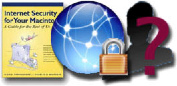

|
info@opendoor.com
http://www.opendoor.com/security.html
Released: November
5, 2007 for Leopard
$79 individual or $259 for 5 licenses.
Free 30-day evaluation.
Requirements: Mac
OS X 10.3.9 or later.
Strengths: Picks
up where the Leopard Firewall leaves off.
Weaknesses: I wish
all the components landed in the Utilities folder in the Applications folder
instead of being elsewhere in the Applications folder. (Yes, they can be
co-located in the Utilities folder…)
Security Blog: http://www.isfym.com
Previous macCompanion Review – January 2006. |
Introduction
“Open Door
Networks' security products include:
The DoorStop X
Security Suite
A comprehensive approach to full
Internet security. Fully updated for Leopard.
The DoorStop X
Firewall
Allow and deny access on a
service-by-service basis. Fully updated for Leopard.
The Who's There?
Firewall Advisor
Understand and react to access
attempts detected by your firewall. Fully updated for Leopard.
"Internet Security
for Your Macintosh: A Guide for the Rest of Us"
Essential
easy-to-understand Net security guide for any Mac user. Fully updated for
Leopard.
"ISFYM.COM:
A Blog for the Rest of Us"
Keep up with
the latest Macintosh Internet security issues.
Learn. The eBook edition
of "Internet
Security for Your Macintosh" is accessible from all
products in the Suite. Whether you read it section-by-section or look up
information on specific services or access attempts as you encounter them, the
book helps you to achieve an invaluable knowledge of Internet security concepts
and issues. The book's associated blog, ISFYM.COM,
keeps you up to date with new issues as they develop and its Top 10 list provides a set of
simple things you can do to better protect yourself on the Internet.
Protect. Open Door's
flagship DoorStop X
Firewall builds on our decade's worth of experience with
Macintosh security products to provide you with an easy-to-use, reliable
application that protects your Mac from outside attack. At the same time,
through its integration with other Suite products, the DoorStop X Firewall also
helps you to learn about and understand both the details and the broader
context involved.
Understand. The Who's There?
Firewall Advisor goes beyond protecting your Mac to
helping you understand and react to security "events" as they
occur. By working with both the book and the firewall, Who's There? ties
together the Suite products into an integrated whole, worth even more than
the sum of its parts.”
My Take
Do you feel naked when it comes to firewalling your Mac
under Leopard? Does the firewall that comes with Leopard feel just a little
lacking? Well, try the DoorstopX Security Suite and feel fully dressed again.
You won’t feel like your computer-based pants are down around your ankles any
longer and you won’t feel like you need to have a hardwired firewall device
external to your Mac. In other words, if you are a road warrior you can relax
just a tiny bit. If you are tied to a desk, then this extra precaution is
really all the insurance you really need to feel safe and secure while using
your Mac.
I personally think the included 413-page PDF book “Internet
Security for your Mac” is still the best in the business. And I “found” the
Index in the left column this time. There are 16 chapters covering literally everything
you need to know, including how to secure iLife, 3rd-party Internet
services, how to properly respond to security threats, how to do FTPing without
using FTP and how to handle home networks and wireless networking. I personally
think the book is the main product and the Firewall app was thrown in for good
measure, but I’m sure Alan Oppenheimer and Charles Whitaker would disagree.
No, the real meat is in the Firewall app itself –
Doorstop X and of course the other tool in the kit – Who’s There? Firewall
Advisor.
This latest version of Doorstop X was released to tackle
Leopard-specific issues such as iChat Screen Sharing and Remote Management and
combating port access attempts through use of the Firewall Advisor.
Conclusion
Not only is this the oldest firewall app for Apple
computers, but it is still the best. $79 for this 3-in-1 security suite is
cheap insurance compared to the eventual attempts by hackers and malware
distributors to attack the Mac.
Perhaps some day this will be married to the ClamXav app and
an Email spam filter system such as SpamSieve for a full-meal-deal in Mac-based
security. You can start now to practice safe computing by getting a copy of
DoorstopX Securty Suite.
|