Adobe Creative Suite 3 Web Premium All-in-One Desk Reference
for Dummies
Reviewed by Dr. Eric Flescher

Authors: Damon
Dean, Andy Cowitt, Jennifer Smith, Christopher Smith
Publisher: Wiley
Publishing, Inc. 111 River Street, Hoboken, NY 07030
http://www.wiley.com/WileyCDA/WileyTitle/productCd-0470120991.html
Released: August
2007
Pages: 882
$35 USD, $42, CND, 23 GBP
ISBN: 0470120991
ISBN: 9780470120996 |
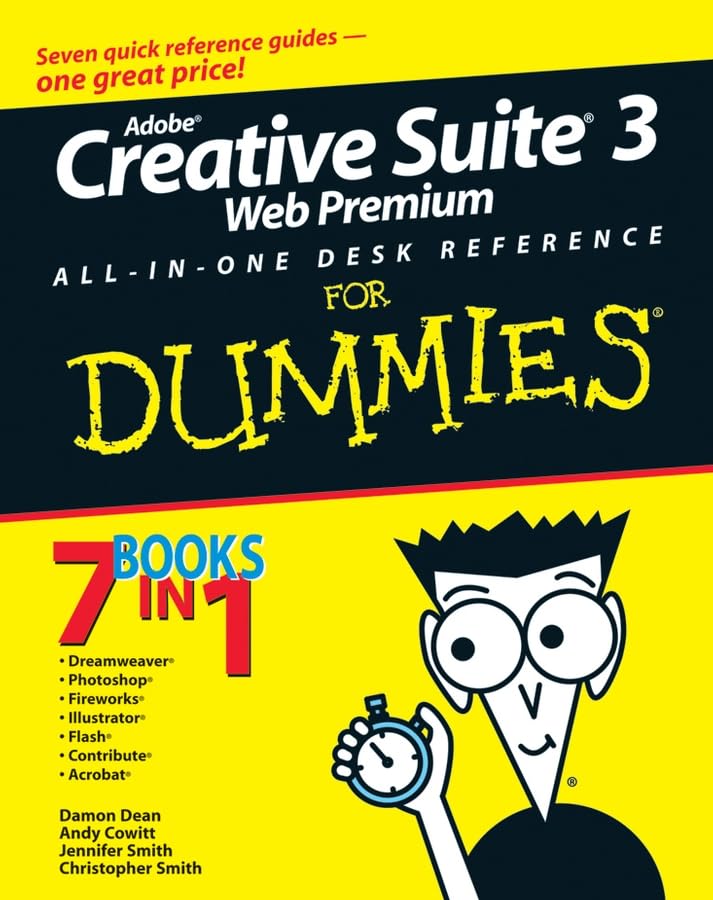

|
Strengths: All in
one guide for those seeking further formation more information about all
types of web related knowledge. Good tutorials for seven web applications
with tutorials in one book. The tutorials are a good overview.
Weaknesses: Black
and white instead of color makes the book a little drab. Those seeking a
comprehensive guide for one or more of these applications might want to use
another book as a supplement. No cd for files to try out or trial
applications to try and use.
Novice/Intermediate/Advanced |
Introduction
Web building and publishing has evolved in many ways over
the years. The web building
language HTML was once the only way to publish on the internet. Now there are
new applications, different software, and other tools that help web publishers,
novice to advanced, publish their websites and works on the World Wide.
Sometimes a little guidance is helpful to start, develop or advance
web-building skills. If so, Adobe Creative Suite 3 Web Premium All-in-One Desk
Reference for Dummies, may be a book to answer much that you need to learn.
The four authors, all who have background in web design and
development graphics and and/or
adobe application development, have crafted an easy to understand and
comprehensive guidebook for helping create dynamic websites. Utilizing the
latest web design tools, these authors outline a series of tutorials that take
a web user through the necessary steps to start, develop and finish websites.
Along the way, this guide utilizes
seven applications to “ walk “ the web user through seven different
applications which most web professionals use on a daily basis. This massive
882-page book includes an introduction, a series of tutorials that span seven
sections and a nice index. The book’s sections (called Books), cover the
following applications: Dreamweaver CS3, Photoshop CS3, Illustrator CS3, Flash CS3, (new)
Contribute CS3, Acrobat 8. The tutorials are well written and the tutorials are
easy to understand.
Each section of the book is a book in itself. But as the authors indicate, each book is
an introduction and perhaps more but they are not a comprehensive, in-depth
guide. While this book is written with a PC computer in mind by using
screenshots and keyboard commands, the authors also include information (in
introduction) for the Macintosh user or the PC user who has switched to a
Macintosh. A “tear out sheet “
also includes a synopsis of these keyboard commands and more Helpful
informative visual icons are “sprinkled” throughout the book.
These are part of many of the Dummies books that target
specific and insightful information to know and learn about. Five icons,
strategically placed throughout the pages, help the reader understand important
ideas that are necessary for increased understanding. The icons for this book, (entitled: Tip; Technical stuff;
Warning!; Remember; New to; Integration), serve to include precise additional
information to assists the readers during the reading. These targeted
instructions, ideas and explicit helpful information, otherwise might be lost,
unnoticed in a “sea of text” or would obscure the needed integration of all the
information.
There are additional helpful visuals that make the reading
of the Dummies books, and this book in particular, enjoyable and enlightening.
Screenshots are smaller then usual but readable. “ Line pointers” within the
screenshots, help the reader “see” more precisely what the tutorials are
targeting during the instruction. This makes the tutorials easy to understand,
as the reader does not have to “fish around”, to find and try to connect
between, what the authors are saying and the reader is perceiving. Technology
related humorous cartoons are inserted into the front of each of the
parts. Tables and illustrations
numbered Part of the book and the title of that sections on the top left page
on the outside corner; chapter numbers and titles on the outside right page.
The pages on the right side have tabs which indicate the subject / title of
each page. While meaning to be a helpful guide, these are vertically staged, so
you have to turn you head or the page to actually read the titling. But the
tutorials are numbered and each has bold faced text at the top of paragraphs
below. To the author's credit, the topics of each book (part) are comprehensively
displayed and the tutorials relate to many need to understand topics.
Conclusions
I have designed and created websites for several years. Like
many web creators, it is always a “work in progress” , to improve and update
blogs and websites. This book would help those who want to start and design web
pages a good way to start and like myself, help upgrade skills and information
about website building.
Novice users could understand how to lay out pages, creating
text, inserting graphics, working with basic animation, images, sound, video in
Flash as well as using PDF files in Acrobat and integrating Dreamweaver,
Fireworks, Flash, and Contribute with other Adobe products. The book is a great
way to get started or upgrade your skills with one or more of the seven
applications. Even though I don’t have the latest versions of PhotoShop or some
of the other applications, it is nice to know what applications are being
upgraded. Also while I am not a fan of Dreamweaver (I know it is the standard),
it seems to have improved in becoming a bit more user friendly. What is
possibly the best idea for Dreamweaver, is that there is now an extensive Help
menu in the main menu. This is very welcome because it is needed, mainly
because as I found before, it is far from being user friendly. When I first
started with it was so unmanageable and frustrating, I quit Dreamweaver.
Within
two weeks, using a similar website builder, I had a nice website started)
despite this difficult to use piece of software). Even this book’s Dreamweaver section might persuade me to
give it a try. There is a wealth of knowledge to know and understand in this
book and it might also help persuade you to “take the jump “ to trying website
building or using one or more of these applications or upgrading. I just wish it the book had color but
the rest of the visuals make for a good instructional guidebook. I think most
users would be pleased with at least giving it a chance to help upgrade their
skills.