Rants, Raves and Revelations –
February 2009
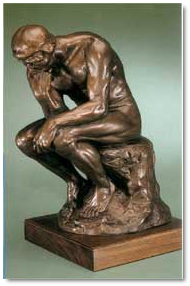 Customer
Service: A Study In Contrasts {SmileOnMyMac’s Browseback and Roxio’s Toast}
Customer
Service: A Study In Contrasts {SmileOnMyMac’s Browseback and Roxio’s Toast}
By Harry {doc} Babad © 2009
Introduction
I’ve
been a Macintosh user since the Lisa XL — Yes I know it was not a real
Macintosh — and for sure since my first SE-30 in ca. 1987. Over the
years, as both a user and software junkie; now legitimized as first as a
casual MacNut & MC•MUG reviewer and now… since it’s founding a contributing regular
macCompanion columnist. Over those 20 years I’ve dealt with literally hundreds
of software developers and vendors: commercial — shareware —
freeware.
But
some recent happening this last holiday season have opened my mind again to the
contrast in customer service between the and the beautiful and the ugly in
terms of customer service Let’s take the beautiful first… after all beauty
before age… something wrong there but…

Relative
to software two things were memorable in December and January. First, the less
than exciting editing and very tedious task on my new book hit me like a ton of
bricks and I rediscovered the virtues of browseback from their periodic tips
letters. Now you might not rate a newsletter that is both terse and focused a
customer service, but I do — they knew I was a customer and DID NOT try
to sell me anything.
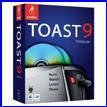 Secondly, after being bombarded —
yes I opted out several times — I decided to treat my self to an update to Roxio’s Toast 9 Titanium. The
transaction, passed through a firm call Sonic Solution, which I thought curious,
different from previous upgrades, but at the time I thought nothing of it. I
placed the order on December 22nd by USP Ground {8-10 business day delivery}
and I installed and registered in a few days of the new year. Much to my
chagrin, I received an email telling me that Toast 10 Titanium had been
released and inviting me to order it. Okay sez Doc, Its only been a half-months
since I got version 9, let’s ask for a well deserved upgrade to the current
version. That ought to be easy, since every vender I’ve worked with provides a
free upgrade if you purchased the software recently — 90-day to a year
depending upon the vendor. That, as you’ll read below, is when my saga of
frustration begins.
Secondly, after being bombarded —
yes I opted out several times — I decided to treat my self to an update to Roxio’s Toast 9 Titanium. The
transaction, passed through a firm call Sonic Solution, which I thought curious,
different from previous upgrades, but at the time I thought nothing of it. I
placed the order on December 22nd by USP Ground {8-10 business day delivery}
and I installed and registered in a few days of the new year. Much to my
chagrin, I received an email telling me that Toast 10 Titanium had been
released and inviting me to order it. Okay sez Doc, Its only been a half-months
since I got version 9, let’s ask for a well deserved upgrade to the current
version. That ought to be easy, since every vender I’ve worked with provides a
free upgrade if you purchased the software recently — 90-day to a year
depending upon the vendor. That, as you’ll read below, is when my saga of
frustration begins.
Browseback — A Fine Experience
 In November 2008 I did a review of Browseback 1.5, macCompanion a product which I deemed useful
enough to be worth 4.5
macCs. Oh how misguided I could be. Since the review, I’ve been putting a lot of time checking
reference, links, and images in the new textbook I’m co-authoring to make sure
the publisher’s draft if perfect. Well as is usual when writing a technical
book, there’s a lot of web searching involved to either track down information
I knew I knew but forgot, or material I wanted to include to tell our story. In this case for “Nuclear is Hot” a book for high school
students, which also meant I wanted lots of to the point illustrations. So I Googled-Googled and Google imaged
for weeks.
In November 2008 I did a review of Browseback 1.5, macCompanion a product which I deemed useful
enough to be worth 4.5
macCs. Oh how misguided I could be. Since the review, I’ve been putting a lot of time checking
reference, links, and images in the new textbook I’m co-authoring to make sure
the publisher’s draft if perfect. Well as is usual when writing a technical
book, there’s a lot of web searching involved to either track down information
I knew I knew but forgot, or material I wanted to include to tell our story. In this case for “Nuclear is Hot” a book for high school
students, which also meant I wanted lots of to the point illustrations. So I Googled-Googled and Google imaged
for weeks.

Initially
I went back to either the links I recorded, archival copies of most of the
source {not all} the article’s I’d made for reference purposes. Not only was
this slow, but it felt more tedious than I needed, when working against time
constraints. Then I remembered I still had Browseback installed, collecting the
web pages, in the background, I’d visited. So I started to using it spotlight linked Find Feature is as
a way of rechecking or recovering information I needed.
Now some searches
(nuclear) tuned up too many hits but items like hormesis and submarine worked
just fine. That immediately save me time; and more poor eyes much strain. No
the software is not worth 5.0 macCs but I wish I could give it a 4.75 for the way it helped me do my
final corrections edit.
Now
the associated tips. ——— October 2008.
Note,
I wrote a draft of these tips — sort of — as I worked, as a guide
for future searches, but SmileOnMyMac provided more succinct versions in the
email Tips’ letters, complete with images. So There doc!
Finding Things You Browsed Thought But Now Really Need
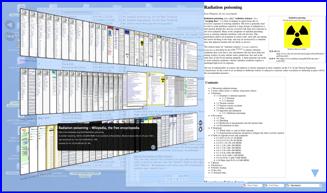 It's fun
to shuffle through your Browseback thumbnails, but when you're ready to do
something useful, it's time to start clicking.
It's fun
to shuffle through your Browseback thumbnails, but when you're ready to do
something useful, it's time to start clicking.
You've got three options:
Double Click — If you want
to return to a web page you've visited before, double click on the thumbnail in
Browseback.
Single Click — If you click
once on a thumbnail, you'll see icons for five options: Browse Web Page, Email,
View PDF, Save and Print
.
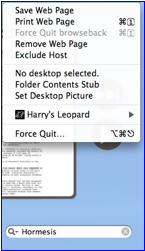 Control
Click (or Right Click) — Hold down
"Control" and click (or right click, if you've got a two-button
mouse) and a Browseback contextual menu appears. This menu includes the five
choices available under a single click, plus two more options: "Remove Web
Page" and "Exclude Host".
Control
Click (or Right Click) — Hold down
"Control" and click (or right click, if you've got a two-button
mouse) and a Browseback contextual menu appears. This menu includes the five
choices available under a single click, plus two more options: "Remove Web
Page" and "Exclude Host".
If you want to just delete one page (you don't want your spouse to
see a birthday present you ordered on Amazon, for example), use "Remove
Web Page." If you want to get rid of all the pages from a certain site,
choose "Exclude Host." That site will be added to your list of
Excluded URLs and all the pages from that site will be removed from your
thumbnails.
Search by Keyword (My Choice
You can also search the contents of your web browsing history by
keyword. Just enter a word or phrase into the "Search" field to the
right of the Date fields and click "Return". Browseback will show you
the thumbnails for all the pages that contain your search term.
You can refine your search with "Boolean" operators AND,
OR and NOT. For example, if you search for purple AND iguana, you'll get all the
pages that contain both of those words. If you use OR instead, you'll get
the pages that contain either purple or iguana. Purple NOT iguana will find any page
with the word "purple" but not "iguana".
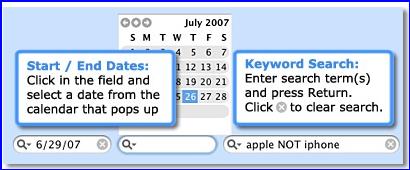
Important: the Boolean operators are case-sensitive, i.e. they
must appear in all caps. For more information on advanced search options, refer
to "Searching" in the Browseback Help file.
Search by Date (Who Remembers Dates?)
You can limit your search to specific dates. In the bottom right
corner of the Browseback screen, you'll see fields for "Start Date"
and "End Date". When you click into these fields, a calendar pops up.
Click on the date you want, and Browseback automatically shows only the
thumbnails of pages you visited from the Start Date until the End Date you
select.
What About Those Little Triangles that turn up in Search
Fields?
The little triangle thingies in the search fields
means that you can access previous searches by just clicking on the magnifying
glass. You'll get a list of dates or keywords you've previously searched on, in
case you want to repeat a search.
Well,
how about that — clean — simple — too the point.
Moving
right a along, now about my sonic boom, or is that bust.
I
Got TOASTED by Roxio
 I learned a long
time ago that if I was going to ding — aright
badmouth someone follow the KISS rule. It’s better for my blood pressure.
I learned a long
time ago that if I was going to ding — aright
badmouth someone follow the KISS rule. It’s better for my blood pressure.
Background — I heard
about Toast 10 Titanium being released less than a month after I received my
copy of Toast 9. Okay lets check the website and contact
customer service so they can make it good.
Surprise
Number 1 — There is no contact number or email address for customer
service on Roxio’s site. All that was listed was access to Technical Support. I
did find information to seek help with Pre-Sale Questions. Okay, I’ll give
it a try; the claim seems reasonable.
“Have a question about our software before you buy it or want
to purchase the software over the phone? Our sales representatives are here to
help!
Please call 1-877-MY-ROXIO (1-877-697-6946)
Monday - Friday, 9:00 A.M. to 6:00 P.M., EST - excluding Roxio holidays.”
I
also noticed, a good sign I thought, that they had a refund policy, albeit one
with severe limitations.
“Roxio
has an unconditional 30-day money back guarantee* for products purchased directly from Roxio through our online store or
over the telephone with our Inside Sales department. Shipping charges will
not be refunded. To request a refund, please call 1-800-656-5443 or go to www.findmyorder.com and login with your order details
then click Return. *Note: The return option will be removed after 30 days from
the date of purchase.”
So
you’ve only 20 days to change your mind if you buy ground UPS.
Roxio must have lots of holidays, because
over three days, and 5 attempts at reaching them, I finally succeeded. No they
did not and could not provide me with a free upgrade. So I need to call the
refund {desk} 1-800-656-5443 to see if they could do anything for me.
Okay, another
round of ring around the automated answering service, several cutoff, a few
days later I finally connected. Yes they found me in the computer and yes I was
within 30 days of purchase limit. No they had no way of doing what I wanted
— it was against company policy and that was set by Sonic Solutions. The
Roxio agent gave me a telephone number but that didn’t work for me, it was to
another a Roxio call center.
Okay Google to
the rescue, I hope. I checked the Sonic Solutions page but to no avail. [http://www.sonic.com/consumer.aspx] Everything related to Toast was
routed back to Roxio. Another do-loop… So back to
Roxio’s customer “refund” service for a last and final try.< I again got a {different} human being at last. After not getting what I needed
from the agent I asked to talk to his manager. No help there, and he did not
have a Sonic Solutions phone number for me to use.
My only choice, return the product at my own expense for a
refund. Then order a new copy of Toast 10 Titanium at a cost (not including
shopping) for $20 more than I paid for version 9.
I
will never either recommend, despite the quality of the product, anything Roxio
makes to anyone, with out sharing my story. Doc.
Caveat emptor –
Let the buyer beware.
[No
you don’t really want to know more details but if these were billable hours, at
my lowest NFP rate, I could have put an appreciable dent in my Holiday gift
bills.]
We that
all for now, more when something else get either my danger up, or catches my
eye. Doc.
PS

I’m
otherwise very please with Toast 9 Titanium — it is more stable, agile
and user friendly that Toast 7 or 8. No I don’t need all the new features, but
the extra performance is well worth updating. Especially if there actually were
the normal update price.