OtterBox Defender for iPod touch 2nd generation Defender
Seriesô
Reviewed by Ted Bade

Otterbox
Released: Dec. 12, 2008
$30 USD
Strengths:
Great protection, includes protection for screen, solid construciton.
Weaknesses:
Cosmetic issue with membrane covering the iPodís screen, the screen membrane
is not replaceable.
|
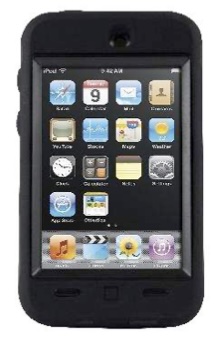

|
Introduction
The OtterBox for iPod touch 2nd generation Defender Seriesô
designed by Otterbox specifically for the second generation iPod Touch. As
would be expected from OtterBox, this case provides superb protection and
style.
OtterBox makes various cases for a variety of portable
devices. Their cases generally add extra degrees of protection, beyond that
offered by the average case, while not sacrificing style. The Defender series
fits this description.
The Defender series case is the mid-range case for the Gen 2
iPod Touch. The case consists of a polycarbonate shell covered with a easily
gripped silicone covering. This case includes a clear membrane that covers and
protects the Touchís screen while still allowing full control and use of the
iPod. The case is available in black only.
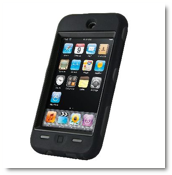
This case fits over the iPod by separating the two halves of
the polycarbonate underpart (The top part with the membrane and the more solid
bottom part.), then putting the iPod between them. The two pieces lock
together. A silicone based outer cover is then pulled over the inner shell.
Disassembly is a bit trickier, trying to locate where on the tabs one inserts a
fingernail to pop the pieces apart. Luckily, one doesnít need to do this often
or at all once the iPod is safely in the case.
The case is designed to protect the Touch from falls, bumps,
and shocks. I have to admit, I didnít try out this feature, although I came
close a couple of times ☺. I did toss the empty case around a bit, and it
took that abuse quite well.
There are flaps in the bottom of the case that protect the
openings for the headphones and the data connector. The flaps need to be held
aside to make the connections. There is a raised area on the top of the case
that sits over the on-off button, and a similar one over the Home button on the
front, both protect these controls from the environment while still making it
easy to use them. A hole in the back of the case allows one to view the Apple
logo on the back of the Touch.

Day to day use of the iPod Touch was relatively easy while
it was in this case. I had no issues accessing the touch screen control through
the Patented OtterBox membrane. (I did have one cosmetic issue with the
membrane.)
We didnít like dealing with the flaps that protect the data
connection on the bottom. The flap itself gets in the way as you try to insert
the connector. We had less an issue with the headphone connector, although it
was still annoying. However, one needs to weigh the protective functions of
these flaps that will help reduce the amount of dirt and debris that will
eventually work their way into the iPod, over the issues of dealing with them.
Every other case I have tried simply leaves these ports open to the
environment.
For some reason, air pockets formed between the membrane and
the Touchís screen. With the screen off the Touch looked a little sickly. While
this effect fades a bit when the screen is on, I was still bothered by the
distortions caused by the bubbles. A suggestion to resolve this issue was to
get some skin oil on the screen. Sounds weird, but they suggested we rub the
iPod screen on a cheek to transfer oils onto it. While doing this improved the
issue, it didnít completely resolve it. (Perhaps we are too dry in these winter
months). Conceptually, I like the fact that Otter Box provides a protective
membrane over the iPodís screen. Cosmetically, this just didnít work well for
us.
Another issue I had with the membrane cover is that it is
not replaceable. Once this membrane gets scratched, the entire case really
needs to be replaced. Most other cases just leave the screen area uncovered,
giving the user the ability to attach an inexpensive easily replaceable screen
cover to take all the direct contact. The OtterBox membrane is definitely much
more solid and protective then the inexpensive covers I have tried. So it all
boils down to how you use your Touch.
A $30 case to protect the screen of your
$300 to $400 device, isnít that great an expense, especially if normal day to
day use of the iPod puts the screen at risk.
I found that the caseís raised buttons made it easy to
access the home and power buttons of the Touch. I also liked the sleek style of
the case. Ridges on the outside of the case back and sides add an interesting
style to the case, add strength and shock resistance, as well as making it
easier to grip the case. Which in turn help reduce the accidental dropping of
the Touch in the first place. However, the silicone material was a bit more
slippery then other silicone cases I tried.
Conclusion
Overall the Defender Seriesô iPod Case is a good choice. It
provides more mechanical protection then any other case I have tried, because
of both the polycarbonate shell and the membrane that protects the screen. It
also protects the openings in the iPod with flaps on the outer silicone case,
something I donít think any other case I have seen does. (Most cases just leave
this area open). The Defender is a good choice to protect your iPod Touch 2nd
generation.