Google, The Missing Manual, 2nd Edition 2006
Reviewed by Harry {doc} Babad
Authors: Sara Milstein, J. D. Biersdorfer, and Matthew MacDonald http://www.oreilly.com/catalog/googletmm2/ Pages: 446 $25.50 USD, $35 CND, £30 GBP, 39€ Euro ISBN: 0596100191 Strengths — A detailed and easy to read book that guides you through Google’s features and will grow you painlessly from newbie to perhaps guru. Weakness — In a number of places, there were insufficient examples to aide the greenest of users. I also found that even with my seeing-eye magnifying glass, many of the illustration were hard to read. Where appropriate the instructions in the book was tested on a 1 GHz dual processor PowerPC G4 Macintosh with 2 GB DDR SDRAM running under OS X 10.4.8 Tests were run using both Safari and Firefox, both the latest update. Product and company names and logos and illustrations in this review may be registered trademarks of their respective companies. |
|

Audience — All users, search newbies to world-class experts
Publisher’s Overview (sort of) — “Google is the planet's most popular program for finding stuff on the Web. Millions of people a day use it to search for everything from apple pie recipes to high school sweethearts to Zimbabwean bus schedules--but it has no manual. And who needs help for such an easy to use program?
As it turns out, Google has many hidden tricks and tools that can turn your simple searching into powerful--and successful--discoveries. But you have to know where to look. "Google: The Missing Manual" is your guide, covering: Search techniques and tricks. If you know which search words to choose and how to ask for the special things Google lets you look for--like phone numbers, definitions (define:analgesic), stock quotes, pictures, and other goodies. Read this book — you'll get more of what you want from Googling, more often. This book helps you search more effectively. Use this book to find out how the pros achieve greater Google efficiency.
Little-known corners of Google. From the "Similar pages" links in your Google results to the mysterious Groups and Directory tabs on the home page, down-to-earth discussions throughout this book explain what these odd items are and when you should use them. Whether you're new to the Web or an Internet aficionado, "Google: The Missing Manual" is a friendly desk-side companion, brimming with tips for getting more out of the world's favorite search program.
Review Introduction
I do at least a bakers-half dozen searches a day for references for my Macintosh, music and technical writing. I also chase recipes and often need to decorate them with images found on the web. More rarely check out products review and best buys for items for my family, friends and even my Macintosh. As a heavy user, I know I have just scratched the surface of what you can do with the primary search engine and the support features that Google has created. . I already knew about using Google as a dictionary, as a calculator, a phone book, a map, and to look up UPC codes, flight information, and stock quotes. But that’s merely scratching the surface.
Every time I read a book on Google, and I’ve three or four, I find new information to allow me to do faster and better searches (and also get reminded about stuff I’ve forgotten). This book is one of the better sources of information to keep me in google-ship shape!
Even the contents of Chapter 1, the more or less introductory materials (Google 101) just about doubled my search effectiveness. …And I’d not even gotten to chapter 2 that deals with advanced search methods.
The most valuable part of the book to me was Chapter 2, on Superior Searching. It shows not only how to use the engines’ advanced features, but also how to manipulate the Google syntax to get it to deliver what you want. This includes searching by titles, text, anchors, date range, file types and synonyms. It also introduces you to setting your own preferences as you use Google, a way of making the tool more yours.
A Macintosh Specific Note — Those of us who use a Macintosh with Safari, as the authors reaffirms, have been shortchanged by Google. So far neither the desktop search nor the toolbar Internet search features of Google are available on our platform. But don’t despair, there’s shareware out there-to meet your needs. My favorite access tools, shareware that parks on the right side of the Finders Menu Bar are iSeek 1.1.1 and shadowGoogle 3.0 [previously reviewed in macC]. These and other tools you’ll find at either MacUpdate or Version Tracker will serve you well, as will Beholder, a better tool for chasing images on the Internet – it out goggles Google images.
So despite the fact that Part Three focuses on how to use tools, such as the Google toolbar and third-party tools, that make it easier to use Google; tools that don’t work with our Macintosh’s — don’t despair, there’s shareware there. Interestingly enough, according to the authors, Google is developing tools for use with Firefox, tools that do work for you if you use it as your browser.
The Book Itself
The book starts out with the necessary discussions on the searching and how to phrase your questions — the language of Google. For those who have never gone beyond a basic search, one yielding a jillion hits, this will be an eye-opener. For people like me who have tried some of the techniques learned from reading other books, including the first edition of this one, Google, The Missing Manual serves as a good refresher. A refresher on some techniques I have forgotten or neglected. The book really becomes valuable to me once it gets into the second part, Google Tools. That's where I'm introduced to or reminded about the other less broadly focused features of Google; those that fall outside the normal searching.
CONTENTS: Part 1 - Searching with Google: Google 101; Superior Searching Part 2 - Google Tools: Googling Further - Images, News, Maps, and More; Googling with Others - Groups and Answers; Shopping with Google; The Google Toolbar; More Cool Google Tools Part 3 - Google for Webmasters: Becoming a Search Result; Making Money with Google; Google Analytics Part 4 - Gmail: Gmail Part 5 - Appendix: The Google Wide Web Index |
The book reads easily, more like a novel than the information full manual that it is. Don’t let that put you off. If the authors had not used colloquial English, making the explanations and tips they share easy to read this book would have been the worse for it.
As written you can search a topic and learn the details whether you want to:
- Its all in the Words — Do better and more accurate searches by wording requests more accurately; and don’t be afraid to change the wording order. Word Order matters, especially in complex searches; actually it maters even in image searches for recipes. Google is full of surprises.

- Narrow Your Search With And/Or/Not Type Modifiers — Learning how to use Boolean modifiers, the Google way, to narrow searches
- Syntax as a Search Aide — Narrowing search hit by using syntax to focus the google search engine (e.g., inurl, intitle, intxt, inanchor)
- Google Special Features (Part Two) — Taking advantage of the ever-growing number of Google special features (e.g., news, images, prices {Froogle}, maps, directory (its searchable subject index), books and not least earth.) And of course the book goes into details associated with many of the other Google products.
- Use Gmail, Chapter 11 —
This was a well focuses chapter that served me well. I had just accepted
an invitation to open up a Gmail account but was a bit shy about stating
to use it. This was in part because the interface differed significantly
in detail, from what I was used to in Eudora. Needless to say, I’ve not
started to get more comfortable in Gmail, which I will start to use for
much if not all of my on-line transactions. Let google help me deal with
Spam.
Learn all about focused search for images, tuning news updates to your needs, find like minded souls in groups, and avoid getting lost by using Google’s maps. Learning to use these and the other specials google tools will take you well beyond simple search to Google mastery, not Nirvana — that’s too much to expect from a search engine. [Do check out Nirvana Philosophy on Google, you’ll get a mere 1,040,000 hits.]
I’m Not Nor Have Ever Been a Webmaster — In Part Three, which I’d only skimmed, the book describes, in detail, some of the key steps to take to get your web site noticed in Google. Since the barriers to entry in web design are low, and more and more people are finding themselves webmasters of some sort, this material will provide a valuable aid in enhancing their sites visibility. Such information will definitely help those people. The section ends with a discussion of Google's AdSense program, where website's can run ads supplied by Google, targeted to your site from the information in the Google database, a way perhaps a way to make money with Google..
The Appendices — At the end of the manual there is a useful pair of appendices that summarize a number of special sites that use the Google Engine in novel ways. Also covered are sites that discuss Google technologies and services while offering useful news, tips, and tutorials. Since Google offers a very wide set of specialized services, that continuously change, these appendices may come in handy for users from time to time. Note that the macCompanion site used a Google engine to aid in searching our now item-rich website.
Review Limitations — Since I have no present plans to either establish a website for my two very small business or to make money for those business by advertising on Google I only skimmed Part Three: Google for Webmasters. But I know the material is in the book, in great detail.
The specific details in this 110-page section, which I rapidly read, was high in quality and clarity. Why I skimmed Part Three? After all should I now care about adsence, which helps you to offset the costs of running your own website? Or be concerned about adwords to hone my ads, or even Google analytics that teaches you how to use this free service to track visitors and summarize their habits while visiting your site?
But if you have or will want to be using Google to support your business’ out reach and customer base, buy the book and start reading and working with the materials in Part Three.
The kind of stuff covered in the book can be best related to by showing you a copy of the google Web Search Features Page. It’s all in the book… so you can learn more about these and the other rich google features.
Google Web Search Features In addition to providing easy access to billions of web pages, Google has many special features to help you to find exactly what you're looking for. Click the title of a specific feature to learn more about it. Book Search — Use Google to search the full text of books. Cached Links — View a snapshot of each page as it looked when we indexed it. Calculator — Use Google to evaluate mathematical expressions. Catalogs — A New service for searching catalogs. Currency Conversion — Easily perform any currency conversion. Definitions — Use Google to get glossary definitions gathered from various online sources. File Types — Search for non-HTML file formats including PDF documents and others. Froogle — To find a product for sale online, use Froogle - Google's product search service. Groups — See relevant postings from Google Groups in your regular web search results. I'm Feeling Lucky — Bypass our results and go to the first web page returned for your query. Images — See relevant images in your regular web search results. Local Search — Search for local businesses and services in the U.S., the U.K., and Canada. Movies — Use Google to find reviews and show times for nearby movies. Music Search — Use Google to get quick access to a wide range of music information. News Headlines — Enhances your search results with the latest related news stories. PhoneBook — Look up U.S. street address and phone number information. Q&A — Use Google to get quick answers to straightforward questions. Refine Your Search — Add instant info and topic-specific links to your search in order to focus and improve your results. Results Prefetching — Makes searching in Firefox faster. Search By Number — Use Google to access package tracking information, US patents, and a variety of online databases. Similar Pages — Display pages that are related to a particular result. Site Search — Restrict your search to a specific site. Spell Checker — Offers alternative spelling for queries. Stock and Fund Quotes — Use Google to get up-to-date stock and mutual fund quotes and information. Street Maps — Use Google to find U.S. street maps. Travel Information — Check the status of an airline flight in the U.S. or view airport delays and weather conditions. Weather — Check the current weather conditions and forecast for any location in the U.S. Web Page Translation — Provides you access to web pages in other languages. Who Links To You? — Find pages that point to a specific URL. |
Kudos
When Not to Use Google — Many authors fail to recognize the limitations of the products they write about – Milstein, Biersdorfer and MacDonald did not. I was pleased with this section on Google’s limitations (for now). For example, when you want to view your results in a clustered format, where all the information is grouped by topic. The book recommends you use another site such as Vivisimo, or Amazon's a9.com for this purpose (see page 34 ff). Another example: For pages that have fallen of the Google’s radar, check out the WayBack Machine at www.waybackmachine.com/ And there the references on how to do an advanced search on steroids; “Fagan Finder www.faganfinder.com/google2.html
[See page 57.]
Google Groups, The Old Usenet — The section (Googling with Others - Chapter 4) on Google groups (e.g., Usenet newsgroups) details how and when to use these, often archival, sources of information. It details what (kinds of) groups exist, how to navigate them, how they are organized, how the Usenet groups are organized. The chapter goes on to teach searching Google Groups, how to post messages to them and even how to create a Google group or three of your very own (pages 119-122).
My only reservation on this material, that I’d forgotten existed, was how to relate this information to the current paradigm of creating controlled feedback group blogs.
Discomforts
Lack of Specific Examples — A significant part of the audience for parts one (Searching with Google) and two (Google Tools) of the book is aimed at new or casual users. I am troubled by a lack of specific examples that would aid a users’ ability to use the otherwise excellent descriptions of Google feature and tips on their use. If not in the book, okay paper has its limits, at least on the web site associated with the book [www.missingmanuals.com/]. I’ve checked the O’Reilly missing manuals website and if the authors have posted additional information/examples I could not find it. Such examples would have been particularly useful for chapter 2, Superior Searching.
Image Size and Lack of Color — Okay, a perennial gripe, but as always even with a magnifying glass, I could not make effective use of many of the graphics the authors used to illustrate their points. At times I could follow the tread of the narrative and find a comparable screen with my browser, but at times this became tedious. Now a shift in paradigm, that perhaps you, David Pogue, might adopt for the Missing Manuel Series. Since most graphics are fed to the publisher in high-resolution form, why not post them on the web indexed by the figure number. If you need to protect the material, use the same methods as you provide for accessing virtual CDs that accompany other books in this series.
The Times They Are A Changing — We all know that Google changes too fast for a mere book to keep up. It would have been helpful, as David and Jennifer Pogue [http://www.davidpogue.com/] have done in other areas of computing, to establish an eBooks on googling. As a testament to an evolving Google, the first edition of this book in 2004, was only 300 pages long.
A Final Nit — Google Scholar appears to have been renamed books; but the information provided in this book still applies (page 117).
In Closing
Whether you're new to Google or already a many-times-a-day user, you're sure to find tutorials, tips, tricks, and tools that take you well beyond simple search to Google “gurudom".
The Missing Manual is a must-read for anyone who wants to make Google work harder, faster, and more effectively. This easy to read book doesn't get bogged down in arcane technical details. I does however support a readers needs with reader with (mostly) simple explanations of potentially complicated search or ‘Webmaster’ related processes.
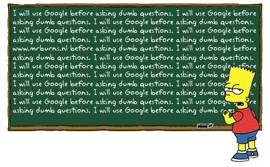 This is a book that will remain close to my home computer,
and one that I'll browse through on a regular basis to get those "There’s
got to be a better way!" moments.
This is a book that will remain close to my home computer,
and one that I'll browse through on a regular basis to get those "There’s
got to be a better way!" moments.
Probably the most significant thing I’ve learned about Google, as a user and from books, is that if its available on line there’s likely a way that Google can find it for you. Note Google will not crack the proprietary databases that professional research librarians or data miners can assess.
However, this book provides information on many tools available to non-specialists, for fulfilling this promise.


