Amnesty Singles 1.1.1
No more widgets, I just keep these WidgiApps in a folder in my dock and use them was needed.
Reviewed by Harry {doc} Babad
http://www.mesadynamics.com/amnesty_singles.htm Support: support@mesadynamics.com $10 USD Requirements: Mac OS X 10. Mac OS X 10.4 or later recommended, Universal Binary. Release Date: September 4, 2006 Download Size: 1.3 MB Audience: All user levels Strengths — Great product limited only by the coding limitations of the widget converted. Weaknesses — Lack of information on widget coding limitations causes one to rely on trial and error when converting widgets to WidgiApps. The software was tested on a 1 GHz dual processor PowerPC G4 Macintosh with 2 GB DDR SDRAM running under OS X 10.4.8. Product and company names and logos in this review may be registered trademarks of their respective companies. Disclaimer: When briefly reviewing share-freeware I will often use the developer’s product, functions and features descriptions. All other comments are strictly my own and based on testing. Why need I rewrite the developers’ narratives, if they are clearly written? |
|
Introduction
I’m not a widget collector; it’s the one kind of share-freeware that doesn’t turn me on. My Dashboard contains only a few tools, most of which I don’t use, at least from the Dashboard. In almost all cases, I’ve a more comfortable alternative to Dashboard. I’ve set up nested folders that contain references sites (phone-people directories, dictionaries/thesauri) and tools (calculators food conversion and straight) that sit in my dock – a click away. Alternatively, and better yet, for a few tools, I have a menubar items [e.g., iSeek and shadowGoogle] that are always ready to use.
Installed Widgets — Tools that I mostly ignore |
|||
AccuWeather Weather |
AcronymFinder |
AmazonPedia |
|
Calculator |
Radio Rabbit |
||
Stocks |
The White Pages |
Ultralingua Dictionary |
|
Unit Converter Tool |
Wictkionary |
Yellow Pages |
|
I’ve used and reviewed Beholder, a graphics search tool, from Mesa Dynamics and found the product both useful and stable, so I asked myself why not give Amnesty Singles a spin. I’m mostly glad I did.
Product Description and Purpose
Amnesty Singles is a drag-and-drop-utility that converts any Dashboard widget into a standalone application for Mac OS X Tiger and Panther (10.3.9). There is only one hitch with this application. Only newer widgets, written in the correct code will fully function after conversion. The only way I’ve found to determine what works is by trial and error.
If you are knowledge shy about widgets, check out the postscript [PS] to this article. |
Using the Product
 Installing this
application is simple. Open its .dmg, and drag it your applications folder. Open
the application, and simply drop a widget file onto the Amnesty Singles window,
click a button, and out pops a small OS X application that will open an
instance of the widget outside of Dashboard when launched.
Installing this
application is simple. Open its .dmg, and drag it your applications folder. Open
the application, and simply drop a widget file onto the Amnesty Singles window,
click a button, and out pops a small OS X application that will open an
instance of the widget outside of Dashboard when launched.
Applications built with Amnesty Singles also include features important for running a widget continuously outside Dashboard such as adjusting the window display level (desktop, standard or floating) and setting an "auto refresh" timer.
Amnesty Singles Test Results |
|
WORKED: FidelityMarketMonitor 1.0 (September 2006) — This widget, which I downloaded form the Apple site worked perfectly. Its interface is more complex that that of the Stocks.wdgt but that’s only a minor learning problem. |
WORKED: AcronymFinder 1.2 (May 2006) — The widget was completely functional when converted. Type in an acronym, click enter, and it takes you to the Acronym Finder webpage where you can take your pick of definitions |
WORKED: RabbitRadio 1.11(August 2006) —This works perfectly. This is a tool to find and listen to NPR broadcasts. See the review in this issue of macCompanion. |
DID NOT WORK: AmazonPedia 1.4 (May 2006) – Strange result, the widget is fairly recent. It of course works from the Dashboard |
WORKED: AcronymFinder 1.2 (May 2006) — The widget was completely functional when converted. Type in an acronym, click enter, and it takes you to the Acronym Finder webpage where you can take your pick of definitions. |
DID NOT WORK: Stocks.wdgt (March 2005) — I had problems. The widget itself allowed me to add (or delete) stocks I wanted to follow. Converting the widget to either External or Internal format gave me an application to which I could not add the stocks I wanted to follow. I guess the widget failed the coding test. I did find a product called FidelityMarketManager that worked in both modes |
WORKED: Wiktionary 0.9.1a (August 2006) — Just perfect! |
|
Other Features
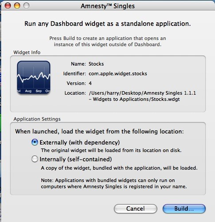 Amnesty Singles
Modes… doc’s Understanding? —
Amnesty Singles
Modes… doc’s Understanding? —
External with dependency – The original widget remains in your library > widgets folder and an application is created that ties to it.
Internal (self contained) - A copy of the widget bundled with the application will be crated with the widget loaded into it from its location ion your hard disk. Note that the developer does not explain these choices. Nor are there any reasons given for their use. I’ve been using the large sized Internal application format for my WidgiApps because I may want to delete the original widget form my hard disk. That I assume will allow me to continue using the new application.
Panther Users — "Independence" from Dashboard means Panther users can – for the first time – get in on Apple's widget experience, using Amnesty’s Widget Browser to run many third party Dashboard widgets (a library of sample widgets is also bundled with every copy). I’ll check out Widget Browner some day soon {doc}.
Discomforts
Amnesty Singles Widgiapps Limitations — The applications with bundled widgets can only be run on computers with Amnesty Singles is registered in your name. [I’m guessing that is a limitation for both modes but can’t provide since I only own one computer.] This is a needless limitation since almost all the widgets I checked are freeware items bound by fair use conventions. Simply concerting them to a stand-alone application should not be so restricted.
Documentation — The total lack of documentation made it more difficult to effectively use this product. [Its shareware not freeware, sol there’s no excuse.] There is neither a readme or help file provided. Such help is crucial to user understanding of both the operating modes for the product and it widget coding related limitations.
Lost in Translation — I wonder why the application cannot keep the preferences (selections) that you’ve created in a widget when transforming it to an application. That would be especially useful for stock tracking.
Conclusions
Amnesty Singles is an almost perfect for users who don't want widgets running continuously in Dashboard or in Mesa Dynamics Amnesty Widget Browser (a review for another day) but would rather launch and control widgets just like other OS X applications. And yes Intel Mac owners, widget applications are built as Universal (although all your widgets may not be, so it's best to check first). Had there been some help files, I would have rated the product higher than 3.5 stars.
Addendum
What You Might Not Known About Widgets
Some of you may not know that Widgets live not in the Dashboard, but rather in your Library > Widgets folder.
In the able below, I’ve copied two of Apple Help’s widget related files. Now you know almost as much as I do.
The Widgets Dashboard widget lets you disable or enable widgets to hide or show them in the widget bar; remove widgets that you've installed in Dashboard; and open the Dashboard Widgets website to download and install additional widgets. To open the Widgets Dashboard widget: Open Dashboard. Click the Open (+) button to reveal the widget bar. Click Manage Widgets. To disable a widget, deselect the checkbox in front of the widget's name. All open copies of the widget are closed and the widget is removed from the widget bar. To enable a widget again, select the checkbox in front of the widget's name. The widget appears in the widget bar. |
If you've downloaded and installed additional widgets in Dashboard, you can later remove them. Open Dashboard, and then click the Open (+) button to reveal the widget bar. Click Manage Widgets to open the Widgets Dashboard widget. Widgets that can be removed have a red Remove (-) button after their names. Click the Remove (-) button to remove the widget. Click OK to confirm that you want to move the widget to the Trash. You cannot remove the standard Mac OS X widgets that come with Dashboard, only widgets that you've added. |
If you want to collect more widgets you can either checkout Apple’s Mac Help in the Finder Menu Bar [http://www.apple.com/downloads/dashboard/?r=dbw], which contains perhaps 3,000 from you to choose from – but some may be duplicated in the index. There are only a mere 970 widgets on MacUpdate. Whether you use Dashboard or prefer to create WidgiApps, there are lots of great, or not so great tools to use.


