FileMaker Pro 9: The Missing
Manual
Reviewed by Dr. Eric Flescher

Authors: Geoff Coffey and Susan Prosser
O'Reilly
Media
http://www.oreilly.com/catalog/9780596514136/index.html
Released: August, 2007
Pages: 799
$35
USD, $42 CND
ISBN: 0-596-51413-1
Novice/Intermediate/Advanced
Strengths: Book covers the breadth and depth with the
learning how to start and utilize FileMaker Pro for many of your database
needs. Ample sized screenshots, good index and titling on the bottom of the
pages and on top helps understand what sections you are currently in. Good
for novice to advanced users. New features of this version are highlighted
for casual, intermediate and advanced users.
|
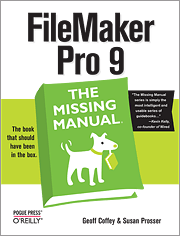

|
Weaknesses: Would have liked to have seen more pointers in
screenshots to highlight what is being talked about. Color would have been
nice but the black and white screenshots and illustrations etc. are easy to
read. |
Introduction
The
software
I
have loved working with databases for years. The Clarisworks and Appleworks
databases were fun and easy to use compared to PC based databases. I liked
creating the databases, filling in the fields and then sorting, filing and
arranging records for home, school and personal needs. I even used such a
database to track, file and sort data for my Computer Simulation dissertation.
But for few years, my work with databases lagged due to other work, the
internet and more. FileMaker Pro versions were being used since the 1980’s.
FileMaker Pro is a database application (a program for storing any collections
of information and is compatible with both Mac OS X and Windows computers and
used worldwide. It is known for being easy to use and powerful as well. But FMP
is different then Appleworks.
FMP
is a relational databases, which are collections of files that can share data
(invoice numbers, business data, etc.) which can link important information
together, such as inventory, or shipping and handling data or sort and file customer
or student data. In my (former) school district (on Macintosh), the expert FMP
person who worked there gushed about its ability to keep track of all sorts of
records for special education students and finding and sorting data.
This
made me think about working with an application “like the Big Boys.” I wanted
a database application that was fun, fairly easy to use, one that could be
used more readily by both PC and Mac. I found FileMaker Pro was one that I
though could meet the need and has been used for many years both on PCs and
MacIntosh.
I
tried FileMaker Pro 6 but found it cumbersome compared to Appleworks. But
later versions of FMP added graphic interfaces and the ability to create and
integrate tables, files scripts, additional fields of data and were supposedly
more friendly. I needed to look further at the new version of the and then
found version , FileMaker Pro 9. So I decided to try a trial version (available
at the site).
There
were several important new features and add-ons. Now different areas of
information could be integrated within a PDF file so that several were in one
file. In addition, a programmable type language called SQL (scriptable query
language), which was a prominent feature with many other non FMP databases, was
added. I heard the learning curve was on the difficult side. While I have
programmed BASIC and other language, I wondered if I could make sense of some
this language, uses and abilities.
The
Missing Manual series of books
This
series is authored by David Pogue, the New York Times Technology columnist. He
continues to be the author at the helm of this series of books. The Missing
Manual series say on the front cover of the books that this book and the
series “should have been in the box”. This series of books are self help
guidebooks for learning how to use software and hardware. These guides are
meant to assist with taking more out of the guesswork and the learning with
more then the meager original documentation or manuals. I like some of the series
of these themed books that I have read.
The
Book
The
two authors, developers of FMP for many years, Geoff Coffey (IT director and
manager for FileMaker Pro systems) and Susan Prosser (a journalist turned
FileMaker Pro enthusiast) produced the guide. There are also seven other
people credited with developing this book as well.
They
have written this 799-pages guide, which has an introduction and six parts
divided into nineteen chapters. Another part is Appendix: A ( good section on
how to get help) and B (error code information). Black on white text and
screenshots are peppered inside the chapters.
Color
would have been nice but the (Apple OSX) screenshots are very readable with
crisp easy to read text. Extra information (entitled either Up to Speed, Power
Users Guide, Gem in the Rough, Don’t Panic, and FAQ (Frequently Asked
Questions) are helpful and were integrated into different parts of the
chapters.
It
is helpful that the chapter titles are on the bottom of the left hand side of
the pages while above in dark blue are specific titles for the areas within the
chapters that are targeted for that section. I would have liked that the
chapter headings were listed on the bottom left hand pages, to know within what
section I was in, but possibly that is quibbling. Every little bit helps in
finding the information you want and the nice index helps as well. I was most
interested in the new developments that this FMP9 version has brought to
learning and using databases.
In
the introduction (page 4), I found explicit facts about new or updated
features. Nine are listed for common users of FMP (ex. more options on new file
and quickstart, enhanced web viewing options, multiple levels undo and redo,
and others. For database developers there were nine features, three regarding
the developer tools and four for new features on sharing databases.
Part 1 starts off with Introduction to FMP creating a record of a database,
adding, more records and learning how to organize and edit the records. There
is nice information on (page 39) how multiple windows can be used with the same
database and switch back and forth (which can save time).
Novice users will
like the information concerning the understanding and learning how to organize
and edit records (Chapter 2) .
Chapter 3 includes Building a new database and
while it is good, shouldn’t this one have come earlier, next to Chapter 2.
Possibly when you get going, this book is meant to be a guide to “skip” around
and not to be read in a sequential fashion. But I think in some case and
depending on what kind of database you are working, it is good to hop around in
this guide.
There is a good advice good job of explaining about database requests for
multiple types of data. Sorting records, especially on multiple fields, is very
useful when you have many records. To a great extend, the authors explain the
needs and how to accomplish with one or more fields, to find the records
desired. Most importantly, details concerning sorting are well done and
included.
In Part 2, you learn about the layout basics, creating databases and
advanced layout reports. It seems easy enough but where and how you place your
data for viewing, entering and utilizing your database is very important. Here
you learn how to start from the ground up and make your database a winner
without having to change or redo it over again.
Part 3 poses interesting information about the use of multiple tables and
the understanding of introductory “relational databases” as well as advanced
techniques. I really liked how this information was explained and how databases
can and should be modeled. While many of the advanced techniques are “out of
my league” for now, intermediate and advanced users will enjoy the readings.
Part 4 is all about calculations as mathematical manipulation is part of
using databases to find and orchestrate what you would like to find and
understand. I have dabbled and used spreadsheet functions and operations for
programming and this chapter gave me a better understanding how calculations
within databases could be used.
Part 5 featured scripting. These chapters begin with learning about scripts
for the first time, creating and running a new script and leading up to more
advanced techniques.
The focus on Part 6 is security and sharing your databases, developing
utilities”. One chapter (17) that peaked my interest was this one concerning
“exporting and importing files.” Since I have FileMaker Pro 6 files, I was
glad to know that my current work could be upgraded and imported to take
advantage of the extra flexibility and power of FileMaker Pro 9.
Unless you
are hard core user and intend to work with Oracle and Microsoft SQL , you would
want skip this section on SQL. But for those who want that information it is
here and informative.
Conclusions
The Missing Manual series is a collection of good and useful books. They
serve a need by acting as guides for learning and more easily accessing
information about your application that is not usually supplied by manuals
that come with software. The authors in the series and in this manual, do a
great job and go “above and beyond.” For novice to advanced users, this book’s
details and the authors’ added guidance and instruction will give your a
better understanding how to create and use your databases, but doing them right
and advancing your skills along the way.
This book for FileMaker Pro 9: The Missing Manual is no exception. It
offers breadth and depth and worthwhile background and clues for learning and
developing your databases. The price of the book is right, the instruction
and detail are well done. Why wait? Take the step towards learning how to make
your databases like a pro and with FileMaker Pro 9: The Missing Manual.