Mac OS X Leopard: Pocket Guide
Reviewed by Ted Bade

Author: Chuck
Toporek
Publisher:
O’Reilly
http://www.oreilly.com/catalog/9780596529819/index.html
Released: November
2007
Pages: 211
$15 USD, $18 CND
ISBN-10: 0-596-52981-3
ISBN-13: 9780596529819
Audience: Beginner
Strengths: Concise
and to the point, easy to read, great style.
Weaknesses: A
little weak in one or two areas of information. Nothing major here. |
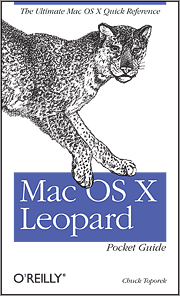

|
Introduction
The Mac OS X Leopard Pocket Guide is a handy small format
book that is packed with information about Apple’s Leopard operating system
(Mac OS X 10.5). It is well written and organized in a fashion that makes it
easy to find information. Most importantly, the amount of information given
doesn’t overload the Mac OS X novice. The small size of the book means one can
literally place it is a pocket, but I think most users will keep it on the desk
near their Mac!
The author, Chuck Toporek is an editor for Addison-Wesley
and has written three Macintosh books, including “Mac OS X in a Nutshell”. He
is an experienced writer and has a style that is easy to read and follow.
This book isn’t meant to be a thorough discussion of all the
ins and outs of Leopard. It is a basic reference book, more geared to users
newer to Mac OS X as well as those new to Leopard. It gives enough information
on each topic so a beginner can understand how to do something or how some
feature works. The information is broken into six major chapters. We will take
a brief look at each of the chapters below;
Chapter one - This
chapter covers Leopard’s features that are new to Mac OS X. It doesn't go into
a lot of detail on how to use the features, it is simply a glance at what they
are and their benefits to the user. The chapter covers features like Time
Machine, Spaces, and the various improvements to the Finder.
Chapter two is
subtitled the Mac OS X survival guide. This chapter is designed as a guide to
the basics of running Mac OS X for people new to it, especially people who have
switched from Windows or some other OS. It describes such things as the user
account, the home folder, and controlling the system. It also offers a good
introduction to security on the Mac. In this chapter you will find several
handy tables of keyboard commands associated with using the Finder. There is
one table called the “Ten Essential Keyboard Shortcuts”, a terrific table that
every beginner should memorize. (I expect all people experienced with a Mac
already know them all!)
Chapter three is
called Mac OS X basics. It introduces and explains a variety of important
features of the Mac OS X interface. Some features included in this chapter are
the Finder, the Dock, Dashboard, and Spotlight. The text describes each item,
what it does, and how to use it. When necessary it describes the use and
meaning of various icons and menus, and how to locate various controls. This
chapter goes into enough detail to get a beginner started comfortably without
downing them in detail. This is the longest chapter in the book and does
provide a lot of useful information.
Chapter four is
about System Preferences. This chapter takes a look at the lay out of the
Preference control panel and looks briefly at each of the standard preference
controls found there. In this case, I thought a little more detail would have
been helpful. IMHO a number of problems users have are because of how the
Preferences were accidentally changed!
Chapter five discusses Applications and Utilities. There is a lot of potential to overwhelm
the reader here, but thankfully, this book only provides a brief description of
the standard Mac applications and utilities. While I found the information very
accurate, I was surprised to not see any information about repairing disk
permissions in the section on Disk Utility application.
For a new user, this chapter can be a real benefit. It
answers that recurring questions of: “What do all those programs do? It also
serves to alert the new user to the various applications and utilities that are
standard in a new Macintosh.
Chapter six is on
configuring a Macintosh. This chapter gives a brief introduction on how to
configure various aspects of the System including Airport/wireless networks,
fonts and managing fonts, files and folders, .Mac, Mail, Safari, and much more. Again, the
information is brief, but enough to get a beginner started.
Conclusion
The Pocket Guide acts as a great yet brief introduction to
various aspects of Mac OS X. It provides enough to get a new person started.
There are always more detailed books and references for people if they desire.
It is something I think all beginners should read.
Overall I really liked the Pocket Guide. It is concise and
to the point. I feel this is a terrific book for beginners and Switchers. I
liked it enough to recommend it to a few people where I work who have recently
switched to Mac OS. They have found the book to be useful. If you care to
browse the books contents, visit the URL listed above.
Recommendation
I highly recommend this book for all beginners and people
new to Mac OS X. It is accurate, easy to read, and provides enough detail to
remove the mystery from deal with Mac OS X as a new experience. It does this
without drowning the reader in detail, which is very important to help build a
stable foundation of understanding. It’s an excellent book and worth the cost.