Windows
Vista - The Missing Manual
Reviewed by Dr. Eric
Flescher

Author: David Pogue
O’Reilly
- Pogue Press http://www.oreilly.com/catalog/9780596528270/index.html
Released: December 27, 2006
Pages: 848
$35
USD, $46 CND
ISBN-10: 0596528272
ISBN-13: 978-0596528270
Novice/Intermediate/Advanced
Strengths: Nicely sized screenshots are easy to read. Nice
table in introduction highlighting what different versions of Vista does and
does not include. Needed information about security starts out in the front
of the book. Book covers much that you need or want to know. Can be used as
a resource in the future as you work with your computer and Vista. Book is
fairly easy to understand. Instead of a CD there is website area you can look
at to find updates, errors and additional information. Tip and note sections
throughout the text help target additional important information.
|
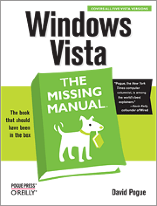

|
Weaknesses: Huge book/ manual will take time to go through.
Black and white throughout. Colorizing the book would have made the book
nicer to look through instead of a “chore”. Some tutorial sequences but
mostly notes and highlights of what to find in Vista. The Introduction
section titled “What’s New in Windows Vista” should also have had direct page
targeted numbers to instantly tell where in the book these valuable pieces of
information can be found. Instead readers have to thumb through the massive
text to find the information. This would make searching immediate concerns
easier. I am surprised that there were not as many short hand arrow
instructional sequences for faster understanding, as there are in many other
Missing Manual books.
|
Introduction
The operating system which graces most of the world’s computers
is Microsoft Windows. My preference is the Mac OS. However I thought it would
be interesting to do a review of Windows latest operating system Vista. With
information about Apple’s latest OS (Leopard) and armed with a recent article
that named Vista as #10 in its listing of the “10 terrible tech products of all
time, “ I was ready to get started. What better way to find out further
information about this new “version” of Windows, by delving into a book,
Windows Vista: The Missing Manual.
This book is written by David Pogue, the New York
Times Technology columnist, continues to be the author at the helm of the
series of books called “The Missing Manual”. Four major contributors helped
write various parts of this book. The words on the front cover of the book say
it is “the book that should have been in the box”. For the most part, you can
call this the main theme of this series of books. The series books are self
help guidebooks for learning how to use software and hardware that come with
more then the meager original documentation or manuals. I like some of the
series of these themed books. But in many ways this particular one is little
different.
I already understood that this Windows OS is not just
one version. Windows Vista has, more less depending on how you look at it,
eight different versions. So difference manuals would not be feasible. These
“versions from hell” (pages 6-7), are explained in the words but an even nicer
Table of information explains the differences more easily. To many Vista
novice users and those who will use the Intel Macs, this is definitely a
welcome insight and a good place to start. But does this book also include
information about difficulties with incompatibility with hardware, information
about clearing security dialogue box warnings and more?
Illustrations and additional visual aids are in black
and white. This is a drawback but screenshots are of ample size and very
readable. Throughout the book, there are helpful ideas in the way of tips, help
boxes, notes, and specialties called “gem in rough”. A full 27 chapters work
through 7 sections in this book. There are including 2 appendices, cover what
you want or should know.
The introduction highlights new program features, new
explorer Window features. These include "service hardening" which
does not allow access to the consequential system files by
outsiders/unauthorized users. Other new security elements are the Windows
Defender program which is designed to prevent installed spyware, a “phishing”
filter within Internet Explorer, drive encryption, parental controls and more.
I would have preferred that the section area (pages 2-3) in “What’s New in
Windows Vista” (which is the heart of why you should buy Vista) should also
have included direct page numbering, targeting instantly and telling you where
in the book that this information is. That’s where I wanted to start. Instead I
had to go “fishing”, thumbing through the book and searching the index and
other areas of the chapter outline.
The same was true for the area “New Versions Windows
features. However I welcomed the “Version Hell” page that “pulled no sucker
punches” showing a nice table immediately highlighting what each Vista version
had and did not have. This is a great way to know about Vista when you are
starting out.
Part 1, “the Vista desktop”, covers the start menu,
desktop and welcome center as well as the Taskbar. Organizing files, changing
the way you want Vista to look and getting help.
Focusing on software, the Part 2 covers quite an
abundance of information. Programs, documents, freebie software (including
video and more and the control panel). Gadgets are also included here. Apple's
widgets are like Vista gadgets and information on these little application have
a place here. There is the start menu info, menu tips, how and what ways to
look for files, customizing search, dealing with folders, selecting icons and
dealing with short -cuts.
There is also nice information about compressing files
and folders. “Aero or not” is a section that shows how to change the look and
feel of icons and more while getting “up to snuff” with those “cool looking
icons” stylized by Apple’s OSX (own admission of authors here.) Included are
screen saver info, wallpaper, monitor settings.
Burning CD/DVDs (2 ways to
format) step by step burning monitor settings helps with archiving. “When
programs die” (crash / freeze) is insightful. File format drop down menu called
"Up to Speed" is a nice note in this area. Export and import/ drag
and drop are included.
There is even an FAQ when formatting is lost which is
good to know. Speech recognition text and speech gem is rough. The cool
Sidebars are a series of small innovative programs called gadgets (weather,
puzzle, slide show) which sounds much like and act liked Apple’s newer Widget.
Freebee software (Internet Explorer, accessories, games and more finish this
part along with the control panel (why it landed here I am not sure as it is a
big change and should have been included sooner).
Part 3 is all about Vista and the Internet. Hooking up
to the Internet covers the regular information. The security issues then are
highlighted which take up about half of the information in this whole section.
IE7 (I stopped using IE and switched to Firefox in 2003) but it is good to know
they have tabbed browsers and these are included here. There is a nice section
on RSS feeds, tips for better surfing, newsgroup information and mail.
Part 4 includes pictures, movies and the Media Center
to covers much of Vista’s multimedia functions that has taken “a back seat” to
Apple’s multimedia suite of software iLife. Here is added help for burning
CD/DVDs (2 ways to format) step by step burning monitor settings and even
remote assistance with novice to expert advice which well done. There is even a
comparisons of media applications, Apple’s iTunes and Microsoft's Zune.
Part 5 focus is upon hardware and peripherals.
Printing, hardware information, driver setup and device manager along with
laptop, table PC, working with Windows mobile devices and synching (the linking
) with mobile devices and off-line files round out the final parts.
I was interested in knowing if there was information
related on Macintosh. I checked in the index and found several instances on
four pages related to networking, Mac services, remote desktop and sharing
files and folders.
Part 6 is the PC health covers troubleshooting and PC
troublers. Troubleshooting, maintenance and problem solving are covered and is
most helpful. But starting on page 614, there is lightly worded “Windows
Update” page that really says more then the title. Vista finds patches and
better “drivers” that are most helpful for providing more security and
installs them. But what I found most interesting (page 617) is where the book
states, “Microsoft hates when people choose anything but the first option
because it leaves you potentially open to security holes”. While Microsoft
handles the approach in a “my way or the highway manner”, the book nicely
states otherwise and explains fresh options.
Part 7 includes the Vista Network. Particularly
helpful is information about the architecture (separate users). A clear
understanding of using workgroup and domain networks can and does really help
out about these areas.
In Part 8, the Appendices are covered. Here is
installing Vista while Appendix B includes fun with the mysterious registry
which many avoid ). Appendix C, “Where’d it go” covers a brief listing n of
what's missing in Vista from past Windows operating systems.
Appendix D displays the master keyboard shortcut lists
and is really valuable for future working with the various parts of Vista.
Conclusions
While reviewing this book, I wanted to heed my own
personal warning to review without indicting the Operating System itself. It
was difficult not to compare Vista with the Mac OS Tiger and the new Leopard.
This review gave me an insight into the past Windows XP and whether it was
worth it, considering the many years it took to be created. Windows had to be
revamped to keep up with the current state of browsing, operating systems and
most of all security issues. And that includes some comparison to the Macintosh
operating system.
Vista is blotted, like this book, but it has to be
“thick” to cover all the parts of the operation system. Like Vista, the book
does the job for many who want to go beyond Windows XP. The operating system
has done what it can to catch up with some of the innovations already on Apple
OS X. And it has done its best to add some different “goodies” that the public is
looking for and wants. The book covers the operating system in a very
comprehensive fashion. In many ways this book is like Vista itself- it’s not
flashy, eyepoppingly intuitive.
The book for the most part is easy to
understand but I was surprised that there were not more tutorial sections.
There are some cosmetic touches to the book with chapter numbering and titles
on the bottom. Blue titles on the top of the pages display the main topic on
each page which make searching and finding in the text helpful.
This Missing Manual book is possibly good resource for
beginning your time with Vista and working with it in the future. It certainly
opened my eyes towards understanding what is in Vista. This Missing Manual book
is not “colorful” in terms of “opening my eyes” to new technological wonders.
The book covers much that you need or might need to know about the different
Vista versions. It’s a necessity to know which one you want for your needs and
why.
While it may be valuable resource for knowing about all the new features,
upgrades and revamped parts of the operating system, some tutorials you may
need to actually use parts of the operating system, may be lacking. More
tutorial type sequenced instructions with actually using Vista instead of
displaying the information about the operating system would have been good.
These notes, tips and how the information displayed in the text still give me
the view and understanding of how Vista is “a piecemeal approach and not the”
sum of the whole”. The way the book is written makes me feel this way too.
While I continue to use Windows XP at my school, I am
aware many PC users are still using XP and not upgrading, for a variety of
reasons. When and how the next major upgrade takes place for Vista, no one
knows. Until that time, you can either go back to Windows XP and use that until
then or work with Vista. If Vista is the operating system you want, then this
book is a good resource. But you still might have to hunt around to find out
how to use some parts of the operating system and its parts due to limited
tutorials. If you need more information on how to use various parts of Vista,
another book may better.