ConceptDraw 7.3.1 — A Superior Diagram Based Communications Tool
Reviewed by Harry {doc} Babad © 2008
|

CS Odessa, LLC
http://www.conceptdraw.com/en/
For a demo of this product as a
part of the CD Office Suite:
http://www.conceptdraw.com/scripts/resources/dwndtrial_cdo.php
Cost: $249 USD
List ($109 Street download), $296 CND, £170 UK, Ř178 (Calculated)
System
Requirements: Mac OS X
version 10.4.6 or higher, G3 processor (minimum), 128 MB of RAM (more is
better) and 500 MB of hard drive space available. Universal Application
Languages: English, French, German,
and Spanish.
|


|
|
Users:
Intermediate or motivated beginners
Strengths: Easy to
use, excellent help training material, an effective multiple platform
diagramming and communication tool.
Weaknesses: Price
is too high to reach the otherwise wide array of Macintosh users that would
benefit from its features. (See wishes section.)
Previous Reviews:
Robert Pritchett, unbeknownst to me, reviewed this product version 7.0.3 in
July of 2007 (mia Culpa) http://www.maccompanion.com/macc/archives/July2007/Software/ConceptDraw%207%20Professional.htm
Copyright Notice: Product
and company names and logos in this review may be registered trademarks of
their respective companies.
|
The software was tested on a Reviews
were carried out on my iMac 2.8 GHz Intel Core 2 Duo with 2 GB 667 MHz DDR2
SDRAM running Mac OS X Leopard version 10.5.6
Introduction and Publishers Description
When I first agreed to review this product, for some reason,
I thought it was an upgrade of Odessa’s brainstorming - planning software
called ConceptDraw MindMap which I enjoy using brainstorming ideas and
relationships. When I found it
wasn’t, I went along for the ride anyway, since at time I recognized the
oxymoron about a picture’s worth is true. This is amplified by my near total
lack of graphics skill — no mater how great the software, translating the
pictures in my to useable presentation or illustration at is my major creative
nemesis. Despite all that, my main
concern with this product is an unusual one… I have no idea how to
characterize, in just a few words, all the things it does, and does well.
It is a tool that can create, diagram, as needed and relate
individual subsystems for:
- IT Related Diagrams
- Networking
and Systems Layouts
- Software
and database design
- Website
Planning and Design
- Business
Related Diagrams Including Organization Charts
- Relationship
information using ULM and Venn Type Diagrams
- WBS (Work Breakdown Structure) Charts
- Project Status Charts
- Tools to visualize Monitoring project
performance
- Top-level
Home and landscaping designs
- An
Event at Your Favorite Volunteer Organization or Church
Note that although the
supplier seems to focus on IT and Business users, I found the product equally
applicable to visualizing my consulting and volunteer efforts. It’s the
visualizing that’s the tough part.
|
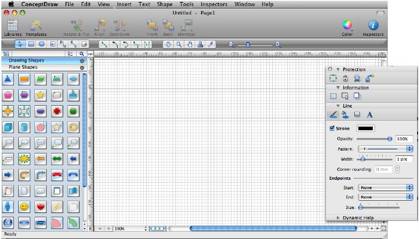
|
|
The ConceptDraw Interface — It’s
really simpler than it looks
|
ConceptDraw PRO offers
a wide choice of powerful and easy-to-use tools for quickly creating all kinds
of charts and diagrams. Even if you've never used a drawing tool before, it's
very easy to create high-quality professional graphic documents with
ConceptDraw PRO. That's relatively simple, as you can see by browsing though the
many adaptable samples provided by Odessa. Thanks to the program's intuitive
interface, comprehensive drawing capabilities, and many pre-drawn library
shapes (5,000 shapes). Templates will help you to quickly create most common
documents.
Getting started is a no brainer; the program is pure
Macintosh. The product comes with elaborate help files, a downloadable of
web-viewable manual. Odessa has gone out of its way to support user forums as
idea sharing and problem solving venues. Note that the 71 page well illustrated
manual is a part of the 263 page ConceptDraw Office Manual, but don’t let that
dissuade you. If you like you can even use Acrobat to delete the non-related
software suite items to customize your manual just for this product.
It also supports support for MS Visio XML data interchange,
database connectivity and a built-in scripting language whatever they are.
Using the Software
I am a paper and pencil type person so I never start
projects ore diagrams on without a scratch pad. That said transferring my
scribbles to a rough diagram on the computer and then making things nice was
straightforward. Indeed the most difficult part of my tests was the choosing
the type of diagram (template) to
use to best communicate my ideas to my audience. Heck, that’s not the
developer’s problem.
|
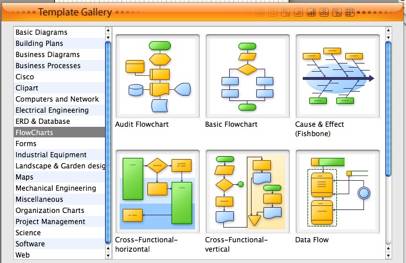
|
|
A Template Sample
— Flow Chart Design Options
|
More Goodies —
As expected from previous versions, the developer provides effective vector
drawing tools, well-stocked libraries of drawing shapes, of symbols and other
applicable clipart. I found the text tools easy to use and robust enough to
meet my needs without having to revert back to MS Word to tune their format.
I did not need to import any additional symbols or ‘clip
art’ so had not tested this capability. In this in stance the help files
weren’t but I suspect that the act of creating a new library might provide a
solution to that question.
Since the point of your efforts are to show relationships,
easy to use ‘smart’ connectors enable that effort. Having started my
diagramming efforts in MacDraw, I really appreciate that the software maintains “smart connections” between shapes so you don’t
need to redraw your diagram if you move something around. ConceptDraw is not
unique in this, but the implementation is so well integrated that moving
elements of a diagram around becomes a no-brainer.
And of course the time comes when you must stand up and face
your audience. Your efforts can be visualized in the product’s Presentation
mode, or exported to PDF or PowerPoint as well as HTML for web viewing.
I fooled around with, but by no means finalized, charts
including sales pitches on the articles, books and a bright idea I want to next
write or hustle:
- The
Effects of Low-Level Radiation and the Cost of Regulation of Power Systems
and Medical Treatment
- Energy
Security and Climate Change — Not Totally Incompatible
- A
Business Model for a Print on Demand CD Music Site
If Wishes Were Horses…
I have no need for all the otherwise rich features in
ConceptDraw Office but a moderately priced (hint: educational discount) package that contains only ConceptDraw and its
sister Mind Mapping software integrated together would be of great use. “A sort
of MindMap-Draw (e.g., MapDraw or
Draw-n-Map) Pro hybrid like
Adobe’s Photoshop Elements or FileMaker’s Bento.
Conclusions
I agree with the publisher “ConceptDraw PRO is a powerful
diagramming and drawing tool that enables users to effectively visualize and
communicate information and processes. It provides a comprehensive and easy
to access tool set to create professional
graphics and diagrams.”
I found, as noted by the developer “With ConceptDraw Office ConceptDraw PRO provides you with the tools you
need to generate reports documentation and presentations that entirely reflect
project performance. It is a comprehensive tool used to create Work Breakdown
Structure (WBS), and track project status on an intelligent dashboard.” More
importantly I can easily be used to diagram any other project, business, school
or home, which you want to communicate to others.
My only reservation about the product is that it’s price is
likely to preclude many potential users from giving this other wise excellent
product a trial, despite being a free 30 day down load. However if you have
access to an academic discount, the $109, electronic only copy, is a good deal.
I certainly found the product, based only on casual tests, a better investment
than the ‘Omni” software such as OMNIgraffle and OmniPlan in combination for
concept illustration and diagramming. In addition such otherwise fine precuts
such as EazyDraw do not provide the libraries and templates that make life
easier when a rush call for an illustration descends up you.
Recommendation
I would ordinarily highly recommend buying this product, as
my 4.5 macCs rating
suggest but in these troubled economic times, I worry about the tradeoff
between saving time with a great tool, or the heath of your wallet. If you
can't buy it now, and find its features compelling, add it to your wish list.
PS
Version Strangeness
— I’ve seen a ConceptDraw 7.6 mentioned on several Internet sites, but
have not been able to track down that version. The Odessa sire does mention a
version 8.0.3, which I’d love to checkout.