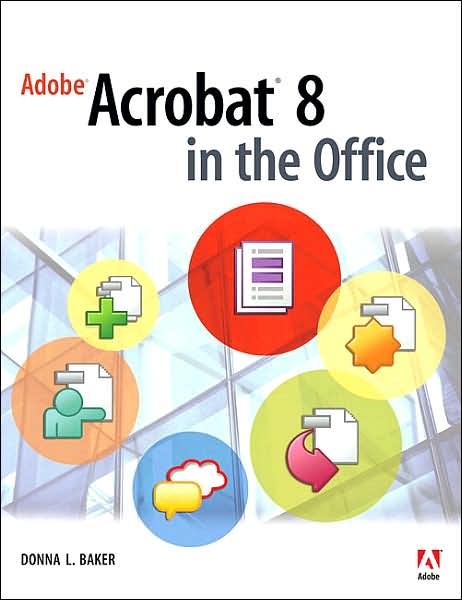Acrobat 8 in the Office, First Edition
Reviewed by Harry {doc} Babad © 2007
Author: Donna L. Baker Adobe Press / Peachpit Press http://www.peachpit.com/bookstore/product.asp?isbn=032147080X&rl=1 Released: First Edition. Published December 2006 Format/Pages: Paperback, 384 pages Product Dimensions: 8.8 x 6.9 x 1 inches $40 USD list, $27 Street, $50 CND, £ 29 GBP List, 27.54 Street. Requirements: Adobe Acrobat 8 ISBN-10: 0-321-47080-X ISBN-13: 978-0-321-47080-5 Audience: Intermediate/Advanced Acrobat 8 [AA8] users. Although this is not written for beginners, many of the projects, for the most part part, can be usefully attempted by novice AA8 users. |
Mac Users
PC Users |
Strengths: A well-organized and written project oriented book that uses Acrobat 8 to simplify and perhaps automate a variety of office and small business tasks that range from organizing comment filled document reviews assembling a document library for the use of your company’s clients. Weaknesses: Ms. Baker too often forgets that AA8 is also used by Macintosh users, providing mostly project backgrounds focused on PC users. At times she fails to identify the limitations of the Macintosh version of Adobe’s product. Knowledgeable Macintosh users will be able to follow along the PC focused examples, but newer users of AA8 Pro may have problems working through the exercises and examples. |
|
Introduction
When I saw the release notes for this book I was intrigued. I had just recently finished a joint review, with Robert Pritchett of the newly released Acrobat 8 and of John Deubert’s AA8 Visual Quick Start Book published by Peachpit press both in the February 2007 macC. I was ready to try something more complex than tuning up recipes, and editing PDF formatted documents.
I realize that Adobe Acrobat is one of the most widely recognized tools for document management, office communications, and improved workflow, and Acrobat 8 is the most powerful version yet, introducing new tools for shared reviews, creating automated forms, license management, additional security, and many others. Indeed the basis of my document filing and retrieval system is AA8/Filemaker Pro combination with the paper to PDF input provided by a Fugitsu S500M ScanSnap Scanner (Article and review in the May 2007 MacC).
Acknowledging that PDF has become the ubiquitous electronic document format, industries as diverse as engineering, legal, manufacturing, and government all rely on Acrobat to make their tasks run smoother and more efficiently.
According to the publisher… “Here to help guide you, Acrobat expert Donna Baker presents real-life scenarios that you can apply to any situation in which document control and management is an issue. With practical advice, productivity tips, and step-by-step directions for using the latest Acrobat features, Acrobat 8 in the Office will help you understand the broad capabilities of this what-can’t-it-do? Software.”
What You’ll Find in this Book…
First of all the book contains a list of well-focused tutorials (See the TOC), which are mostly independent of each other. For those that rely on prior described information Ms. Baker does a great job of cross-referencing. One of the most useful and effective aspects of this book is the effective combination tutorial, examples and bonus material-additional studies that Canadian Donna Baker has posted for download on her web site. Although some of the illustrations are fuzzy and the book is somewhat Mac-o-phobic, it is easy to use. You can use these web-posted materials to easily follow-along the lessons/projects in the individual chapters.
Alternatively, as I did in one instance (e.g., Chapter 7) use the provided material to create a template to do my own document library project. The provided PDF files serve to significantly enhance the content presented in the book. [http://www.donnabaker.ca/downloads.html - acro8office/]
Indeed with the additional examples that illustrate and exemplify aspects of a project, a user can successfully work with the Safari eBook version of Acrobat 8 in the Office. Use an eBook, not I of course, but then I’m a born and bred bibliophile who never leaves the house without a book or other reading material.
Among other useful features, this book will:
- Shows you how to use Acrobat in real-life situations to improve you productivity, save you money by helping to automate or facilitate common document related tasks, and expedite document related communication, while maintaining your data security.
- Covers the new features in Acrobat 8, including shared reviewing, Acrobat Connect (an online meeting room), auto-recognition form fields, new merging and document optimizing tools, redaction tools.
- Describes how to best combine new and existing Acrobat tools to accomplish nearly any office communication task.
- As previously mentioned, it focuses on project related and bonus (advanced) lesson materials found on Donna’s Web site at http://www.donnabaker.ca/downloads.html that contains source files for examples in the book, plus bonus projects and case study chapters.
- The book, in each chapter, provides a what else can you do section, that will allow you to further enhance the products you created to increase their ease of use or function.
I’ve annotated the books table of contents with my thoughts about the projects, but if you’d like a complete look at the full table of contents check out O’Reilly’s Safari Books site: http://safari.oreilly.com/032147080X?tocview=true/
An Annotated Partial Table of Contents… or materials I could readily use. |
|
Introduction |
This is a well written introduction to the book its audience and conventions. Indeed the statement about the book’s focus “This book isn’t a manual, and while the scenarios can be amusing at times (they are) it isn’t meant to be read from cover to cover. Instead it looks at a range of scenarios you might face in your workplace and shows you how you can use Acrobat to help solve many common workflow and document management problems.” Right on with one proviso-I would have welcomed a list of introductory Acrobat books recommended by Ms Baker, for folks when find they’re in too deep. |
Chapter 1. Getting Your Bearings |
I’ve now extensively used and read about AA8, but nevertheless found Chapter 1 and easy to read refresher. I do forget about feature I don’t use. Ignoring Ms. Baker’s guidance, this chapter is a must read. As for the rest of the book, just shop around. |
Chapter 2. Building a Cohesive (presentation) Document |
I, as do the heroes of this chapter, too often have to build a presentation, at times on short notice and from bits and pieces of data stored on my hard drive. Text (mostly in MSW format), images; information from PowerPoint presentations I’ve accumulated; graphics, and the occasional graph I’ve built in Excel. These are all grist for my new project. This chapter focuses on using AA8 as the common vessel for creating a new presentation, by combining and tuning all my needed information into a new AA8 document. The good news is that the lessons are clear and easy to follow. The bad news is that there is no information on converting the final AA8 document to PowerPoint, which might occasionally be handy. |
Chapter 3. Communicating with Comments |
I routinely do document reviews, my bread and butter as a consultant, but have never had occasion to either initiate or participate in an AA8 based review. I found this chapter both interesting and easy to follow. All of my reviews were based in filling out MSW review comments into specified comment forms. The materials in this chapter should I need it in future review work. AA8 would certainly make integrating feedback into an original MSW document easier. |
Chapter 5. Making Accessible Documents in Acrobat |
Although this information was fascinating, I had no immediate use for it although several of my professional colleagues are either significantly hearing or visually impaired. I read about Apple’s accessibility features and was delighted that AA8 also provided such support. |
Chapter 6. Managing and Organizing E-mail Using Acrobat |
I already have a means for organizing my email by using Eudora’s extensive folder capability. I’ve modeled my email organization on my hard drive ‘s folder layout. I also download and store all key documents I receive in project folders as text files along with their attachments. One element of this chapter was interesting was the premise that you could use AA8 as a storage tool, in a format that would likely outlast the format of my email client, but not text of course. If you have the need, by all means learn to organize email-using AA8. |
Chapter 7. Assembling a (web accessible document) Library |
Although I have no need for creating libraries of information as records, I found the methods useful. After all, I do at times have a frequent need to maintain and store collections of technical and project data including background documents that are searchable and as needed made secure from change. Why you ask? I have come to realize that AA8 allows me to create complete client project completion reports that are more professional that creating a CD collection of separate multiple format assorted documents. |
Chapter 10. Streamlining Form Development and Data Management |
I enjoyed this chapter very much since I’ve been experimenting with both form creation and hope in the future to use electronic forms for data gathering. Its details go far beyond my present needs; no matter its an interesting and potentially useful subject. |
Index |
All the terms and subjects I checked were there, what more can I ask from an index? Well, perhaps a PDF document of this book with the index terms hyperlinked. |
Discomforts
Graphics Quality — In too many of the small images, the items selected a simple white on black bars, making them difficult of interpret. As usual even with a magnifying glass many of the images are difficult to read. Other images have sections (e.g., 5.1, 7.1, 12.1 that are simply impossible to read.). I know color printing cost more, but the added legibility would be worth a few dollars more – after all what we get on our screen is both WYSIWYG and in color.
Treatment of More Advanced Chapter Content — as one reads and works through the various projects, I found that everything worked fine for me till I hit about the last quarter of the lesson. Ms Baker then switches into, with out warning, expert mode, and for the most part I get left completely behind. I get lost, despite working with downloaded examples and not for a lack of trying. I’m perhaps, despite relying heavily in AA8 in my work, am only an intermediate user. Some way of warning readers, should this book be updated, that the topics in the later part of the chapter require more knowledge or experience would be helpful. It would also lower the readers stress levels.
Customizing Adobe Acrobat’s Toolbars — A number of the projects would have been simpler, for the user, had Ms. Baker introduced the concept of customizing AA8’s toolbars. There would be less mousing around
Chapter 9 Omission – Packing and Preparing Legal Documents — Although I had no need for the chapter’s contents, I was disturbed by a lack of discussion of quality assurance both with respect to the individual documents included and the package itself. Too often in litigation, material is disqualified from use purely on the basis of lack of a quality pedigree. I’m not sure this comment is little off the wall, but I’ll let Ms. Baker determine that.
Conclusion
This is an excellent and well written book that contains a bakers dozen well defined projects that can be used to enhance your office’s ability to bother create complex useful integrated and search documents and to use the documents as a powerful communication tool. You can even learn about communicating by printing your documents in a format beyond that of your laser printer. Although Macintosh is not the system spoken by Ms Baker, despite occasional assurances to the contrary, all user of Acrobat 8 professional could benefit from some of its contents. It will be just a bit harder for those of us who use apple products as our principle-computing platform.
Recommendation
At $40 (list price) this book, although pricy, would make a goof addition to the library of anyone wanting to use Adobe Acrobat Professional for tasks beyond simple document transfer and the compilation of groups of documents into packages. Unlike other books I read and review, it would not be an impulse buy, but would be high on my must have list if any of the AA8 projects described met my needs. A difficult set of subjects is well treated in a well-focused and relatively easy to use book, kudo Ms. Baker.
Author Background:
A prolific author and writer of many Acrobat books, as well as books on graphic and Web design software. Donna lives on a lakeshore in central Canada, where all manner of wildlife from muskrats to the occasional coyote come to call. She has written the previous edition of this book, and the popular Adobe Acrobat How-Tos book. As an information development specialist Donna L. Baker writes extensively about graphics applications and interactive knowledge products. She also presents at professional development seminars and Acrobat user group meetings, and consults for a wide range of industries. Her work has appeared on PlanetPDF and Adobe Studio Web sites.