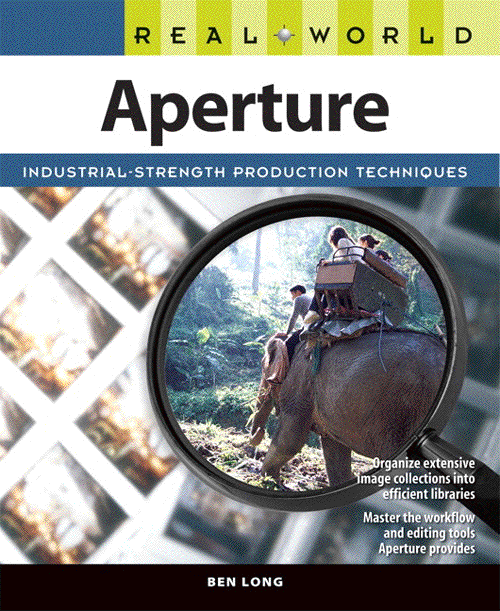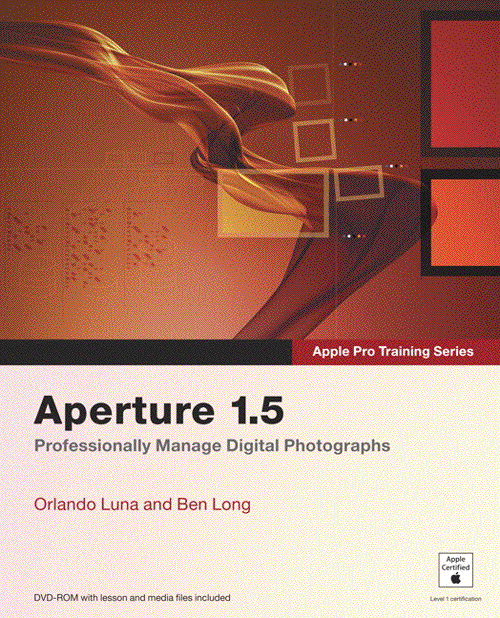Aperture Training
Reviewed by Wayne LeFevre
Author: Orlando Luna and Ben Long Publisher: PeachPit Press http://www.peachpit.com/title/0321441931 Released: July 11, 2006 Pages: 256 $35 USD, $44 CND, £25 GBP, €27,44 Euro ISBN-RW: 0-321-44193-1 http://www.peachpit.com/title/0321496620 Released: October 18, 2006 Pages: 552 $50 USD, $62 CND, £36 GBP, €39,20 Euro ISBN-APT: 0-321-49662-0 Audience: Beginner/Intermediate/Advance Strengths: Covers, fairly well, the concept and application of Aperture. Weaknesses: Not their fault, but pretty much only game in town. |
|
Introduction
It is possible to count on
one hand the number of Aperture training and help books available. After
purchasing Aperture, I tried to find training everywhere, from books to videos.
It so happens that there are about… four books on Aperture training out there.
Adobe LightRoom, which I have not used, but I understand is an easier application
to grasp the fundamentals, now has hundreds of titles for it with more growing
daily. I jest on the number, of course, but it does seem that there is no
shortage of reading material for LightRoom.
The two other books on Aperture are Apple Aperture 1.5 Photographers' Guide and Aperture Exposed. I decided to focus on Real World Aperture and Apple Pro Training Series: Aperture 1.5, because they where the easiest to find and flipping through them at the local Borders, seemed more my learning style.
The description for the Apple Pro Training Series book states:
“Now fully updated for version 1.5, this comprehensive book-DVD combo starts with the basics of image management and takes you step by step all the way through Aperture's powerful photo-editing, image-retouching, proofing, publishing, and archiving features. Version 1.5's new features are completely covered, including the new image editing tools, expanded search capabilities, new Loupe tool, and support for many more RAW file formats. It delivers comprehensive training - the equivalent of a two-day course - in one project-based book. You'll learn time-saving techniques for sorting, ranking, and organizing images for use in different jobs, and effective ways to display images for client review, apply metadata, keep your online portfolio up to date automatically, color-manage your workflow from input to final print, and much more. Real-world exercises feature professional photography from a variety of genres, including fashion, sports, wedding, commercial, and portraiture. All the files you need to complete the exercises are included on the DVD.”
The book takes you step by step through Aperture in textbook style, using a hands–on approach. Included with the DVD are all the images in the chapter lessons. Lessons one through seven follows a single photo assignment of a typical catalog shoot and provides an introduction to the Aperture interface, features and workflow. Lessons Eight through Twelve uses several different assignments for learning Apertures more advanced capabilities, focusing on organizing, using metadata, editing, output and archiving.
Upon completion of the course material, a student can become an Apple Certified Pro by taking the certification exam offered only at Apple Authorized Training Centers. Successful certification as an Apple Certified Pro gives you official recognition of your knowledge of Apple’s professional applications. The lessons are complete and offer a great approach in learning the application. In each chapter, you learn by following the lesson and taking a review followed by learning some keyboard shortcuts all at your own pace.
Note: With this book and the book I talk about next, neither one are intended as a comprehensive reference manual, nor to replace the documentation that comes with the application. The book and DVD that comes with the application does a bang–up job in that department though, having some terrific screencasts on the DVD. So as a disclaimer, at least flip through the manual and visit the Apple web site every once in awhile.
The reason I have included Real World Aperture in this review is that they are very similar. The two books are written by the same author, and have similar if not at times the same examples and photographs. Real World Aperture takes less of a clinical, sterile structured approach and approaches the training in more of a, well, real-world approach. It is set in a much more relaxed atmosphere, easier to read and follow along without having the computer sitting in front of you. It is constantly going into side bars about real world stuff, “How does Aperture Compare to Photoshop?”, “How is Aperture different from iPhoto?” - that sort of thing.
The book basically details all of Apertures capabilities and will help you understand how to integrate Aperture into your current workflow. You will learn, out of the book:
• Chapter 2, again, fundamentals. You’ll tour the interface and learn the basics of navigating the program.
• Chapter 3 will guide you through the process of importing images. You also start to organize your workflow
• Chapter 4, you’ll dive into Aperture in earnest. Here, after a discussion of how to define a workflow, you’ll learn about all of Aperture’s tools for organizing, comparing, and sorting.
• Chapter 5 moves on to image editing.
• Chapter 6 you’ll learn about Aperture’s raw capabilities and how to use them. It also introduces raw theory that will help you get more out of Aperture’s editing tools.
• Chapter 7 details how Aperture sends out files to be edited with a third party solution, and how to bring it back in again.
• Chapter 8 takes you through output options, from print to web to book.
• Chapter 9 finishes you up with archiving and backups. Finally tying it all together for one big happy workflow.
This is the wordy book, though in size, it’s much slimmer. It digs in depth with each topic, flushing out the why’s and how’s, the theories as well as the productivities. It doesn’t just set you out and tell you what to do, as the previous book, but more of a why you are doing it and what you will want to accomplish with it. It’s a great book that can stand up on it’s own.
So, again, why review them together? Because they make a great match. Either book can do the job, and do it well. Whether you want to take the classical school classroom way, or just learn the why and how to develop your own style. When you put them both together, you get the complete picture, not only will you be able to pass the certs, but you’ll be able to understand the questions.
With these two books being half of all training books on Aperture ”in the wild”, you really don’t have much choice, so it’s a great pleasure to find that they both are great tutorials together or alone.