Mac Pro Upgrade Guide
By Tommaso Alvisi http://www.o0o.it/pro/
As usual...warranty is void!
Created on 30 May 2007 Last Modified on 26 June 2007
Since i bought almost a year ago my Mac Pro, i dreamed about the upgrade possibilities with other Woodcrest (x51xx XEON Socket 771) processors or, better (yup!), with Clovertown ones (x53xx XEON Socket 771). They don't draw much more power (on charts) BUT they give you plenty of computational power.
HardMac, AnandTech and others tried this way already with positive results but they used two X5355 ES (Engineering Sample) which aren't production samples readily available and worst of all, cost more than 1000 Euros EACH!!!!
About 2 months ago, I found the ideal choice: the nice E5320 (SL9MV).
Its power and thermal specs are quite similar to the 5150: 80W instead of 65W!!! Also it's the best for trying the BSEL mod since it has a default bus of 1066 MHz, so modding it to 1333 MHz we can push it to 2,33 GHz from the stock 1,86 GHz!!!
After following this guide you'll have an 8 cores Mac Pro from a "normal" 4 cores one. For reference, you'll go from a total of 10,64 GHz to 18,64 GHz!!!
And, best of all they cost about 350Euros each, or only 250 on eBay.
So maybe I should call it the El Cheapo Mac Pro Upgrade!!!!
Test Mac Pro configured as follow:
2x Xeon WoodCrest 5150 Dual Core 2,66 GHz 4GB FB-DIMM (8x512MB) 3x or 4x SerialATA 300 Hard Drives Pioneer DVD Burner "SuperDrive" Genuine Apple nVidia 7300GT 256MB
Hardware Tools:
Screwdrivers for some screws to open the MacPro (about 5, not much!) Torx T15 (at least 20cm long)
Software Tools
Hardware Monitor smcFanControl MenuMeters FFmpeg (cli) HandBrake PowerFractal
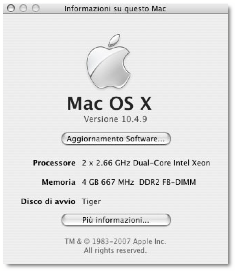 NOTE 1: Hardware Monitor's Power Consumption
(in watts) estimation is about 40-60W less than the real one.
NOTE 2:
Fans speed were configured to 1000rpm and 1500rpm on the eight cores upgraded
system.
NOTE 1: Hardware Monitor's Power Consumption
(in watts) estimation is about 40-60W less than the real one.
NOTE 2:
Fans speed were configured to 1000rpm and 1500rpm on the eight cores upgraded
system.
Here's how my Mac Pro was before the upgrade:
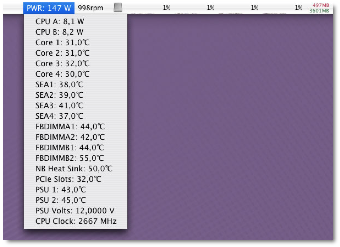
Now let's see how good it is without any modifications, simply as Apple sells it, with only some more RAM and storage the estimated power consumption under idle: 147W (about 200 real watts).
a quite effective ffmpeg auto option for threads calculation:
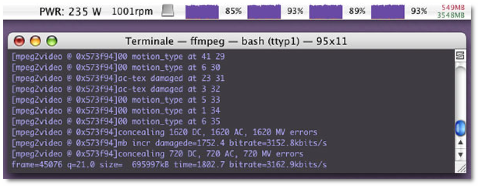
and under full load: 242W (about 300 real watts).
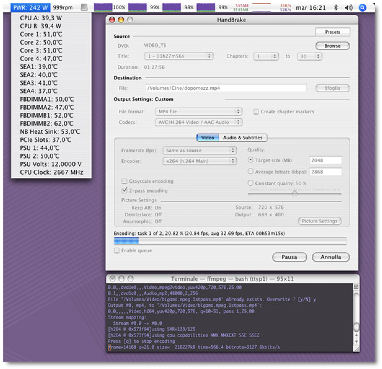
With PowerFractal: average of 30-35GigaFlops, not bad indeed!!!!!!
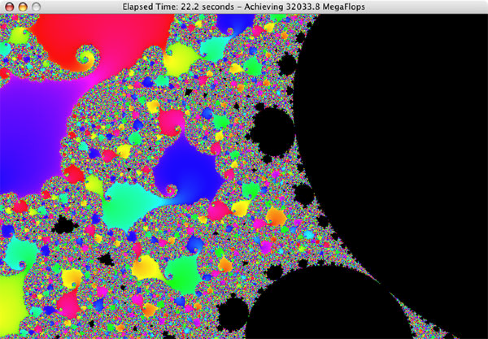
Now let’s upgrade!
Open the MacPro as seen on many sites like HardMac or, if you have it, on the official Apple Service Manual. When only the CPU heatsinks remain, pay attention to the CPU thermal sensor headers!!
Disconnect the CPU-A 2 pin connector...
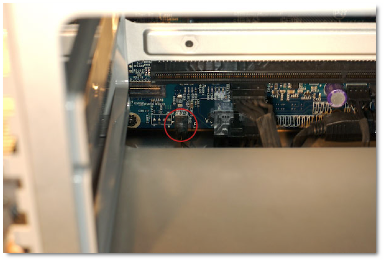
..and the CPU-B one.
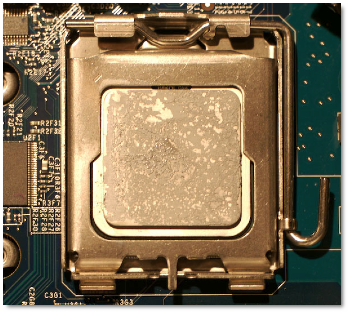
Then unscrew the 8 screws (4 for every cpu hs) with the long torx. When you successfully remove the heatsinks you'll see the 5150 xeons! Yup!

Remove the old CPUs. Here you can see one of the new xeon, soon to be installed! ;-) Noticetwice the cache! From 4MB to a whopping 8MB per CPU!!!

Clean carefully the new cpu and the bottom (the copper plate) of the heatsinks with acetone and a CLEAN cloth (i suggest to clean the old cpus too right after removing them, much better!).
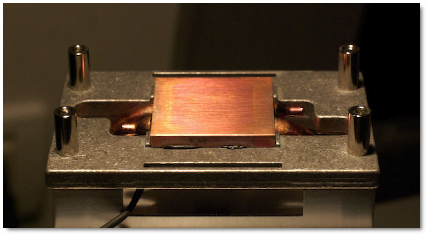
Here it is a cleaned (at its best) copper plate.
According to the Intel datasheets, to bypass CPU’s BSEL (from 1066 MHz to 1333 MHz bus) you only have to isolate (i.e. cover) the sixth contact on the last row (look at the picture below). It is easily accomplished with a VERY thin strip of insulator tape. Pay attention to cover only the required contacts...TAKE YOUR TIME!!!
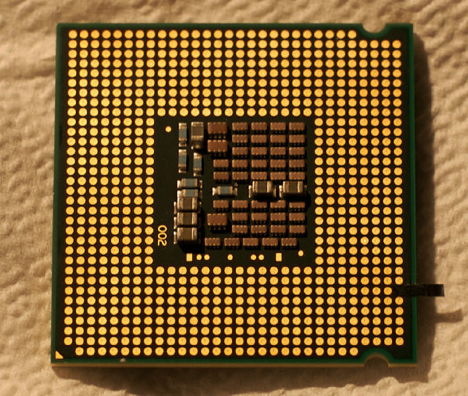

Ok, now let's put the processors inside the MP mainboard sockets (771) and apply an even amount of thermal compound (paste).
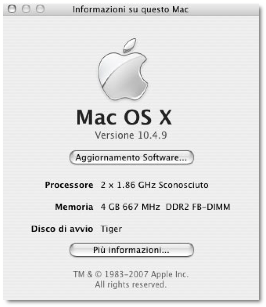
Fire it up! ;-)
This is what "About this Mac" should tell you if the upgrade is successful! The CPU is obviously unknown.
If you looked closely at the previous screenshot, you should have noticed the CPU speed isn't correctly detected too! So we have to find the "hard" way! ;-) If you have Hardware Monitor installed under Window -> Show System Info you'll find what we're waiting for!
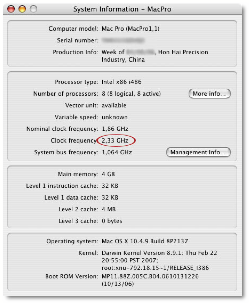
Success!!!!
Ok, in idle it draws now about 180-200W (230-250 real ones, remember!), but have a look at some benchmarks...
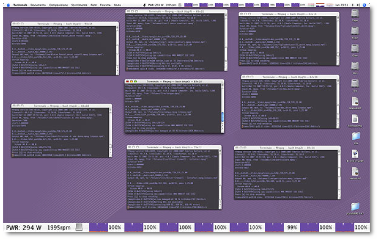
First a full load test with 8 (E I G H T !!) ffmpeg instances...290-300W (or 340-350 measured at the power outlet)
Notice that with normal MPEG4 avis HandBrake (based on ffmpeg) isn't using the total computing power... only less than 30% average for a 103fps encoding!!!!
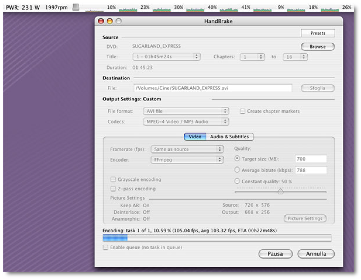
So I tried with 3 instances!!! (you have to duplicate and rename the Handbrake Application to do so!) ;-) Look below!!!!!
U N B E L I E V A B L E ! ! !
310fps on total average with less than 80% of load!!!!!! I think it can do about 400fps!!!!! This is about 5 minutes for a 90 minute long feature!!!!!!!!
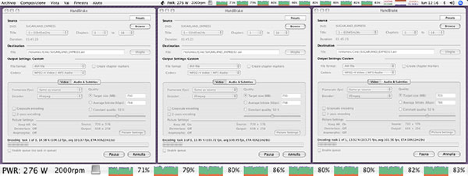
And even at its stressful settings (H264 higher res, 2x AAC audio tracks) HandBrake remains under 50% global CPU utilization!
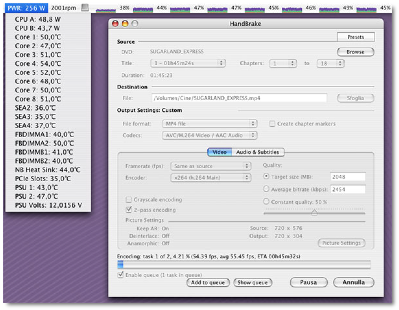
When I added a second instance (each at a rock steady 50fps) it barely went up to 85%!!!! I presume that the total maximum would be 110-120fps if a more efficient multi-threaded encoding would have been implemented!!
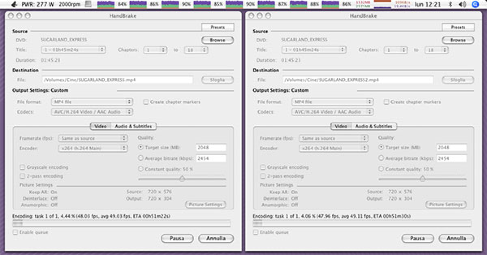
And look at the PowerFractals results! Between 64GigaFlops and 66 GigaFlops!!! For your reference the Mac Pro 3.0 GHz x 8 does 84 GigaFlops...but it COSTS as much as a CAR!!!! ;-)
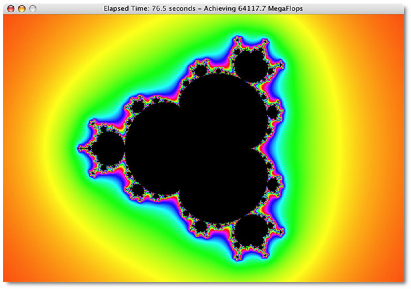
Conclusions
A real full load of 330-350w isn't bad for a such powerful workstation, almost double the powerfractal results! I found that after upgrade is better to keep system fans AT LEAST at 1000rpm (which produce a very acceptable amount of noise...VERY QUIET!)
FBDIMMs are VERY VERY VERY POWER HUNGRY!!!!!!! About 10-15W each module!!!
Strangely enough the capacity of the modules doesn't matter, so the SWEET SPOT is with four modules (quad channel)!!!
The full load comes down to 300W if only 4 modules installed.
:: Quick Update ::
Mac Pro it's rock solid, I've used it as my main machine for two weeks now! I've completed successfully a 2 days and half rendering with 8 threads. During heavy load (I mean HEAVY), I only raise the fans to 1000-1500rpm when 8 cores crunching! And maybe only because ambient temps in my house are around 27-32C or about 80-90F ...I don't have air conditioning and here is a pretty darn hot 'n sunny summer! That's a stress test!
If you liked this guide please consider a small donation for my future projects!!! Considering time involved, risks, hosting fees, the processors since I had to buy them as soon as possible and so paid 700Euro on top of what I already spent for the Mac Pro itself!! Thanks anyway for you visit, even without donations, at least help me with the nice offers on this site!!!!

