DragonDrop X 1.3
By Harry {doc} Babad © 2007
Developer: David Adamson http://cs.oberlin.edu/~dadamson/DragonDrop/Release Released: 13 Jul 2006 Happyware: If you use DragonDrop, you must be nice. To put a concrete mandate behind such a general statement, do something unexpected and good for someone you don't know. System Requirements: Mac OS X 10.4 or later Universal binary 500 KB Hard Drive Space. Localization: DragonDrop supports internationalization. The kindness of strangers has produced Japanese and French, Russian and Dutch and German localizations. DragonDrop can be localized by anyone who can use a text editor - no experience with programming is required, nor are any developer tools. Volunteers are welcome. Source Code: Available |
|
Strengths: The software does exactly what it says it will. I can use it to easily focus on active projects, and also cleanup some of my desktop clutter. For me that make it a keeper. Weaknesses: None beyond those items listed by its developer none of which trouble me. Copyright Notice: Product and company names and logos in this review may be registered trademarks of their respective companies. The software was tested on a 1 GHz dual processor PowerPC G4 Macintosh with 2 GB DDR SDRAM running under OS X 10.4.9. Disclaimer: When briefly reviewing share-freeware I will often use the developer’s product, functions and features descriptions. All other comments are strictly my own and based on testing. Why need I rewrite the developer’s narratives, if they are clearly written? This review is one such example |
|
Introduction in Including Publisher’s Summary
DragonDrop is intended to reintroduce some of the
functionality lost with the death of tabbed windows in Macintosh OS X. Some of us remember tabbed windows,
those who trod the classic OS paths. Drag an open window to the bottom of the
screen, and a title-tab peeks up, readily displaying its contents at a click or
a drag. It then collapsed to insignificance (tab size) at a click of a mouse.
This program provides some of those lost attributes of the classic OS, and parallels some of the ease of access features I relish in the $10 Fruit Menu haxie by Unsanity [http://unsanity.com/haxies/fruitmenu/] with the ease of file/folder access of XMenu [DEVON Technologies http://www.devon-technologies.com/products/freeware/]. The major difference, DragonDrop uses a tabs metaphor rather than one oriented to the Macintosh menubar.
Using the Software
Just drag the application to that folder, double click and you’re on your way. I did a slight detour, and made sure, see below, that my installed copy Unsanity’s WindowShade ignored DragonDrop's existence.
I’m a macC contributor, community volunteer, and part time waste management consultant. As a result, I’ve a constantly changing mix of project folder alias’ that clutter my desktop. Humor me, that’s my organizing principal.
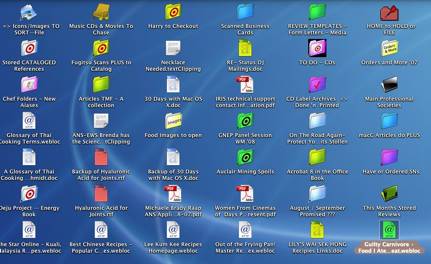
I found the best way to use the DragonDrop software, and in part, clear some desktop clutter, is to create tabs for all of my active project folders. For each new tab, I tossed a desktop alias to that project’s folder.
![]()
No you cannot create a tab for a document, I tried. I thought based on the information provided in David Adamson’s readme file, I could make it work, but I read the readme wrong.
Interestingly, when I dragged an application’s icon onto DragonDrop it created a tabbed window showing the applications’ contents. Such contents are usually accessible only by using the contextual menu command “show package contents” That makes sense, if you think about it. An application is just, as treated by the OS, a constrained type of folder whose contents you shouldn’t mess with.
However, you can turn either a folder or a folder’s alias into one. These are not static displays but active Finder-mode functioning windows. I was able to drop and drag new items into the DragonDrop windows and drag some of a window’s contents to my desktop. Nice feature!
Drag any file or folder over DragonDrop's icon in the Finder or in the Dock, and drop it there. A window will appear, showing the contents of the folder you dropped, or of the folder containing the file that you dropped. This file-viewer is a poor cousin to the Finder's list-view, offering basic file operations by way of menu commands and (of course) drag and drop.
In addition as noted by the developer: The file-icon in the title bar of a window in any application (including DragonDrop) can be dragged into DragonDrop just like any other file icon. By default, DragonDrop's tab-windows minimize by collapsing to the bottom of the screen. By way of the Preferences window (command + semicolon), this behavior can be changed to echo the WindowShades software of days of yore, or to suck it into the dock in the mandated Mac OS X manner.
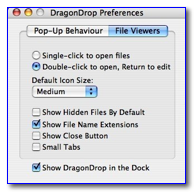
A Purposeful Limitation — According to its developer, only one DragonDrop window will be revealed at a time, the others collapse upon losing your attention. Dragging anything over a collapsed DragonDrop window causes its contents to be revealed, and will re-collapse once the dragged thing has passed by. There's more, David notes, hopefully self-evident functions.
Glance through the menus; toy with the preferences, experiment and play. Doc Sez it fun and doesn’t cost you nothin’.
Discomfort
My only gripe about this otherwise easy to use and helpful product is that I could not get the contents of a tab that contained sub-folders to work in spring-loaded mode or to open when selected and double-clicked. Instead I had to right click (control-click on a one button mouse) to get a contextual menu that contained an open command. Ups, I just checked and despite setting my Finder preferences appropriately, none of my desktop or deeper level other folders seem to active the spring folder’s function.
What DragonDrop Doesn't Do (Developer’s Note) — This software is very much a work in progress, with many features missing that I desire. Patience, and possibly volunteer work, should see the things we wish come to pass.
My bulleted (wish) list:
- It appears that Unsanity's WindowShade X and DragonDrop do not play well with one another. It is recommended that you add DragonDrop to the "Exclude List" in WindowShade's preference pane.
- There isn't a whole lot to sort by, only name and date. This may change, but DragonDrop is supposed to be a lean little launcher/drop box, and not the whole of the Finder.
- Icon View is not yet an option. I've got some ideas, and a few half-made prototypes, but nothing deliverable. Thoughts, or class donations, or indication of desire would be appreciated.
- And probably a few other things. Let me know what keeps you from enjoying my toy, and I'll try to fix it.
Conclusion
If you liked the ability to clear your screen, as we did in the classic environment, by using tabs, you’ll like this simple but capable software. For the rest of you who prefer to minimize temporarily distracting documents to the dock, just continue on your way — this product is not for you. But it’s free, so you might just try and see if tabs, would once again work for you. After all your browser, and soon MS Office 2008 (Mac) are full of them. You’re not giving up the Apple Dock’s functionality, just using an alternative to it.
Recommendation
Hey its free, if you’d like the tab capability try it, you just might like it. If you do, or even if you don’t, drop David Adamson a line. Silence from readers deadens the spirit and chills the creative juices.


