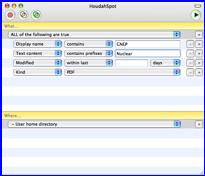HoudahSpot 1.4.11 – A Spotlight front end. To find Mac files. Fast!
Reviewed by Harry {doc} Babad © 2007
Houdah Software support.houdahspot@ houdah.com http://www.houdah.com/houdahSpot/ Released: 17 May 2007 Shareware: $20 USD System Requirements: Mac OS X Tiger 10.4.8 or later with Spotlight enabled; Universal Binary, 2.8 MB Download and at least 8.4 MB on Hard Disk |
|
Strengths: A simple to use, rational extension of Apple’s Spotlight tool that works, painlessly. Weaknesses: A user manual, perhaps assembled fro the developer’s web contents, would be helpful to those wanting to master, not simply use, this program For a Demo of this Product: I know the product can be downloaded, but I was unable to find the duration of the demo period. Copyright Notice: Product and company names and logos in this review may be registered trademarks of their respective companies. The software was tested on a 1 GHz dual processor PowerPC G4 Macintosh with 2 GB DDR SDRAM running under OS X 10.4.9. Disclaimer: When briefly reviewing share-freeware I will often use the developer’s product, functions and features descriptions. All other comments are strictly my own and based on testing. Why need I rewrite the developer’s narratives, if they are clearly written? |
|
Introduction in Including Publisher’s Summary
I hate Spotlight! No. I’ve not turned it off. But I never use the Apple tool except when EasyFind [http://www.macupdate.com/info.php/id/11076/] doesn’t work for me because I’m searching document contents, a task it’s not designed to do. In that respect it is a more powerful find tool that we used in the classic Macintosh OS systems. But I really do need to find things, more often than I’d casually admit, that are buried in documents I’ve written or downloaded as text or PDFs.
Why test HoudahSpot — HoudahSpot is a desktop search tool based on Apple's Spotlight technology. It enables users to quickly create and store detailed and focused search queries using an interface simpler that that provided by Apple in either Spotlight or the Apple Find tool.
What’s Wrong With Spotlight — Note: HoudahSpot doesn’t fix all the issues that I have with spotlight such as not searching FileMaker Po databases or my Eudora Mail. As noted later in this review, it builds on and augments Apple’s spotlight engine. It therefore makes it at a minimum more user friendly. Actually it makes spotlight’s features useable for routine use, something I’d never achieved before finding HoudahSpot.
The main problem with Spotlight is that making everything searchable doesn't imply that everything will be findable. Hits and more @#$%@* hits any resemblance to what I seek is purely coincidental Keyword search works only if there aren’t too many words. Sometimes even two words are too much. In addition, since Spotlight gives equal weight to each word no matter whether it is buried deeply within a file or is part of a document’s name. So instead of focusing keywords to search, you must think of a word within the document sufficiently unique to focus your search. You can’t search: FileMaker Pro databases contents, invisible files, some systems files, or for the subjects or contents imbedded in Eudora’s email messages. Searching for a specific image, particularly one with a letter-number as a name can get you reaching for a Prozac. What is so hard about allowing word completion in a text box? Type in the word, hit return. (E.g., EasyFind.) Spotlight starts searching with the first letter you type and the interface gets weirder and more surreal as new results appear with each new letter. Although detailed, I’ve never been helped much by Apple’s Spotlight tips. http://www.apple.com/macosx/tips/spotlight.html/ |
How is HoudahSpot Different from Spotlight — HoudahSpot builds, augments, on the Spotlight engine. It aims and succeeds in providing a front-end that is more convenient, flexible and powerful than Apple's offerings, at least for the Tiger OS. The software allows you to specify where you want to search: your home folder, your documents, ... anywhere. Of cause, search criteria also allow you to restrict the search to specific file types.
Getting Started
![]() After a traditional transfer of the software to my
applications folder, I needed to use a special file provided by the developer,
to complete registration. At that point, after a bit of preferences tuning
(have it open at login), I was ready to start testing the product. Notice the red Spotlight-like icon in my menubar!
After a traditional transfer of the software to my
applications folder, I needed to use a special file provided by the developer,
to complete registration. At that point, after a bit of preferences tuning
(have it open at login), I was ready to start testing the product. Notice the red Spotlight-like icon in my menubar!
Alas the only disappointment with the preferences was that I could not make it disappear from the dock, not could I make the Spotlight icon disappear.
My first reaction on booting the software was to smile broadly! It has a simple to relate to window that is large, and configured in a way that even a spotlight dum-dum like me can understand. Perhaps I can use this software to make Spotlight find things I need it to!
|
|
HoudahSpot |
Apple’s Find Tool |
Using the Software
Having decided to test the product I regretfully abandoned EasyFind for two weeks; anguish-such withdrawal symptoms. I actually had to turn of my custom shortcut (Option-F), to force my self to stop using the EasyFind. Much to my delight, with almost no learning curve I was able to use HoudahSpot. In preparation to testing the product I skimmed the online features description and the product’s help files.
 All of my searches,
either for embedded material or by title and perhaps kind went well. What’s
well? I not only found what I remembered I owned/created on the search subject,
but also stuff I’d forgotten I’d collected. Houdah Software’s application is
like bright spring sunlight brightening up you searches, compared to the
narrowly focused and difficult to use search tool called Spotlight.
All of my searches,
either for embedded material or by title and perhaps kind went well. What’s
well? I not only found what I remembered I owned/created on the search subject,
but also stuff I’d forgotten I’d collected. Houdah Software’s application is
like bright spring sunlight brightening up you searches, compared to the
narrowly focused and difficult to use search tool called Spotlight.
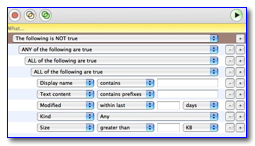 Features
Features
- Unlimited Flexibility in the Search Form — You can both do simultaneous multiple variable searches (e.g., by or using a preferred template, you may configure just about any aspect of HoudahSpot: default query form, result list columns.
- Boolean Type Searches — I’m used to doing Boolean searches on when googling and when searching with DEVONagent. If Apple’s Spotlight has that feature, I have not been able to figure it out. With HoudahSpot, you can use Boolean terms (and, or, not…) to create complex queries by grouping search criteria.
- Find by Example — I was surprised at the flexibly of this feature in focusing searches but again did not find many occasions were my searches were sufficiently narrowly defined for me to make repeated use of “Finding” by example. The developer notes: It's never been easier to find similar files. Drag a file to a criteria and it will reflect the file's property. E.g. to find all files modified the same date as an existing file, just drag it onto a "Modified" date criteria.
- Saved searches — These are much like Spotlights smart folders. Since I never save search results except when googling, I didn’t spend much time on the feature. However, according to the developer saving a search its run state and result sort order are saved along with the query. A search saved while running jumps back to life as soon as it is opened. HoudahSpot comes with 2 such predefined searches: 'Applications' and 'Recent Documents'.
- Templates – I did not choose to create any because the work I do is so varied that no search pattern was worth capturing.
- File Preview — An excellent feature, more useful then that in Apple’s Get Info. HoudahSpot provides generously sized file previews. Right from the result list you may now preview most of your files: text, PDF, images, movies, audio files...
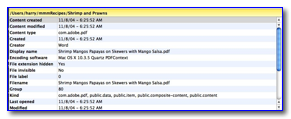
- File Inspector – Not quite get info on steroids or MS Words “document properties” but the software enables you to perhaps find out more than you wanted to know about your individual files. Well, the program knows all that Spotlight knows; that's quite a lot!
- Drag and Drop Search Criteria Creation — I could not find an immediate use for this feature since over the test period, any similarity of one search to that made previously, was purely coincidental. You, if so desired, can save your queries (setup) for later reference. A query set up with a few basic criteria and a search scope might serve as a starting point for future searches.
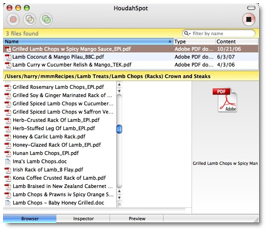
But when all is said and done, despite its unlimited customizability, friendly interface and general ease of use, I’m turning my EasyFind software back on. The good news is that when I need too search more deeply into documents then I can with EasyFind, I shall continue to use HoudahSpot. The image => shows my results searching my DVD sized recipe collection for mango-lamb dish combinations. [Note: Checkout the file-path on the yellow bar? Neat!] Now, being repetitive, if I could only make the Spotlight Icon in my menubar go away – I can’t turn Spotlight off, or I’ll disable HoudahSpot.
HoudahSpot Limitations – The Publisher’s Description
HoudahSpot is based on Apple's Spotlight technology. It finds only what Spotlight can find. Apple chose to exclude some select system directories from the Spotlight index. By setting your privacy preferences you may have excluded some more.
Spotlight relies on importer plug-ins to index file content
and metadata. Such importers are provided either by Apple or by the respective
application authors. If you can't find a file by contents, you may lack the
appropriate importer. Try searching for the file by name.
Discomforts
No Separate Manual — I created a manual, of sorts, by downloading most of the sections of the Help function. I then merged the PDF files so I could read through the material prior to jumping in and trying to use HoudahSpot. Why you ask? I have such a dislike for Spotlight, I thought I’d better get a bit smarter, before any trial and error of Houdah’s product made me as grumpy as does Spotlight. I also found the detailed discussion of HoudahSpot’s features, in its website helpful in orienting to the product.
Conclusion
HoudahSpot makes me grad that Apple invented Spotlight. The product allows me sufficient control over my searches that I don’t get a case of the spotlight DTs. It is a beautifully laid out fully functional and easy to use augmentation to spotlight. If able does as well in Leopard, spotlight might become the reasonable search tool it was meant to be. From my perspective I have the best of both search world environments —the dynamic duo of HoudahSpot and EasyFind. Indeed, with HoudahSpot installed, I’m glad I resisted the repeated impulse to trash Spotlight.
Recommendation
If you use spotlight, get a life. Buy HoudahSpot. Save time and avoid spotlight-ites based aggravation. Best of all you as a mere mortal now can make Spotlight work, finally work, for you! Twenty bucks is cheep to relieve the heartburn and raised blood pressure that is the routine fate of many heavy Spotlight users.