ITask 1.5 — Another step towards the paperless office
Reviewed by Harry {doc} Babad © 2007
Developer: Box & Locks Version Released:02 Mar 2005 Previous macC Review: Version 1.4 [macCompanion August 2004] Shareware: $15 USD System Requirements: Mac OS X 10.2 or later; Not Universal Binary; 1.8 MB hard drive Space needed. Strengths: Easy to use means of keeping track of you todo lists. |
|
Weaknesses: Unlike other similar tools, there is no way I could find to transfer my tasks list to an iPod, since carrying my desktop Mac around, makes checking on tasks a bit difficult. For a demo of this product: http://www.macupdate.com/info.php/id/13050 Copyright Notice: Product and company names and logos in this review may be registered trademarks of their respective companies. The software was tested on a 1 GHz dual processor PowerPC G4 Macintosh with 2 GB DDR SDRAM running under OS X 10.4.9. |
|
Introduction Including Publisher’s Summary
iTask is a compact desktop application that should helps you manage the various tasks, promises, chores and to-dos in your life. With this program you can replace all those refrigerator white board lists, post-its and to-do notes — use this on-screen scheduler. Like all good “organizer” software you can choose to categorize your current and future tasks and prioritize their individual importance, so your reminders evolve with your workload.
Now to be fair, and open about this all, I presently use a
combination of Kelvin Delbarre’s ToDo
X $15 shareware program [http://www.nomicro.com/] for to-dos
and general promises notes having no firm due dates; and DEVONnote to handle
the other I must remember bits and pieces of information in my life, but only
the ToDo software is relevant to this review. Nevertheless, iTask or other
comparable product, is a great tool to use when life's getting too hectic and
you've just got too much to remember. It feels so good to check off an item or
three when it’s done!
Getting Started
A standard install, drop and drag to my applications folder, and the product was available to me, with a simple double click. I had a problem entering the provided serial number, so wrote this review in the demo-mode. Since the demo mode is full featured, that lack caused me no problems.
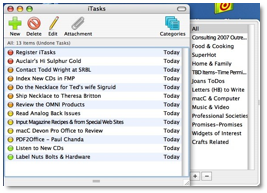 Using the Software
Using the Software
Since I already us a todo application installed, my testing of iTask was simple. I just copied over the contents of that todo list to iTask. My list of categories covers a reasonable amount of ground so I am convinced that, according to its developer, you can organize your to-do lists for both the office and your home; and organize anything from your filing (perhaps) to remembering to take out the laundry. I do agree that you can organize anything you can name, and categorize your current and future tasks and prioritize their individual importance, so that your reminders evolve with your ever-changing workload.
General Features:
- Built-in ability to access multiple list categories from its main window.
- Uses a single data entry window for inputting to both list category and list files
- Prioritizing an item changes its location in the list
- It is easy to add a due date in the data entry window
- Allows the easy establishment of priorities, from highest to lowest as well as labeling them as done.
- In list item entry mode, the user has the ability to add notes to the list item name.
- A simple set of user
preferences, keep the complexity down.
 There is a
unique feature in this product, the ability to tie an attachment to a task.
However, in the absence of a help file, this was a counter intuitive process. Specifically,
I have an item called Index New Music CDs (Music Video Category) to which I
was going to link to my CD Collection FileMaker Pro Database. Okay, I did that
using the attachments button on the data entry window. But there seemed to be
no difference in either the item description or its category to show there was
a link defined to an attachment.
There is a
unique feature in this product, the ability to tie an attachment to a task.
However, in the absence of a help file, this was a counter intuitive process. Specifically,
I have an item called Index New Music CDs (Music Video Category) to which I
was going to link to my CD Collection FileMaker Pro Database. Okay, I did that
using the attachments button on the data entry window. But there seemed to be
no difference in either the item description or its category to show there was
a link defined to an attachment.
Then, I found, a trial and error thing, that I could get to the attached database by selecting the item in the software’s main wind (I used the all listing) and clicking on the attachments icon (a paper clip). Wonderful tool but strangely hidden for a users sight.
Review Limitation —The software has a feature I did not test including the ability to integrate with Apples iCal. Why, I don’t use iCal, PandoCalendar works just fine for my needs.
Discomforts
Still No Help Files — My review of version 1.4 noted that the lack of help files it was harder to work with than the developer's blurb led me to expect. There are still no help files in version 1.5.Yes the program is intuitive, but then I’ve used a Macintosh continuously from my first SE-30. But there are both newbies and PC-switchers out there that could benefit from this program with a little bit of help from its developers. — Hint.
Category Alphabetization — When using a task manager, I create one category for super hot items. You know, they needed to be done yesterday. Since the Apple Finder allows list prioritization, by putting a space in front of a document name, I would like to thereby bring that category to the top of my list. This kind of a feature has worked in other todo list application but does not work in iTask. Neither could I drag to categories into a different order. List also cannot be reordered. Why?
Moving Individual to ToDos to a Different Category — After completing my category list, I decided that some of the items in my “super hot” category could just as well live in a new Crafts Relatedcategory. So I created one. Much to my surprise I could not drag and drop my individuals tasks to a new category.
Spelling Checker – Where art thou? – Much to my
surprise the program ignored my misspellings, something competitive products
did not do. Since I’m an appallingly bad typist, I always spell check
everything with either a build in checker or with Spell Catcher. But really, is
it so hard to hook into Apple’s spell checker. The product after-all is text
based.
 Limited
Printing Flexibility — The software is still limited to printing only the contents of the selected
category but does not include that category's name. It also does not print the
notes attached to a task, something I would find useful. The developer could
significantly enhance this product by strengthening the print options.
Limited
Printing Flexibility — The software is still limited to printing only the contents of the selected
category but does not include that category's name. It also does not print the
notes attached to a task, something I would find useful. The developer could
significantly enhance this product by strengthening the print options.
Menubar Access Desired — Making the product accessible on the menubar would de-stress my crowed dock. [No I don’t like dock-doubling software.]
Export Feature — The export feature does not appear to work in the normal manner to allow creation of text or RTF files. Instead it just creates a backup copy of the iTask List (database). See the PS to this review for a work-around.
Conclusion
Overall, this product represents a good approach to configuring a checklist software product. Although it contains a number of features that are missing from its simpler cousins, I found its implementation awkward to use and incomplete.
Understand, price is not a concern, rather the absence of Macintosh like features such as drop and drag implementation, and accesses to a spell checker are troublesome. I especially wanted to be able to use the “attachments” feature since that is missing from other programs I’ve tested. In the absence of a help file, it took me longer to figure out how to implement this excellent feature then it should have.
There is much about this product that deserves praise, but it needs attention from its developers to bring it to the top of the available todo products list. My major overall concern is the fact that many of the recommendations I suggested in my last review (version 1.4) [macCompanion August 2004]. It is not clear whether the developers have abandoned the product since the last update was 02 Mar 2005.
Recommendation
If the features of iTask out weight its limitations, by all means download the product and try it out. It is easy to use and makes for a capable if inflexible todo list manager.
If you are seeking something a bit more robust I suggest you browse MacUpdate site for other available products. Should a newer version, say 1.6, be released, one that addresses some of the weaknesses in the current version, I would strongly recommend your trying it out. I will!
Meanwhile, I shall continue to work on checking out new products as they appear, ever looking the newest best todo software. For now ToDo X does what I need. But perhaps that will change after I review What to Do in this issue of macC. [http://www.macupdate.com/info.php/id/24074/what-todo]
PS
I managed to convert the full contents, in text format (including notes) from my task list. But I did it the hard way. Dropping the database file (.itsk) onto MS Word gave me decipherable garbage. [See below.] All I needed to do to add a bit of clarity was to replace </t> with a space, and use a 5 point space after each paragraph.
Index New CDs in FMP</t>1</t>6/13/07</t>Include both Daedalus and 3RFS finds</t>6/13/07</t>13</t>06</t>2007</t>Music & Video</t>0</t> Harry's Tiger:Users:harry:Documents:Harry's Documents:DATA BASES & FILES:Books—Music—Movies:CD MUSIC Babad's List.fp5 macC Devon Pro Office to Review</t>2</t>6/13/07</t>Get SN?</t>6/13/07</t>13</t>06</t>2007</t>macC & Computer</t>0</t> PDF2Office - Paul Chanda</t>2</t>6/13/07</t>Need New SN</t>6/13/07</t>13</t>06</t>2007</t>macC & Computer</t>0</t> Review the OMNI Products</t>1</t>6/13/07</t>OmniOutliner 3,6,2 _ Organize your idea, projects, and more. </break>OmniGraffle Pro4.2 beta 5 _Create diagrams flow charts, and more. </break>OmniPlan 1.1.1 rc 1 _ Project management made painless. </break>OmniWeb 5.5,4 _ Web browser with Safari engine & many enhanced features. OmnlGraflle 4.2 beta 5 _ Create diagrams, flow charts and more. </break>OmniOutliner Pro 3.6.2 _ Pro version of the popular outliner. </break></t>6/13/07</t>13</t>06</t>2007</t>macC & Computer</t>0</t> |
Index New CDs in FMP 1 6/13/07 Include both Daedalus and 3RFS finds 6/13/07 13 06 2007 Music & Video Harry's Tiger:Users:harry:Documents:Harry's Documents:DATA BASES & FILES:Books—Music—Movies:CD MUSIC Babad's List.fp5 macC Devon Pro Office to Review 2 6/13/07 Get SN? 6/13/07 13 06 2007 macC & Computer PDF2Office - Paul Chanda 2 6/13/07 Need New SN 6/13/07 13 06 2007 macC & Computer Review the OMNI Products 1 6/13/07 OmniOutliner 3,6,2 _ Organize your idea, projects, and more. </break>OmniGraffle Pro4.2 beta 5 _Create diagrams flow charts, and more. </break>OmniPlan 1.1.1 rc 1 _ Project management made painless. </break>OmniWeb 5.5,4 _ Web browser with Safari engine & many enhanced features. OmnlGraflle 4.2 beta 5 _ Create diagrams, flow charts and more. </break>OmniOutliner Pro 3.6.2 _ Pro version of the popular outliner. </break> 6/13/07 13 06 2007 macC & Computer |


