ConceptDraw 7.0.3 Professional
Reviewed by Robert Pritchett
CS Odessa, Ltd. 29 Frantsuzskiy Blvd. Odessa, 65044 Ukraine Fax: +38(048)728-6661 CS Odessa LLC 1798 Technology Dr Ste 244 San Jose, CA 95110-1399 USA Toll free (US/Canada): +1 (877) 441-1150 Main Phone Line: +1 (408) 441-1150 Fax: +1 (408) 441-1138 Telephone Support: +1 (877) 441-1150 +1 (408) 694-3213 http://www.conceptdraw.com/en/products/cd5/main.php Released: May 2007 Free Trial version or $300 USD. Requirements: Mac OS X 10.4 or later or Win 2000/XP/Vista Languages: English, French, German, Spanish and I suspect, Russian or Ukranian. Strengths: Cross-platform. Weaknesses: Sorry, I’ve been spoiled by 3D. This is 2D. Tour: http://www.conceptdraw.com/en/products/cd5/screenshot_tour.php 30-Day Trial: http://www.conceptdraw.com/en/resources/suppdownl.shtml Learning Center: http://www.conceptdraw.com/en/products/cd5/study/main.php Other Reviews: http://www.conceptdraw.com/en/products/cd5/reviews.php http://www.applelinks.com/index.php/more/conceptdraw_70_business_technical_diagramming/ Useful Links: http://www.conceptdraw.com/en/resources/suppflowres.shtml#cd |
|
Introduction
ConceptDraw 7 is a powerful diagramming and drawing tool that enables you to effectively visualize and communicate information and processes. Create professional-looking graphics and diagrams such as flowcharts, network diagrams, database diagrams, floor plans and much more in minutes. ConceptDraw 7 provides a comprehensive tool set to easily represent and share any kind of information.
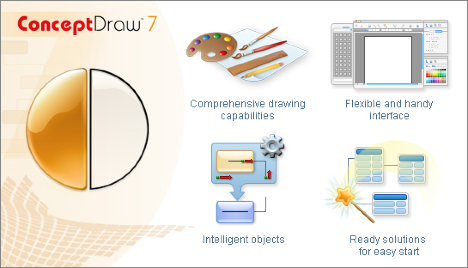
As we wrote back in 2005, ConceptDraw is Visio for the Mac. And others agree - http://www.visioformac.com/ Now we have ConceptDraw 7 Professional.
I requested to review this app, even though I have earlier versions, because I wanted to see how well it would work on a real project, such as the floor plan layout for the Ever-Green Renewable Energy Resource Center I’ve been fussing with lately.
To see what has changed, go here - http://www.ski.com.ua/en/products/cd5/whats_new.php Many of the improvements revolve around reducing the time it takes to get work done.
All the applications for network and system diagramming, software and database design, business diagramming and charting, website planning as well as home and landscaping can be found here - http://www.ski.com.ua/en/products/cd5/applications.php
The power in the program for me lies in the Template Gallery.

For example, Landscape and Garden Design looks like this –
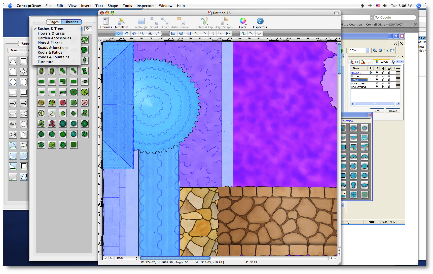
When that is picked we can go deeper and look at this –
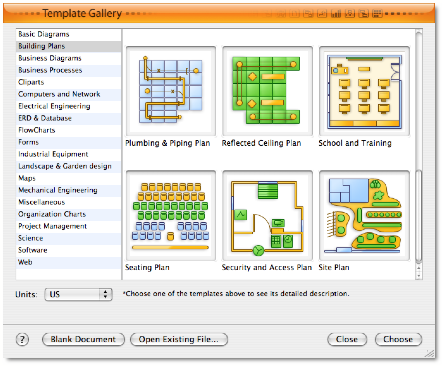
The Business Plans Template looks like this –
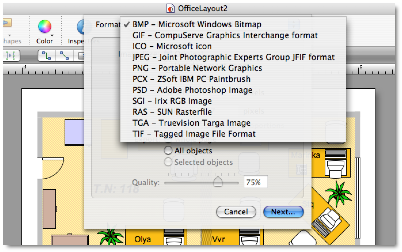
Once a plan or drawing is completed – including layers – the whole thing can be exported to any number of formats –
And then used on either a web page, PDF or even in presentations. This is a fairly rich environment for also scripting, doing scientific illustrations, sentence diagramming, chemical, electrical and mechanical engineering, flow, org and project management charting, timelining and calendaring, working with sales, marketing and Venn charting, web site hyperlinking, geo-mapping and of course, software diagramming.
I was interested in how it handled Floor Planning. I'll let you know if I use it for my project or use one of the other apps instead.
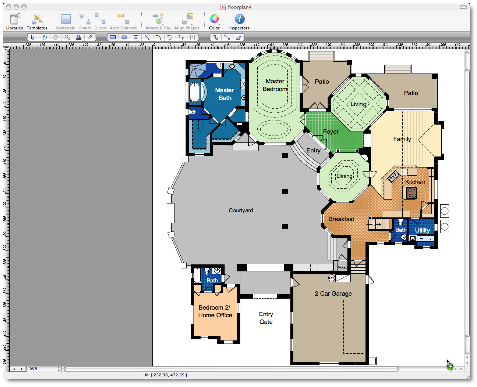
Conclusion
So, what have we got? Lots of templates. Lots of ideas to work with. This is a great app for 2D, but I want my 3D fix. However, if you need Visio-like functionality on the Mac, this is it.


