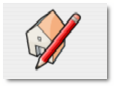Google Sketchup Pro 6 with Layout (beta)
Reviewed by Robert Pritchett
1600 Amphitheatre Parkway Mountain View, CA 94043 650-253-0000 FAX: 650-253-0001 http://www.sketchup.com/?id=106 Sketchup 6 – Free. Sketchup Pro 6 - $495 USD, £370 GBP (with VAT) Evaluation (8-hour): http://www.sketchup.com/?id=76 Layout (beta): http://www.sketchup.com/index.php?id=1956 Released: January 2007. Requirements: Mac OS X 10.4 or later, 128 RAM, 80 MB diskspace or Windows. Tutorials: http://sketchup.google.com/vtutorials.html Forums: http://forum.sketchup.com Strengths: Cross-platform. Integrated with Google Weaknesses: Layout is still quite Beta. Other Reviews: http://www.aecbytes.com/review/2007/SketchUp6.html |
|
Introduction
BIM me up Scotty! Building Information Modeling http://en.wikipedia.org/wiki/Building_Information_Modeling is the next generation of Computer Aided Design that has taken 25 years to mature to this point[1]. Google has provided a path to get there with Sketchup Pro 6. I believe that Google has provided this mostly to enhance their perception of the world through Google Earth and the 3D (3-Dimensional) Warehouse.
Getting Started
Download the 8-hour Demo or go ahead and buy the full
version so you can enjoy 3D modeling. The Pro version comes with a beta copy of
LayOut (a 2-dimensional presentation tool) – and it is still very much a
beta app.
Using the Software
After looking at Belight Software Live Interior 3D (which review will be posted by Ted Bade in August), I needed something more that would fit with the conceptual drawing and design work for the Ever-Green Renewable Energy Resource Center discussed in the June issue of macCompanion Magazine. So visualize this, a picture is worth a lot more in proposals than words.
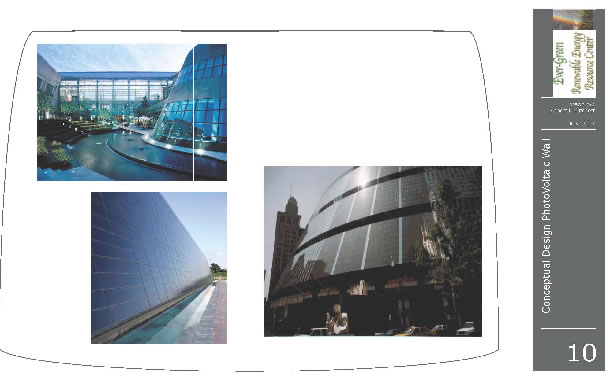
As like most cross-platform software, this one takes a little getting used to even with the tutorials, so don’t expect to be an expert producer without taking some time to manipulate the program.
I really enjoyed going through the 3D design section in the 3D Warehouse to get ideas for the Conceptual Drawing for my proposal. Once I had it down, I was able to then step through the “tour” feature by creating clips to rotate around the picture and turn it into a QuickTime movie located here - http://www.maccompanion.com/RenewableEnergy/RenewableEnergy.html
I can really see the merit of doing a “virtual walkthrough” once I get the interior organized.
One of the sweet deals is PhotoMatch, that matches an image to the modeling environment or “make the model real” by using a background photo to place it in.
I’m still learning how to get the Layout app tied into Sketchup without getting frustrated in the process. So much to learn, so little time and I feel I do not have it to play with a beta program while trying to be productive.
Meanwhile there are the tutorials to play with at http://sketchup.google.com/sptutorials.html
If you really want to get geeky, there is a Ruby hook to do Ruby scripting in Sketchup - http://download.sketchup.com/sketchuphelp/gsu6_ruby/Docs/index.html
Read Lachmi Khemlani’s excellent review of Sketchup 6 from the PC-perspective at http://www.aecbytes.com/review/2007/SketchUp6.html
Conclusion
There is not too steep a learning curve in using this app to go “3-D”.
Recommendation
There is low end, middle and high end software available for the Mac for producing 3D apps. Sketchup Pro 6 one lets us do “walkthroughs” without paying the high price for those high end apps like VectorWorks and I would place it in the middle. Get the demo and find out if you want to pay $500 to add in PhotoMatch capability.
There are a lot of great ideas and designs that Google has captured online and I’m awed at the creativity of the designers who posted their creations for all to see.
This is just plain fun! http://sketchup.google.com/index.html