Web Graphics Creator 3.0
Reviewed by Robert Pritchett
Laughingbird Software LLC 2510 Worth Way Camarillo, CA 93012 (805) 386-1616 http://www.laughingbirdsoftware.com/ http://www.webgraphicscreator.com/ Released: November 2006. Updated June 2007. $40 USD Requirements: Mac OS X or Windows. Forum: http://www.logodesignforum.com/forums The Manual: http://www.webgraphicscreator.com/the_manual/ Strengths: Cross-platform. Weaknesses: Tends to want to stay active when attempting to quit. Still has “eCover Creator” artifacts. “Buttons” need a little more finessing. It relies heavily on proprietary Flash technology. The FlipBook feature has issues. Takes a little getting used to. Tutorials: http://www.webgraphicscreator.com/tutorials.html Reviewed using the iMac G5 and Mac OS X 10.4.10. Disclosure – Laughingbird Software paid for advertising in the June issue of the magazine. |
|
Introduction
Since Laughingbird Software and I go back a ways with troubleshooting other apps and finding solutions to problems and because we received funds for advertising this app, I figured we needed to get a copy and kick the tires. This is an example of what I was able to generate using this app -

I did so by pulling in a graphic of the earth (holographic image) and integrating that into the tweaked text function in the Art Center and using Apple Chancery for the font. It acts quite like The Logo Creator reviewed previously. However, it takes some getting used to for changing and editing text.
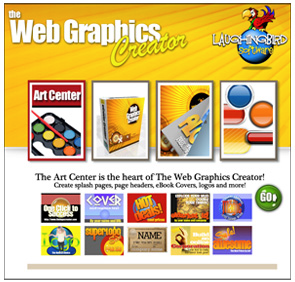
Getting Started
Previously known as the “eCover Creator”, this program now has more functions.
eCover Creator can generate photorealistic covers – you will need to be able to right-click with your mouse to use this app. Use this to “flip” or rotate graphics. In this case, a rotating software app package can be animated.
Flip Book Creator requires lots of graphics for turning pages in a book online and apparently doesn’t really play nice in a Windows Internet Explorer 7 environment. I was thinking of using it to flip pages in the macCompanion magazine. After reading some of the comments in the forum, I have not pursued that. I’m concerned about the overhead.
Button Creator animates web buttons and tabs after some tweaking. For website visitors, they need the proprietary Flash player to view the buttons. The assumption is that everybody already has Flash installed. That is not a valid assumption.
A clue of what is being used to run this program comes from the “Get Info” in Mac OS X – It would seem that it is using Macromedia Director MX 2004 as the engine of choice.
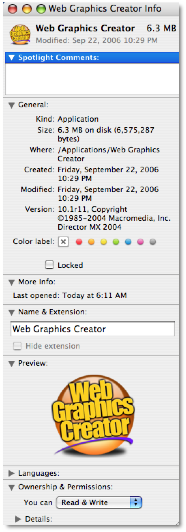
“Wicked” wrote –
“I this might be what you are looking for... In the examples below I am going to be referring to button #1,#2, and #3. These will represent for example that you want to use 3 buttons to create a menu on you're site.
So lets say that wanted to have you're website menu like this:
Button #1
Button #2
Button #3
First create you're swf buttons in the button maker and make sure to assign them a URL or link when making them. Then you would upload them to you're web hosting into a folder. So for this example lets say you uploaded you're swf buttons to
YourSite.com/buttons/(then swf files here)
So then if you wanted the buttons to appear on you're home index.html file for example then you would need to open up that file and look at all the code and figure out where you want to put them in the body section of the document. Once you find the place you want to put them this will be the code to make it happen using the button 1,2,3 example.
Quote:
<object width="100" height="50"> <param name="movie" value="/buttons/Button1.swf"> <embed src="/buttons/Button1.swf" width="100" height="50"> </embed> </object> <BR> <object width="100" height="50"> <param name="movie" value="/buttons/Button2.swf"> <embed src="/buttons/Button2.swf" width="100" height="50"> </embed> </object> <BR> <object width="100" height="50"> <param name="movie" value="/buttons/Button3.swf"> <embed src="/buttons/Button3.swf" width="100" height="50"> </embed> </object> |
The areas you would need to edit are highlighted in red and green. You would need to edit these areas in green to fit they way you want to buttons to look as far as size. The areas in red would need edited to reflect where you have uploaded the buttons to you're web hosting or server.
The layout I have shown you above should display you're buttons as
Button1
Button2
Button3
All stacked on top of one another to create a menu.
Make sure you edit the areas highlighted in red and green to reflect what is right for you in the code. You have to adjust the width and height portions of the code to get the button the size that you need it to be. The area in red on the code has to be edited to reflect where you have uploaded the .swf file you created. Perhaps you could leave a link to your site so i can see what is going on with it.”
This is an example of the Forum feedback Q&A regarding just one piece of the program.
Conclusion
There seems to be more issues on the Windows side than there are on the Mac side of things. It seems to be an awful lot of work to animate buttons and tabs for Flash-specific websites.
Knowledge of HTML and Macromedia/Adobe apps seem to be required to use this program intelligently.
Recommendation
I strongly suggest going to http://www.webgraphicscreator.com/Art_Center_examples.html and reading the tutorials so you can get a better idea o f the potential of this program - http://www.webgraphicscreator.com/tutorials.html
If you don’t mind the occasional quirks and Macromedia centricity, this might help get the creative juices flowing.
Interactivity with websites can be a bit tricky. What I found is that even if this app is a little quirky due to possible Operating System updates and changes and perhaps some Macromedia artifacts on my system, this is an interesting program for Web developers for $40 USD.



