Adobe
Photoshop Lightroom for
Digital Photographers Only
Reviewed by Dr. Eric Flescher
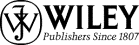
Author: Rob Sheppard
Wiley Publishing
http://www.wiley.com/WileyCDA/WileyTitle/productCd-0470047232.html
Released: may 2007
Pages: 352
$35 USD, $42 CND, 23 GBP
ISBN: 9780470047231
Novice/Intermediate/Advanced
Strengths: Very nice glossary and index. Instruction is top notch and instructional
tutorials are extremely well laid out and easy to read. The instruction is
solid and the screenshots and photos integrate with the instructions. Book
can be used as a good resource to skip around with the book or read
sequentially. Great instruction in the use of Lightroom software. Even if you don’t use Lightroom you may
gain valuable ideas from the author and the instructions by using another
image processing software like iPhoto, etc.
|
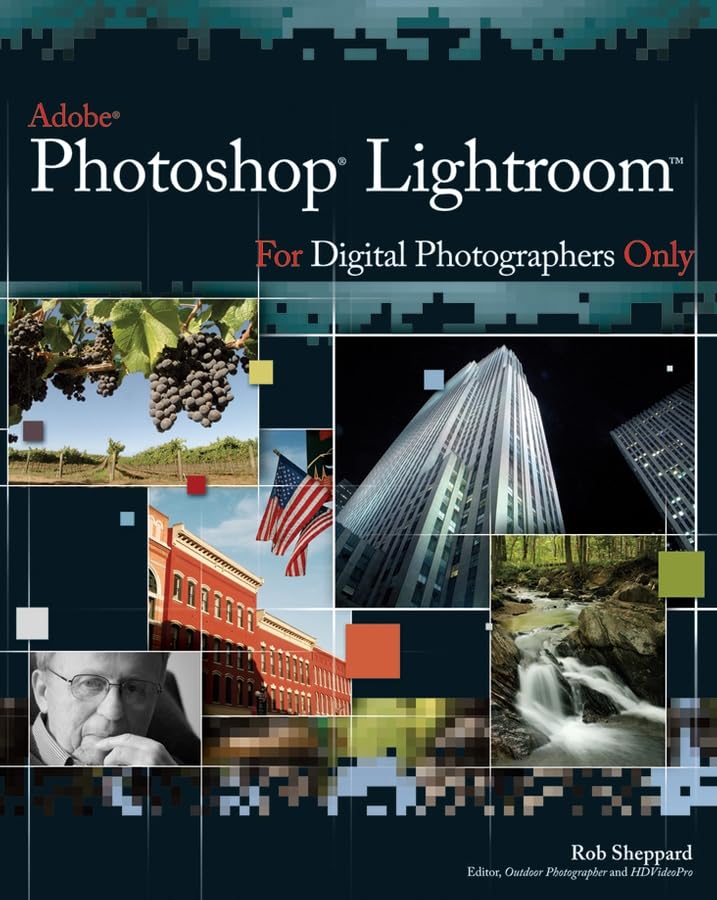

|
Weaknesses:Vertical titling of the chapter names, down the outside of the
pages, is disconcerting. These
and the page numbers should have been place horizontally on the top of the
page.
|
Introduction
Interestingly, Photoshop it is said, was never
designed for photographers even though it is the best image - processing
applications. The highlight of the book is what the software can do for you and
how you can apply the software to complete your best photographs. While
Photoshop Elements was created to fill part of this void, Lightroom is not
focused on graphics but organizing your photographs to make them easy to find,
search and use. Lightflow sounds
like a version of iPhoto that connects with Photoshop. My main aim was to see
whether this tool is equal to or
greater than iPhoto or other image processing collection applications so that Mac users and myself can learn
about different image collection programs.
The books’ 323 pages cover
three part/sections and 13 chapters. It is nice that the pages have tabs that
correspond to chapter selections. However, I do not like that the chapters’
titles run down the sides vertically. There was ample room to place these on
the top of the pages with the pages numbers as well. I don’t like having to turn the book sideways to read the
titles. Each chapter has a Q&A (Question and Answer instructions and
additional assistance about specifically targeted ways to use the photos
(slideshows etc.).
Side notes include: Pro tips,
X-ref (additional reference guides within the book). The author has provided
nicely sized screenshots (using Macintosh OSX interface) so that photos and
screenshots are readable. But what
is missing are arrows, circles or additional icons that “can zone in on” the
selections to show the instructions for displaying even more clearer. While
there are a couple of white arrows and bulls eye icons, its not enough. Still
the instruction is quite suitable and for the most part easy to understand as
integrated with the tutorials.
Part 1 is about all you want to know about Lightroom,
introduction to the Lightroom concept, basics and working with the camera. Part
2 covers the Library Module, image processing presentations possibilities,
working with slide shows, printing and working with the web module. Part 3
provides knowledge about Lightroom and Photoshop.
What also makes the text
readable is that each page is separated into two columns, uses bold text to
highlight the beginning of the instructional paragraphs. Numbers with the
paragraphs and spacing of the paragraphs makes for manageable reading.
Conclusions
In many case, tips are
provided for both Windows and Mac operations. The section on Library module
including information concerning keywords is well done. The Lightroom allows
the creation, storage and use of Keywords as in iPhoto. Folders and collections
can also be used with the selection process as iPhoto. The Lightroom interface
for the keywords seems a little more straightforward then iPhoto but both seem
to operate in the same manner. I like the section on Lightroom modules
(chapter6) and the nice screenshots of the tone curves and other basic
calibrations. The tonal, color setting and color corrections curve instructions
are very well done. I also like the way the author provides instructions when
working with slideshow module.
While it sounds like a version
of iPhoto, Lightroom seems a little more elegant but functions in much the same
way. Where the book and the instructions from the author excel is not only how
to perform basic functions using the software but more specifically how to take
these instructions to the next level. This book is well done and in many ways
entices you into trying Lightroom.
The author provides you with
the instructions and more ideas to work with regarding photographs. This book
is a great guide and resource if you are using Lightroom. If you don’t have
Lightroom, you might find the instructions can be used with other image
processing programs and possibly with iPhoto (instructions don’t come with
iPhoto as you know). Clear and very well done, you can learn much from this
author.