Xslimmer 1.5.3 – Put your Mac on a
Diet!
Reviewed by Robert Pritchett
Introduction
Remove unnecessary code from fat
binaries. Xslimmer determines which code your machine needs and removes the
rest. This is achieved by removing the code inside the Universal Binaries that
does not fit with your machine's architecture, a code that never gets executed
and just wastes your disk space.
Strip out unneeded languages.
Safari is available in more than a dozen languages, Adium in more than 20. This
is great, but how many of those do you need? Xslimmer allows you to select how
many languages you want to preserve in your apps and will remove the rest,
recovering lots of precious free space from your disk.
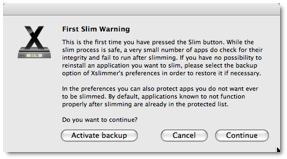
My Experiences
While working on trying to figure out why my machine has
been behaving badly I found this app, which
I thought was a great idea.
Did it resolve my OS issues? No, but I feel better knowing a
lot of excess baggage is now out of the way and I saved over 3 GB of space
doing so just in my apps folder.
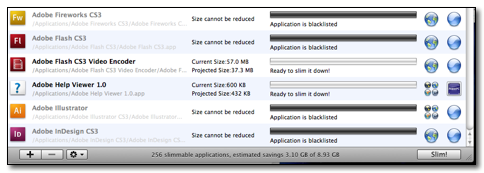
When
there is less area in a program to navigate, and less space on a hard drive for
little ones and zeros to travel, there is less room for error and thing as
speed up as a result. There really is a lot of scruff and nonsense loaded
inside programs that just get in the way. Millions of lines of code can get
goofy over time. Why not make that tempting target for Murphy's Law a little
smaller to hit?
And why didn't Apple do this a long time ago? I found that
nearly every Apple app was reduced in size not just by a little bit, but by a
whole lot.
What I found a little ironic is that Xslimmer itself was
reducible, so no programmers are infallible – or they did it on purpose
to make a point.
Since I go through a few apps to try each month, I now can
trim them before allowing the bloat on
board.
For apps that just won't play nice, LateNiteSoft has set
them aside as "blacklisted", meaning that they don't like being
modified. They even though t of a feedback mechanism in case those of us who
use his program find apps that don't like being tweaked, can them be researched
and possibly added to the list later.
They even provide a failsafe in case apps that are slimmed
don't like their new look and want to go back to being fat again.
Will apps speed up when there is less of their overhead to
wade through? You can count on it.
Conclusions
This is one of those "finally somebody made it"
apps that strips out unused and otherwise unnecessary code. You can try before
you buy, so why not do it to it and see if your apps don't feel a little bit
zippier?