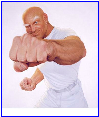 Responsible
Macintosh
Responsible
Macintosh
eMail Etiquette
Safe,
Secure and Polite Macin’ — Things You Should Practice
By
Harry {doc} Babad © 2009
Introduction
I know that most of you get increasing
irritated by the quantity and quality of the email you receive. Whether the
mail is business related, from groups for which you volunteer, well meaning
friends, and just folks who have your email address and want to share, it’s
usually too much.
Do you wonder why you get viruses or junk mail?
Do you hate it? I know I do.
Every time you forward an email there is
information left over from the people who got the message before you. Their
email addresses and names. As the messages get forwarded along, the list of
“captive” addresses builds, and builds, and builds. All it takes is for one
person on that list to get a virus or a Trojan Horse, and, without even knowing
it, their computer can send it to every email address that has come across
their computer. Alternatively, someone trawling the net for useable address
captures you bounty rich mail.
Your grievances are many… let me list a few.
I’ll even provide a few suggestions, some directed and others built into the
problem description --- don’t or stop doing that ‘dumb’ thing. Anyway… I
gathered up all the information I’ve hoarded, others and mine and am
consolidating it into, this eMail Etiquette article. My inputs come from:
Macworld’s Christopher Breen and others of Mac
community fame
Paul Taylor’s Hints and Tips
Assorted MUG Newsletter contributors {LI•Mac,
MC•MUG, MouseBytes], and
Yours truly doc_Babad
The Details
 Spam,
Spam and More Spam — Get, learn, and use a spam filter that meets your needs. Although I’m
using a combination of filters, one I set on my IP’s site and one associated
with Eudora, my email Client, its time for a major change. So after I meet my
July macC commitments and before anyone else pulls my chain, I’m switching to
the highly rated SpamSieve. Spam
filters come in many flavors. Th subject of another future article, but check
out Macworld, Mac|Life or MacUser UK, there’s lots out there to read. Pick one,
and your Spam burden will suddenly be lighter.
Spam,
Spam and More Spam — Get, learn, and use a spam filter that meets your needs. Although I’m
using a combination of filters, one I set on my IP’s site and one associated
with Eudora, my email Client, its time for a major change. So after I meet my
July macC commitments and before anyone else pulls my chain, I’m switching to
the highly rated SpamSieve. Spam
filters come in many flavors. Th subject of another future article, but check
out Macworld, Mac|Life or MacUser UK, there’s lots out there to read. Pick one,
and your Spam burden will suddenly be lighter.

Forwarding Rules AND Unneeded Information
[Cc] Copies — Are
you copied on message chains that you don’t belong on.
"If one is going to
pass along something they think is worthwhile to their recipients, they should
add the small effort to clean up both the TO/BCC list and the body of the
e-mail." (Macworld Forum)
Chris Breen Notes "Excellent advice, and for a
couple of reasons. The first is that when a message is forwarded, header
information that contains e-mail addresses is often planted in the body of the
message. You may have done your duty by putting addresses into the Bcc field
but you haven't completely done your job if you haven't also removed addresses
from the body of the message. Secondly, when a message has been forwarded a few
times, the good stuff often gets shoved to the bottom. No one really wants to
read line after line of "Hey, check this out!" Feel free to edit out
the cruft. (crud)"
If you want to forward the original messages
for background, put your new message content first and let the reader(s) know
what follows I background.
Subject Titles Unrelated to the Message
Content (related
to forwarding rules)
— Too many of us send messages in which we’ve refocused the contents.
Stayed from the focus of the original message but left the original message
title stand.
For example, a message announcing a concert
gets forwarded (FW) or replied to (Re) to with an action list of the folks who
volunteered to support it. If this message goes to the whole original
announcement list, its no wonder that a savvy user will label/filter out your
site or address as SPAM. Alternatively, were all the volunteers on the original announcement?

Avoid Multiple Topics/Subjects In a
Message — If you
must cover multiple topics, introduce them as a list. Then discuss each one
separately using a numbered-headers, it’s called a list.
Better yet send several emails. It’s sort of
like an email agenda. Also, make
sure that there is clear guidance on who does what and by when. Also, if the
tasks are complex, define a team to deal with problems. Action items buried at
the end of a message are also dumb including those with no due dates. Don’t
send emails that read like a long scroll! Like toilet paper, it’s likely to be
flushed.
Don’t Add to SPAM - Have you ever gotten an email that is a petition?
It states a position and asks you to add your name and email address and to
forward it to 10 or 15 people or your entire address book. DON’T. You have no
right to pass on your friends’ addresses, that violates their privacy. If you are a true believer in the subject
matter, send your friends that link to the petition website and KILL the chain
message.
Remember, The chain email (e.g., petitions, jokes, gossip,
dome-gloom messages) can be forwarded on and on and can collect thousands of names
and email addresses for its perhaps spammer, originator. Don’t be taken in by if you don’t pass
this on, something bad will happen… of course it will, somewhere, but that is
totally unrelated to the ‘spam’ message. Such spam also includes most an “Amber
Alert” or a “Virus Alert,” messages. These alerts deserve checking out so
update your antivirus software; or check out your Windows or Office vulnerabilities
directly on the vendor(s) site. [Modified from Virginia Chilcote’s MouseBytes Article, February 2008, St. Petersburg, FL
If you believe in the contents of the petition,
go to the original website and sing it yourself. {Me, I’m paranoid and seldom even do that except in messages
from the Electronic Freedom Foundation [EFF] or the like – Sources I know
and support.]
Be Careful What
You Say In An Email — Linda Cameron of MC•MUG (WA State) reminds us
“when we talk in person or on the phone, we also communicate with our facial features
and gestures and voice inflection. You can’t tell in an email when someone is
joking unless they use “emoticons” like a smiley face :-) or one of the many
others people use. Always read what you wrote before you send it. Someone might
get mad at you when you aren’t expecting it. If you are really are mad at
someone and want to send an angry reply hold off sending it. If you still think
it is good idea to send the message a few hours later, then suit yourself. More likely than
not, you will change your mind when you cool off.” You might even try the
phone or get together and share a cuppa…
As an aside,
remember that eMail is forever, and if you’re doing something that is, or has
the appearance, of impropriety, whisper it in someone ear. Email is forever, as
many in both corporate America and our government has found. As noted in my
recent column on security, so do social networking sites.

Sending Attachments — Don’t forward attachments – let people
know they are available if they need that information? Attachments are perfect
vehicles for virus and other malware. Some people’s email will not allow big attachments and
folks who need it, may never get it. In addition, unless you know what software
the recipient has, you attachment may be useless to them. Usually, sending PDF
files works almost universally, after all the ‘Reader’ is free. JPEGS for
images are also usually okay. But not everyone uses MS Office, or Adobe’s deign
programs.
If you send or receive an action requesting
email, send a reply, saying you’ve gotten it and will take care of what’s been
requested. Since most email clients no longer respond to ‘return receipts”
adding an RSVP line to the message will make sure that the ‘circle will truly
be unbroken.’
Rules I
Don’t Follow —
I routinely use HTML not plain text for
emailing messages. If someone has a problem, I’ll resent the message as text,
but that hasn’t happened in years.
Closing thoughts – Mine and Others…
“Don't dump a bunch of email addresses in the
“To” field not only because it's rude and violates privacy -- but rather
because so many people are frustrated that the less-savvy email users among us
do employ the To field and Reply All button unwisely. You get stuff that has no
relationship to your involvement in either the message topic or the message
stream.”
Please show your email savvy by respecting and
protecting my privacy and ALL others. — If you are forwarding — “Forward
and Send” or even replying to an email, only after you have deleted all email addresses
from this email. It’s the smart way to share. Never,
no not ever set your default to “Reply All” when replying. Also, don’t just
blindly forward everything that someone else forwarded to you.
KISS or KISSS, keep the message, short, simple
and focused. And remember the golden byte rule… send unto others, as you would
have sent to you; or better, as they would have sent to themselves.
For more information check out http://www.google.com/search?q=mailing+list+etiquette
For Fonts, Etiquette & Style information
check out Ilene Strizver’s fine 2007 article at:
http://www.limac.org/ColorForumOnLine.May07.pdf
Harry, aka doc_Babad