Strengths: Simple, fast and easy to use and the price is
right.
Weaknesses: Although it took several tries, I got the CM
to work.
For
an 10 day free demo of this product
Copyright Notice: Product and company names and logos in this review
may be registered trademarks of their respective companies.
Sidebar #1:Reviews were carried
out on my iMac 2.8 GHz Intel Core 2 Duo with 2 GB 667 MHz DDR2 SDRAM running
Mac OS X version 10.5.7
Sidebar #2: Disclaimer: When briefly reviewing share-freeware I will often
use the developer’s product, functions and features descriptions. All other
comments are strictly my own and based on testing. Why need I rewrite the developer’s narratives, if they
are clearly written?
Introduction
WordDump is an application and contextual menu [CM] for extracting all the words from
documents. It extracts all the words from the file and creates a new file whose
contents is a list of extracted words, accompanied by their frequency. Supported
document formats include Text, PDF, MS Word, HTML and RTF, but the application
should work with any document that Spotlight can index. I only tested the application
with MSW, RTF and PDF files.
WordDumpCM is an almost
essential tool for folks who write documents requiring indexes, allowing one,
by elimination, to create a complete list of key and important words in your
document. With such a list you can
use your word processor or desktop publishing tool to create your document
index. Now, folks, I’m well aware that indices are often phrases, but having a
narrowed down word-list is a wonderful help to triggering your (my) memory. (For
best results the file should have the proper extension for its type.)
The application is also useful
for finding what my editor friends call word use overkill, pointing me to
places that might make my purple-prose more interesting by using synonyms for
too often repeated words.
Getting
Started — Installing the Product is a Two-Step Process
To Install the Application: Copy the WordDump application to your Applications
folder and launch (double-click) on it to activate your free trial period. The
contextual menu will not function until the program has been activated and the
CM plugin installed.
To Install the Contextual Menu: Place the plugin into your "Contextual Menu
Items" folder located in your Library folder, creating it if necessary:
/Library/Contextual Menu Items/WordDumpCM.plugin Then logout and get back into your account to load the plugin. Or
restart the Finder using the "Force Quit" [Option-Command-Escape] window.
Registering
the Product Was a Tad Trickier: It
took three tries, but it was late out. When you click register you get two
choices. One, register, which takes you to the developers website and allows to
purchase the software. The second choice is ‘save’ which you use to save the SN
you obtained, after buying the product. Me, at first I kept clicking the
register button. Had the window read said purchase, I would have caught on
sooner.
Using the Software
As an Application — Drop a file. Or files on the application’s
icon in the dock or any alias thereof, or even on the application itself.
That’s all. Save the results, and use the word dump count, as you will.
As a CM —
Control-click on a file in the Finder and select "Dump Words" from
the contextual menu. Alas this did not work for me with either MSW or RTF
documents; I really did try to get the plugin to work, because clicking for a
CM, is more convenient than maintaining the application’s an alias on my crowed
dock.
By default, WordDump put you
results a new file is located in the "WordDump" directory of your
Document folder. The file name is derived from the original file and is
automatically opened for you after it are created. Here’s the partial result of
checking this article;
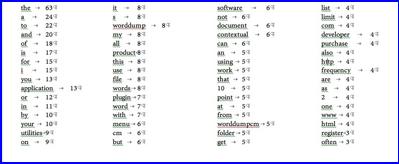

You
can also process multiple files at a time simply by selecting multiple files in
the Finder.
By Using the WordDump
application you have greater control (using the application’s preferences) in
specifying various application options. They include (A) Sort options:
Alphabetically or by word frequency. (B) Separate by: The word and its frequency can be separated either
by parentheses, tabs or commas. [Not including the frequency is also optional.]
(C) Separator: The type of characters
to use when generating the list of words can also be designated.

Discomforts:
CM Plugin — It took me
several attempts before I got the CM to work for me. A bit of guidance in the readme
would have helped. First, you use the CM on an unopened document. Second, if you’ve as many CMs installed as
I have, choosing WordDump is under the CM submenu ‘more’ which is the bottom
selection in the CM window.
Conclusions and Recommendation
This is a great product, even
though I will not use it often, when I need its features it will prove
invaluable. It is worthy of 4.5 macCs.
Let the Buyer be Rewarded — In one respect, this is a strange product
from the point of view of one who wants to buy it. It is a unique kind of
donorware. For a modest donation
via PayPal or Kagi, you purchase not the application itself but the developers’
complete set of utilities. Were
talking ca. 55 utilities for $10.00-25.00. Checkout the Limit Point Software
website for details.
Since I spotted a few other
utilities I want to try, buying the bundle is certainly a good deal, even at a
$25.00 donation. Buy it, there’s something of great value here for all of you.